Zapier x AITable: Connect Your Apps and Streamline Your Workflows
If you're using AITable to manage your business and data, you may also have valuable information stored in other SaaS applications. To get the most out of your data, it's important to connect these sources with AITable, which allows you to analyze and aggregate your data effectively.
For example:
Save new Wordpress posts to AITable
Add new Salesforce opportunities to AITable
Add new customers in Stripe to AITable
Send message to Discord when a record is created in AITable
Create events in Google Calendar from AITable
Send an Gmail when a record is created in AITable
Add new subscribers' information from Mailchimp into AITable ……
With our latest Zapier integration, you can easily connect AITable with thousands of popular apps, enabling you to automate your workflows and free up time for more important tasks.
What is Zapier?
Zapier is a platform that lets you create automated workflows, called "Zaps," that connect your apps and services together. Each Zap consists of a trigger step and one or more action steps, which run automatically whenever the trigger event occurs.
To create a Zap with AITable, you'll need to log in to Zapier, and hover over the left sidebar menu and click Create Zap.
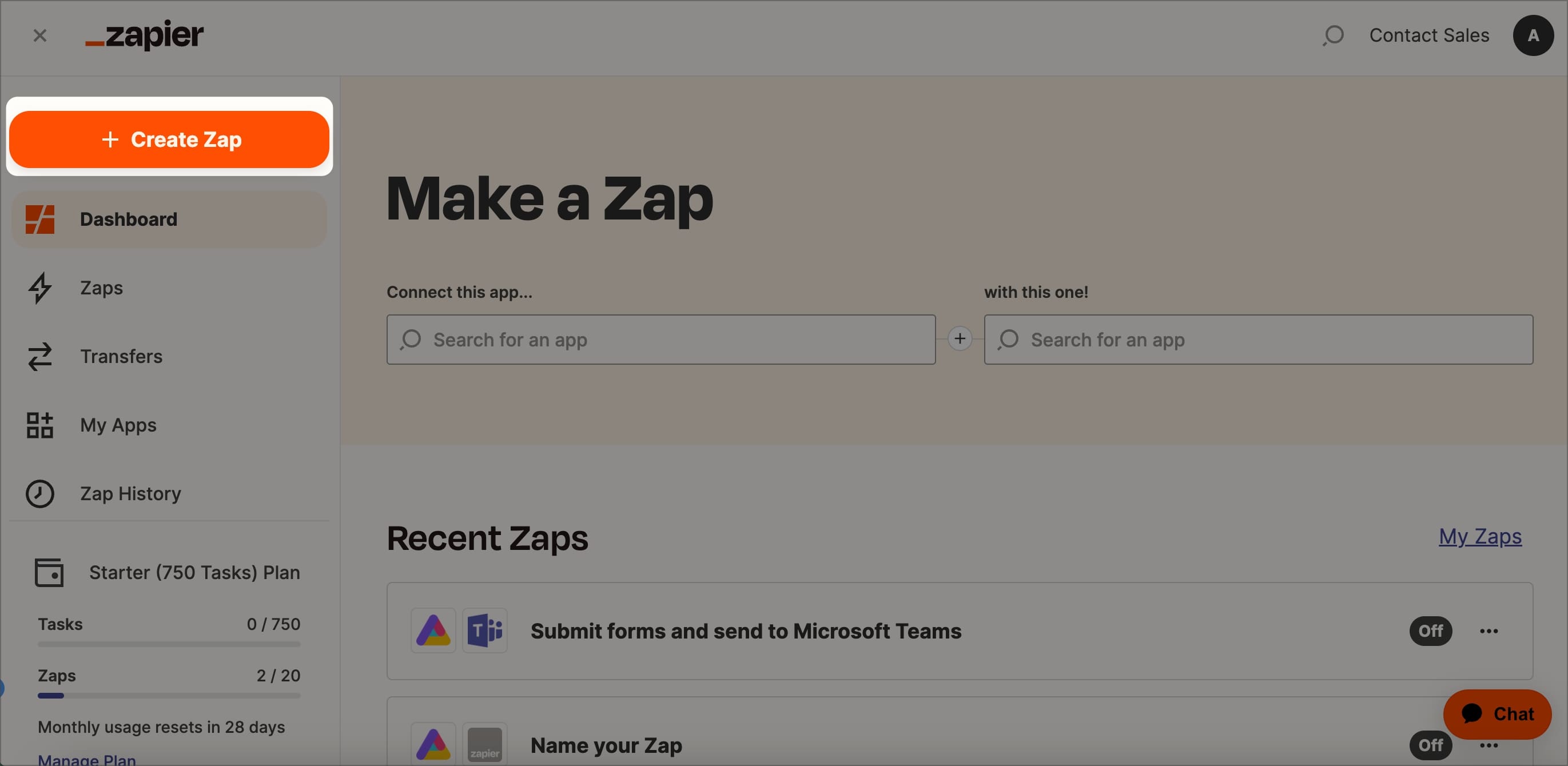
Use cases
Here are three use cases of how you can use AITable and Zapier together to automate your workflows:
1. Save new WordPress posts to AITable
If you're running a blog or website with WordPress, you can use Zapier to automatically save new posts to AITable. This allows you to keep track of all your content in one place, and analyze it more effectively.
For example, you might use this workflow to track which posts generate the most traffic or engagement, and use that information to optimize your content strategy.
2. Add new Salesforce opportunities to AITable
If you use Salesforce to manage your sales pipeline, you can use Zapier to add new opportunities to AITable automatically. This allows you to combine your Salesforce data with other sources, such as customer feedback or website analytics, to get a more comprehensive view of your sales performance.
For example, you might use this workflow to track the progress of your deals, and identify which sales reps or products are generating the most revenue.
3. Send a message to Discord when a record is created in AITable
If you want to keep your team informed about updates to your data in real-time, you can use Zapier to send a message to a Discord channel whenever a new record is created in AITable. This allows you to collaborate more effectively and stay on top of important changes to your data.
For example, you might use this workflow to notify your team about new customer orders, and coordinate your fulfillment or customer service efforts.
These are just a few examples of what you can achieve with AITable and Zapier. By connecting your apps and automating your workflows, you can save time, reduce errors, and focus on what matters most to your business.
To learn more about how to get started with AITable and Zapier, check out this website.