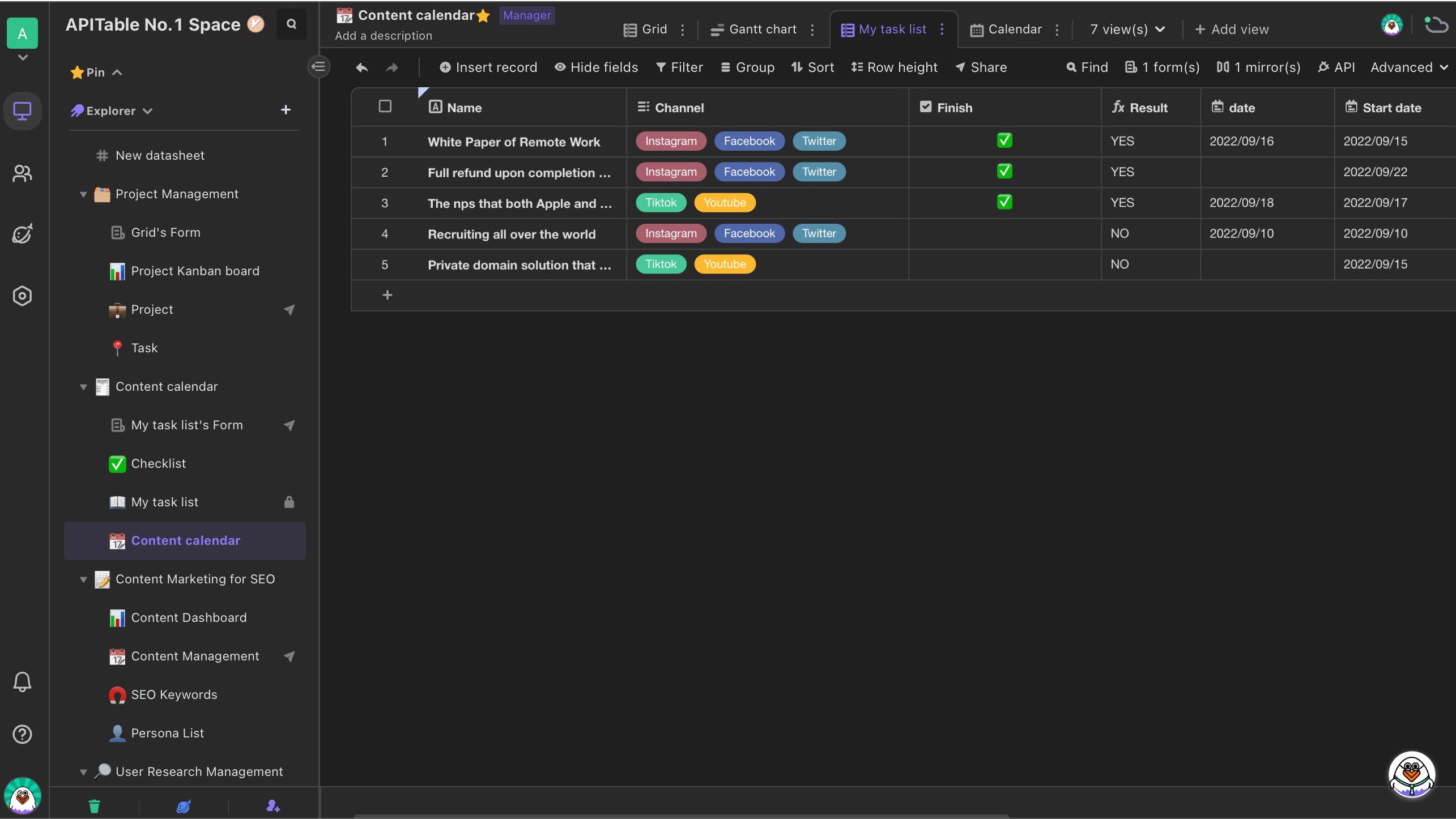Checkbox
"Checkbox" is a field type, which is usually used to determine true/false values within a record.
"Checkbox" is useful in many cases:
For education management, you can use check field to indicate which students have submitted assignments;
For attendance management, you can check to record which employees have clocked in;
For task management, you can check to show which tasks have been completed;
...
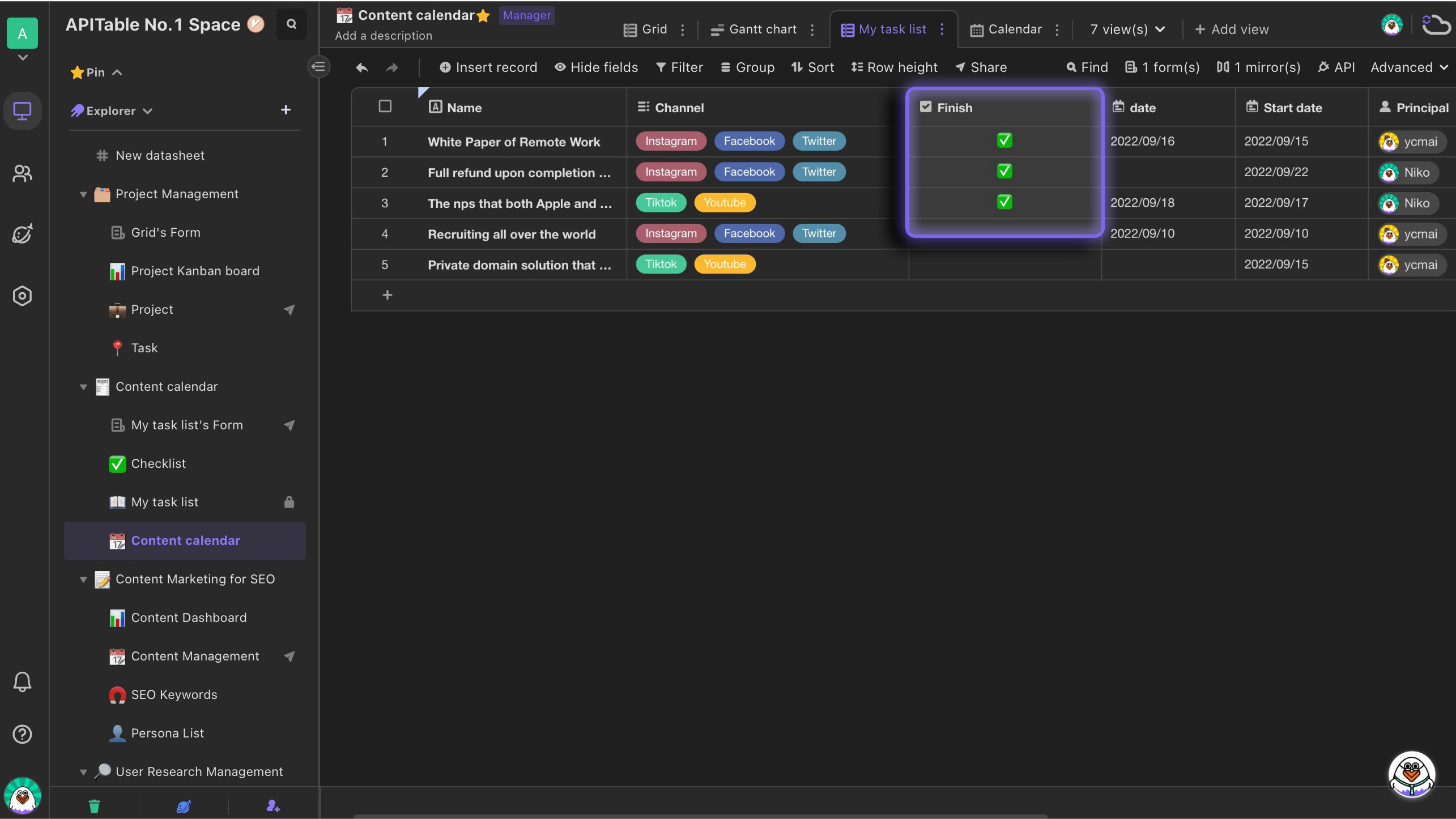
Instructions
To create a "Checkbox" field, you can add a new field with selecting "Checkbox" type.
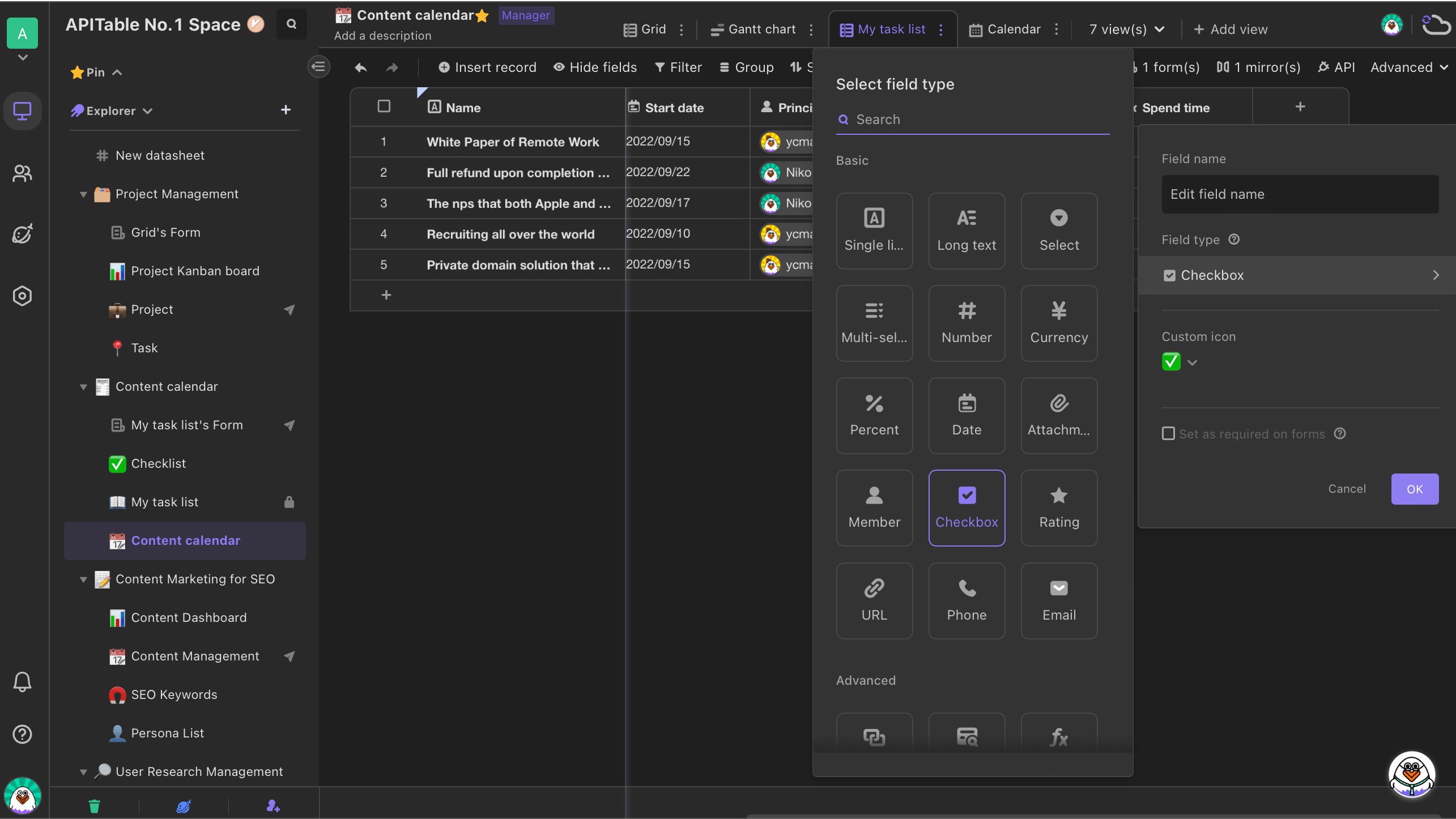
Using skills
AITable supports a variety of emojis as styles of checkbox symbol. The default style is ✅. You can double click the field header to bring up configuration menu, and then click checkbox symbol to change it to your favorite emoji.
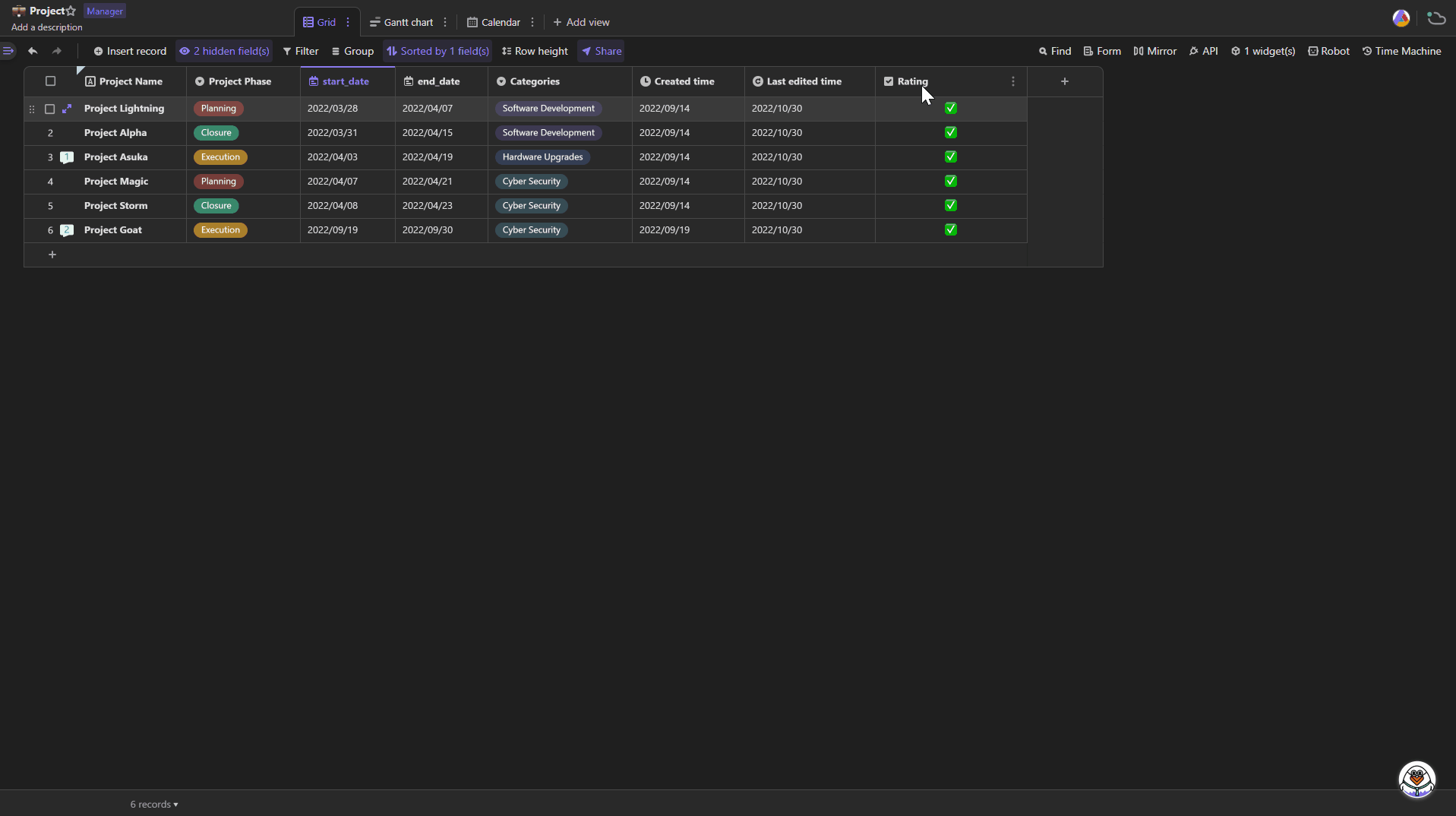
With grouping, you can filter the records more quickly.
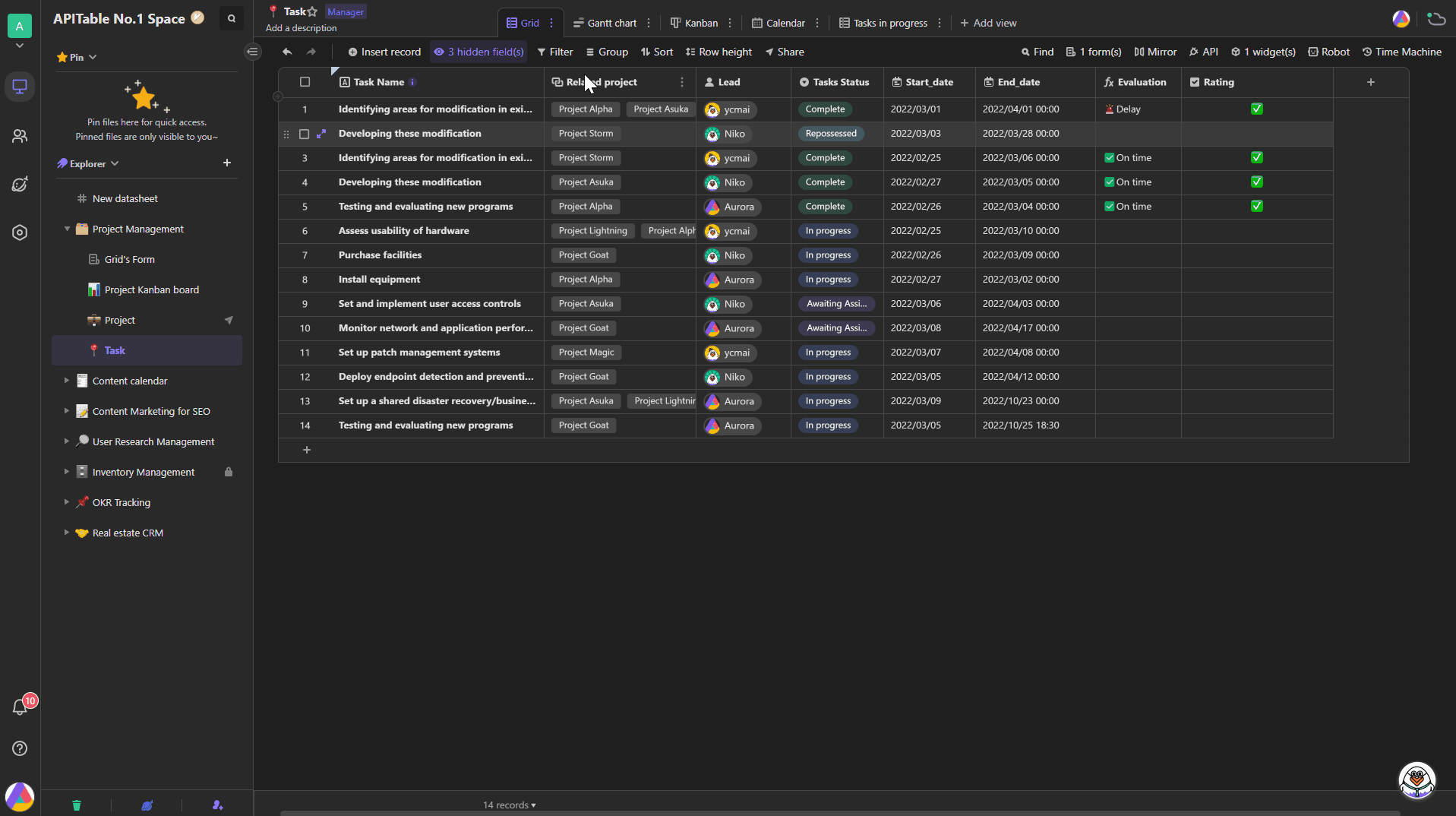
If you need to set "Checkbox" field as inputs for formula calculation, in addition to using corresponding symbols to represent the "Checkbox" field, you can also use "0" or "1" to indicate the field. While "0" characterize unchecking state, "1" represents checked state.For example, to check the status of tasks, you can use the formula below:
IF({Finish}=1, "YES", "NO")