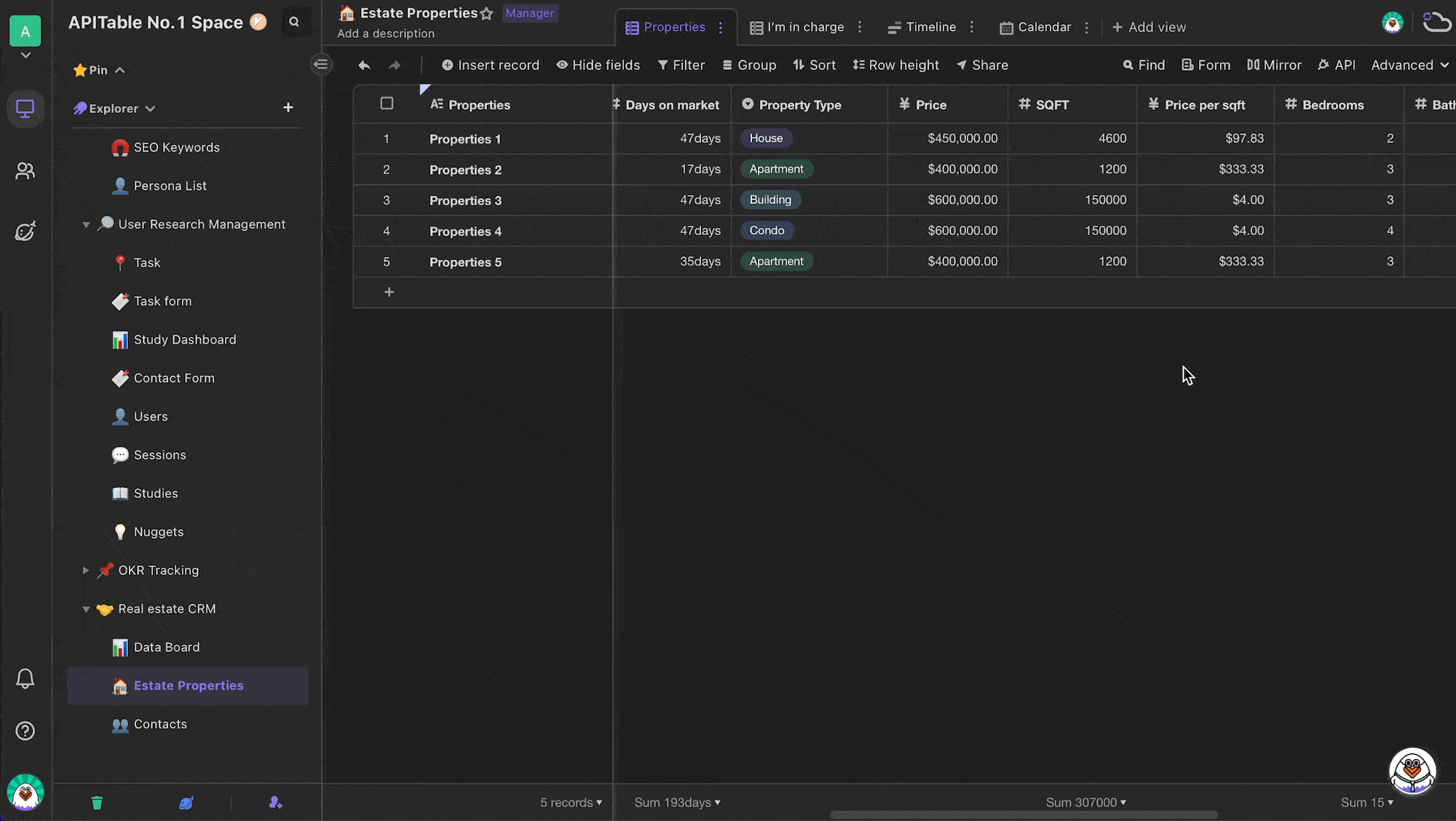Currency
"Currency" is one of the field types. If you need to store numbers with currency format, "Currency" is a good choice.
Numbers in the "Currency" field are automatically formated as currency amount with specified currency symbols.
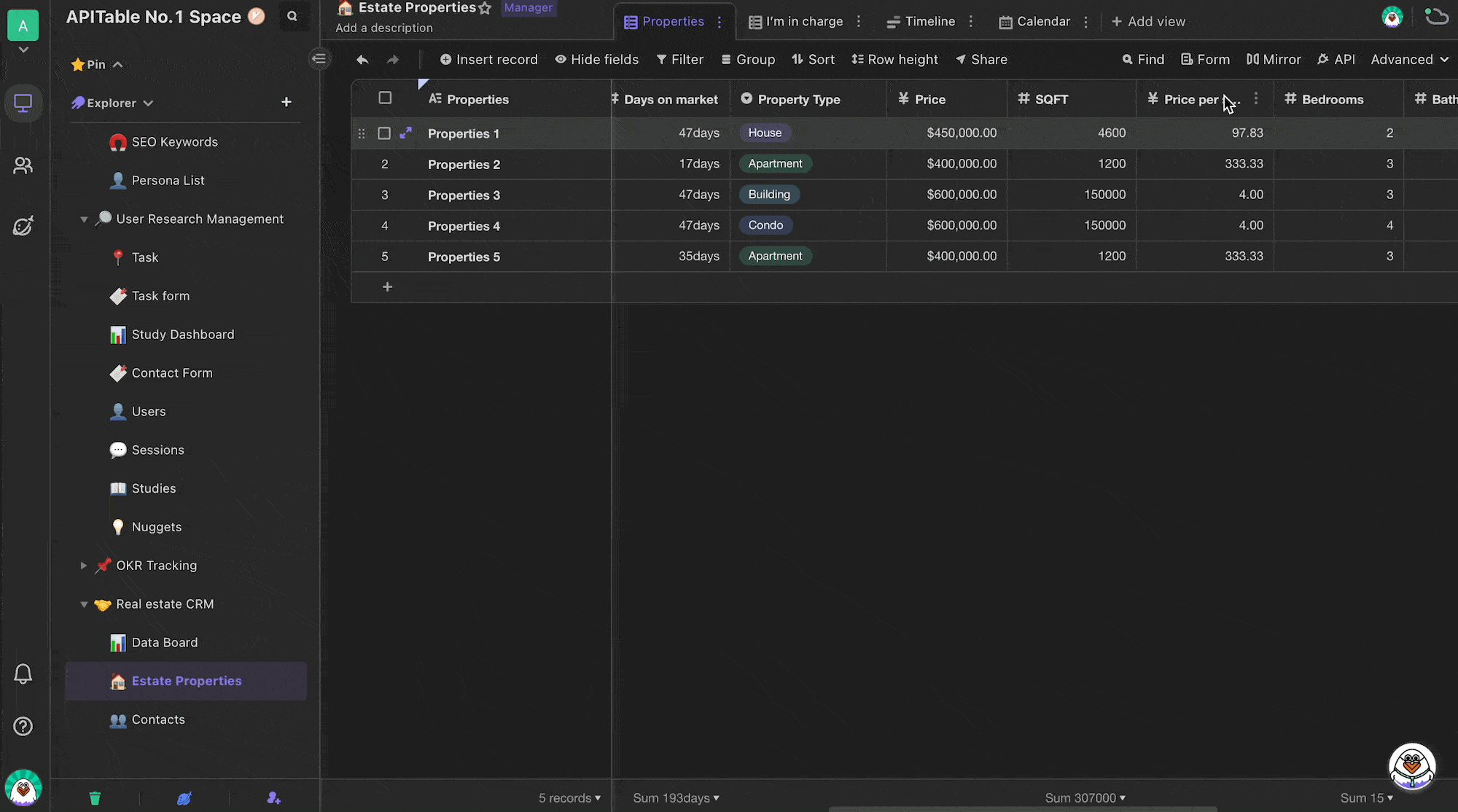
Instructions
Double-click the field header to bring up field configuration menu, and then you can select the field type as "Currency". You can also specify configuration details of the "Currency" field as following:
Currency symbol
In addition to traditional currency symbols including $, £, €, ¥ etc., AITable also supports emojis as currency symbols, such as ❤️ and 💰.
![]()
Alignment
You have 3 ways to align currency symbols in cells:
- Right alignment: currency symbols are aligned along the right side of input values.
- Default alignment: currency symbols are aligned along the left side of input values.
- Left alignment: currency symbols are aligned along the left side of cells.
You can change the way of alignment according to your needs, and preview the alignment changes in configuration menu.
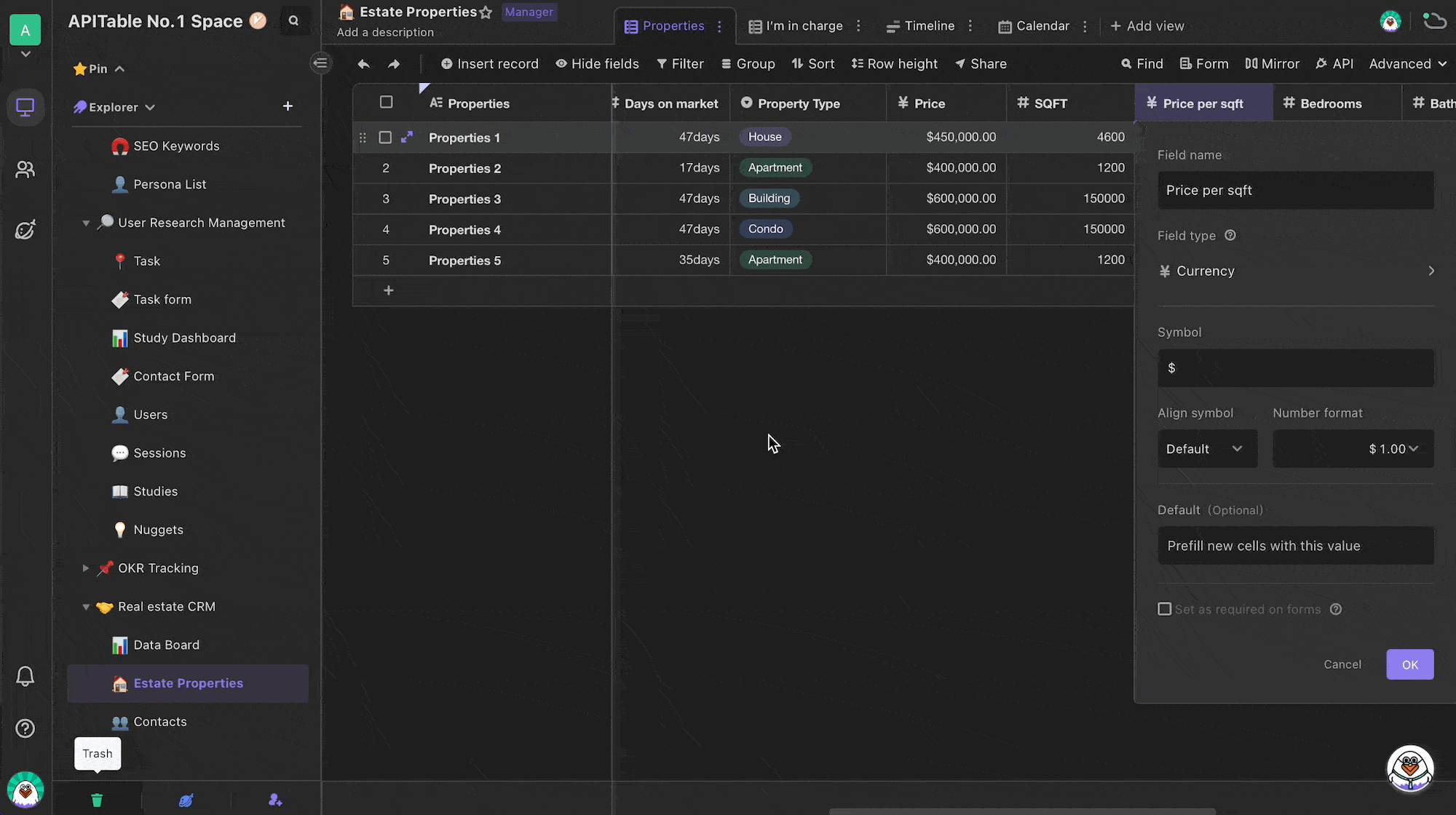
Significant digits
You can specify the number of significant digits as following:
- 1
- 1.0
- 1.00
- 1.000
- 1.0000
Default value
You can set a default field value for every new record created within the datasheet.