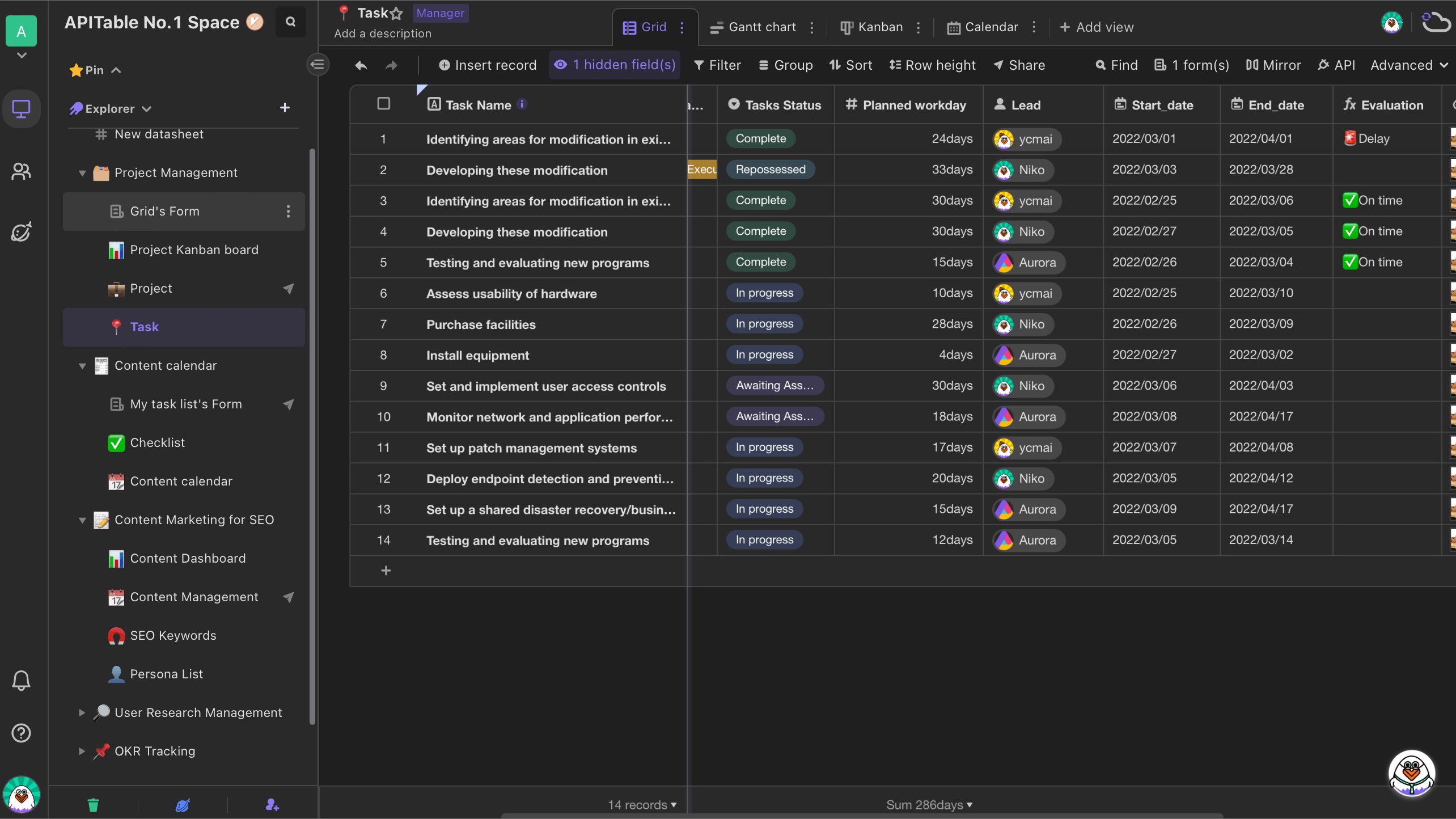Number
Number is a field type that is used to store numbers for visualization or computation.
Common scenarios using "Number" field to hold numbers are:
For inventory management, use number field to record the quantity of products in the warehouse;
For academy management, use number field to record the scores of students;
...
Instructions
To have a "Number" field, you can double click the field header and set the field type as "Number". You can also cutomize the field's details with following below instructions.
Setting a unit
If you set a unit for the number field, all values in this field will contain the unit by the side.
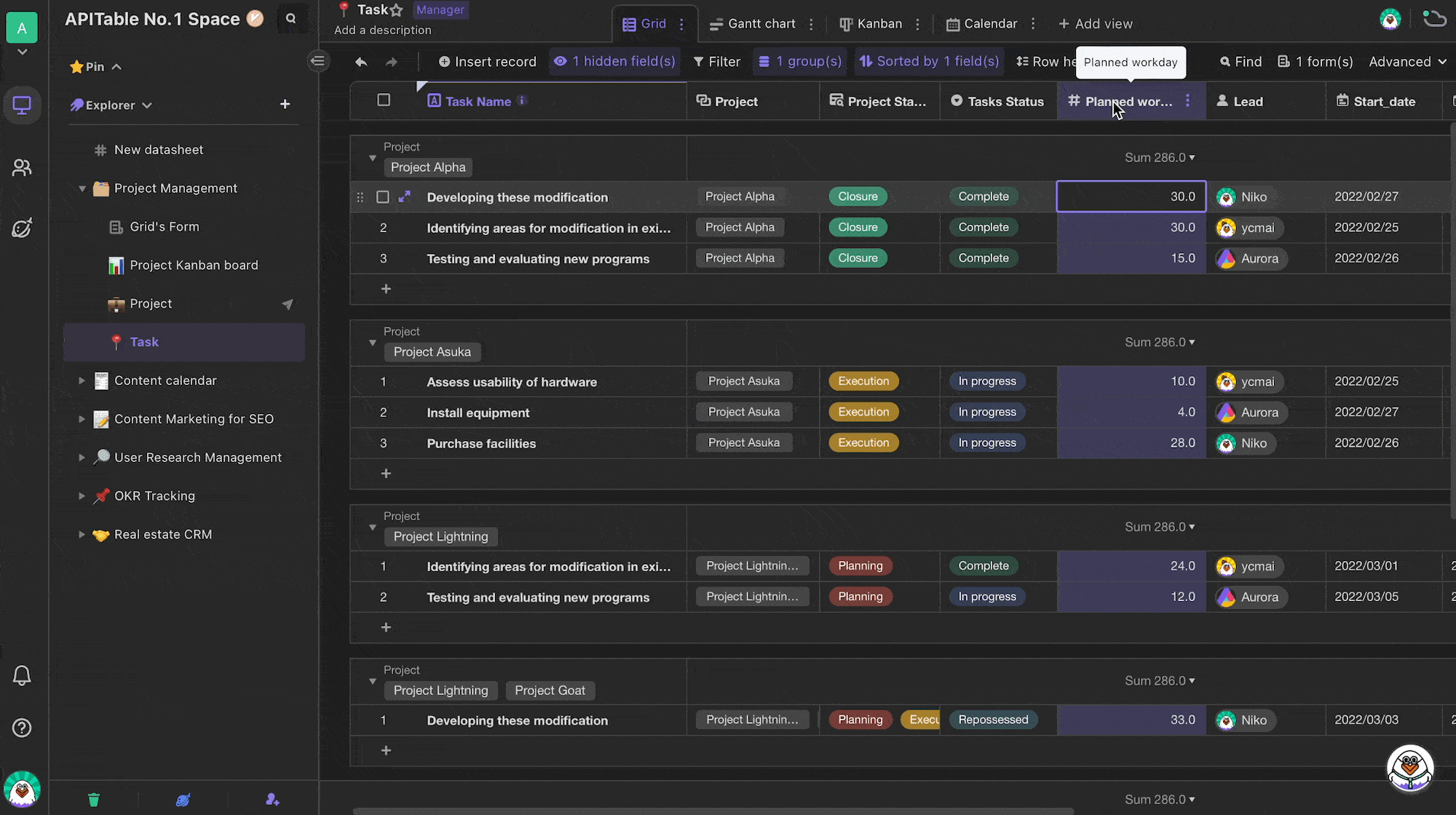
Precision
You'll have the option of selecting the precision up to 4 decimal places.
- 1
- 1.0
- 1.00
- 1.000
- 1.0000
Default value
Once you set a default value, a new record will be added with the default number entered.
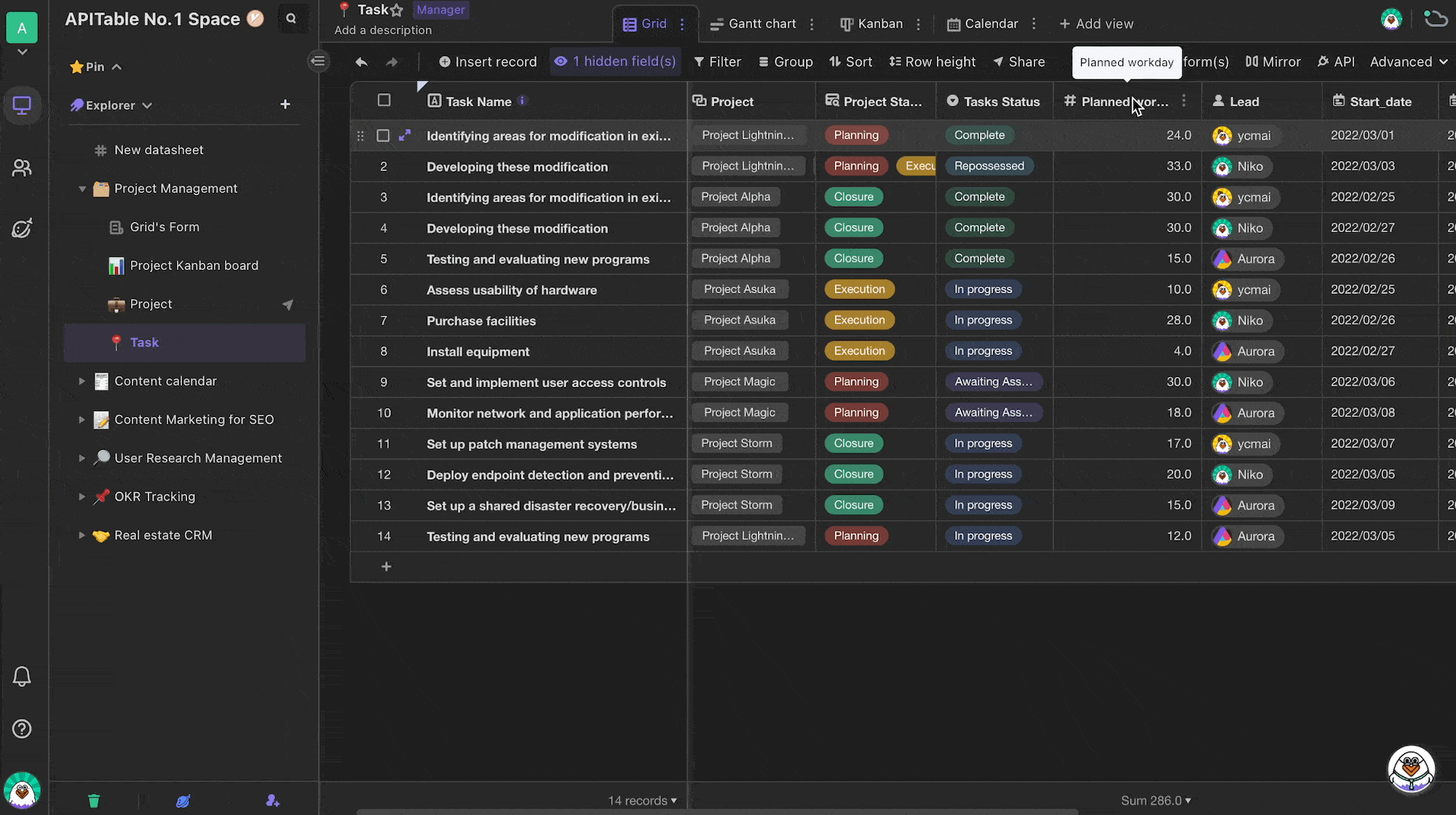
Notes
If you enter texts into "Number" field, the texts will be automatically removed.
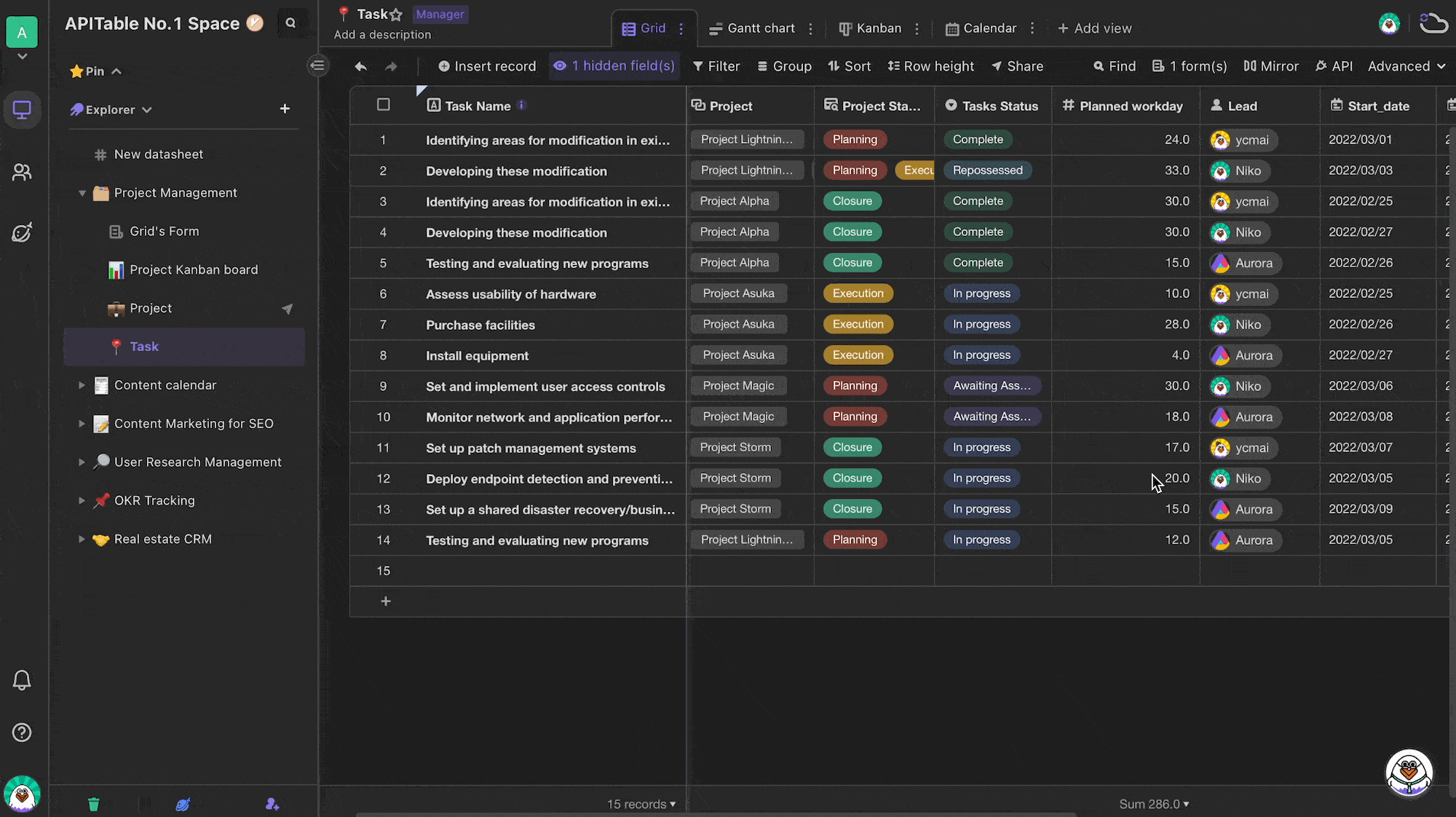
Application example
- In inventory management scenario, you can customize and set a unit for the product according to its characteristics;