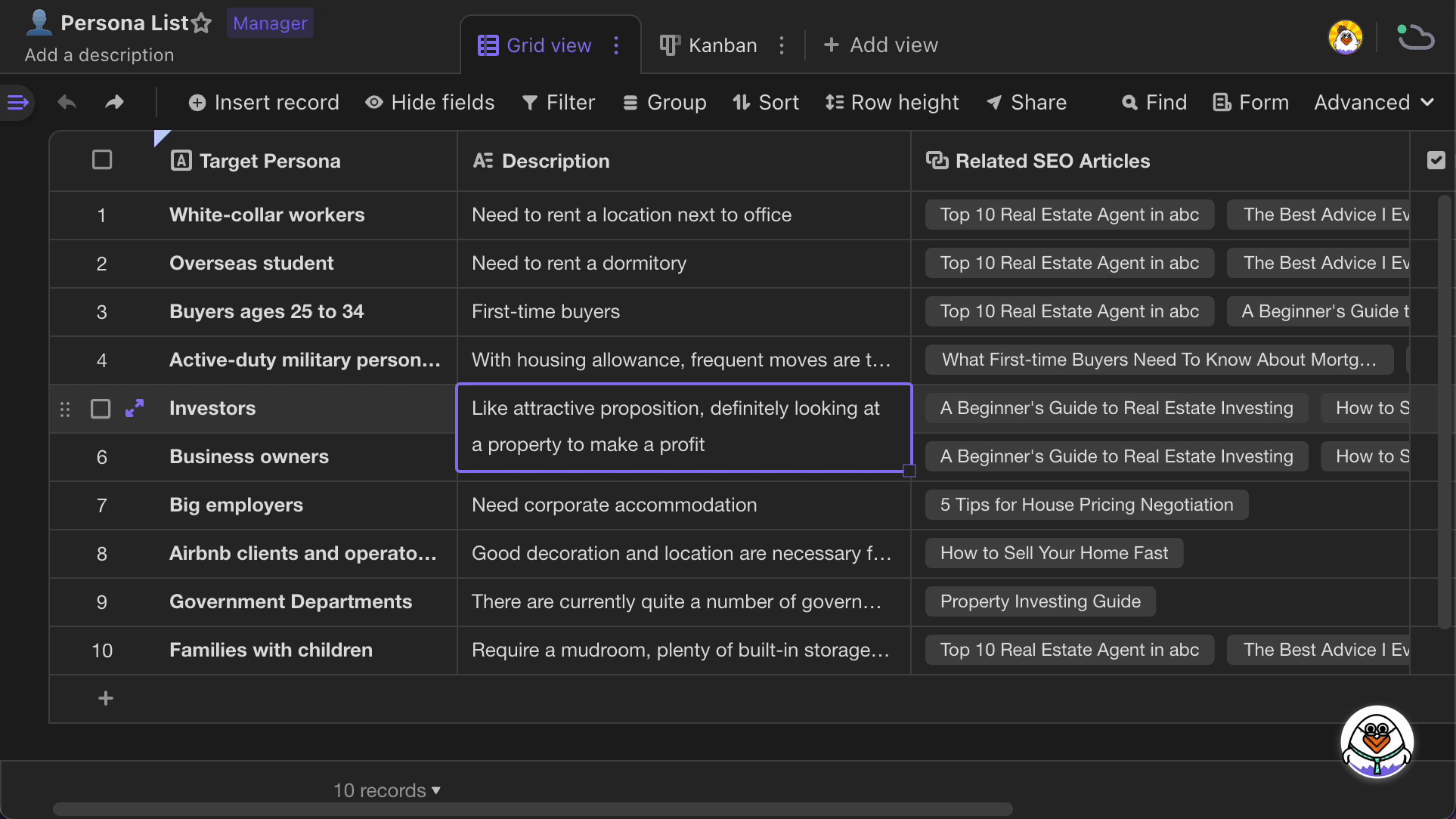Long Text
If you set the field as a Long text type, you can enter multiple lines of text in each cell.In many scenarios, it is necessary to use long text to display structured or tabulated information. For example:
- To make a target trackable, you may determine several measurable key results and use the Long text field to record them;
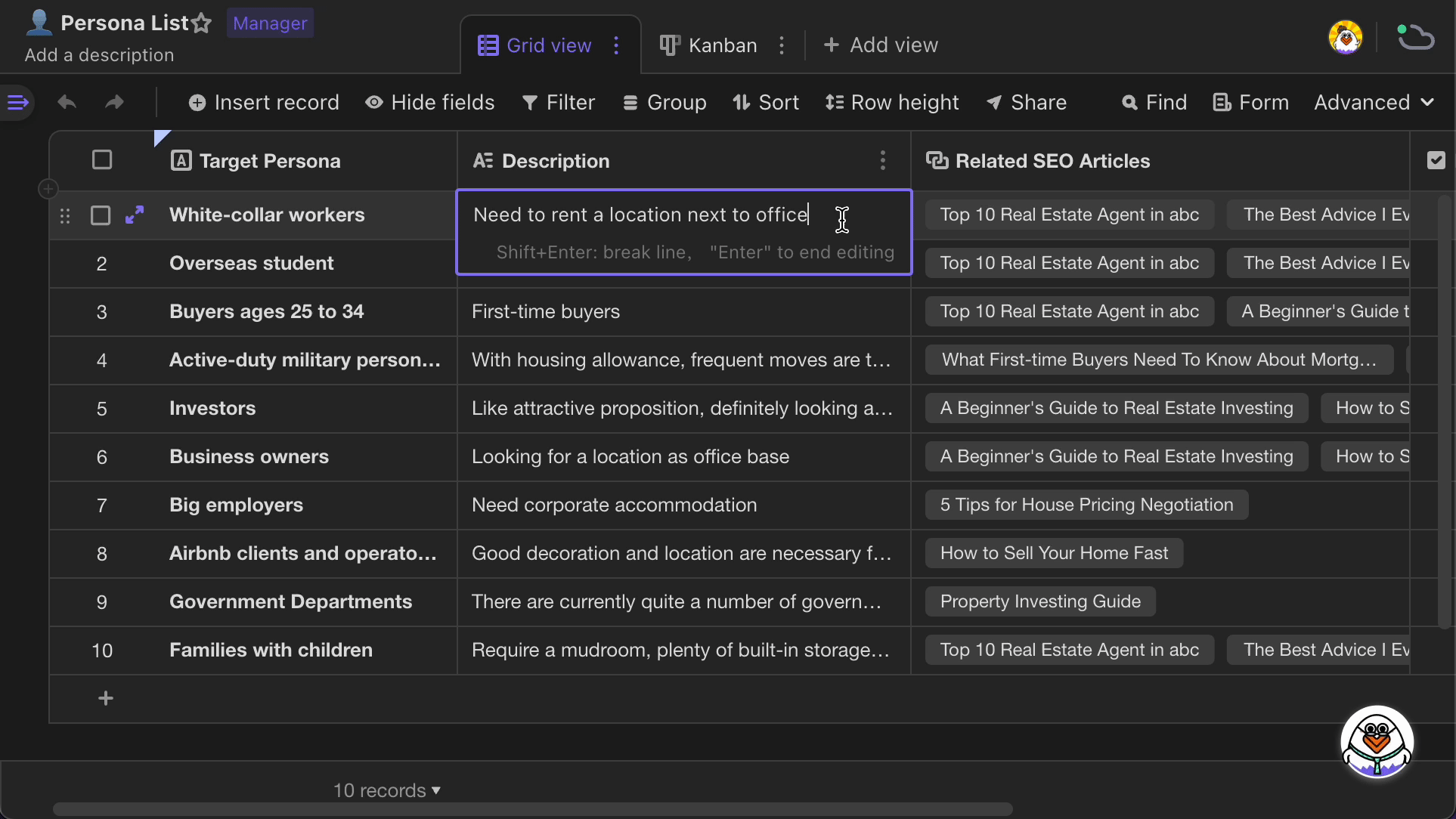
- In the scenario of making short videos, the Long text field is helpful for script management. You can use the Long text field to record multi-line contents of dialogue, subtitles, and storyboards;
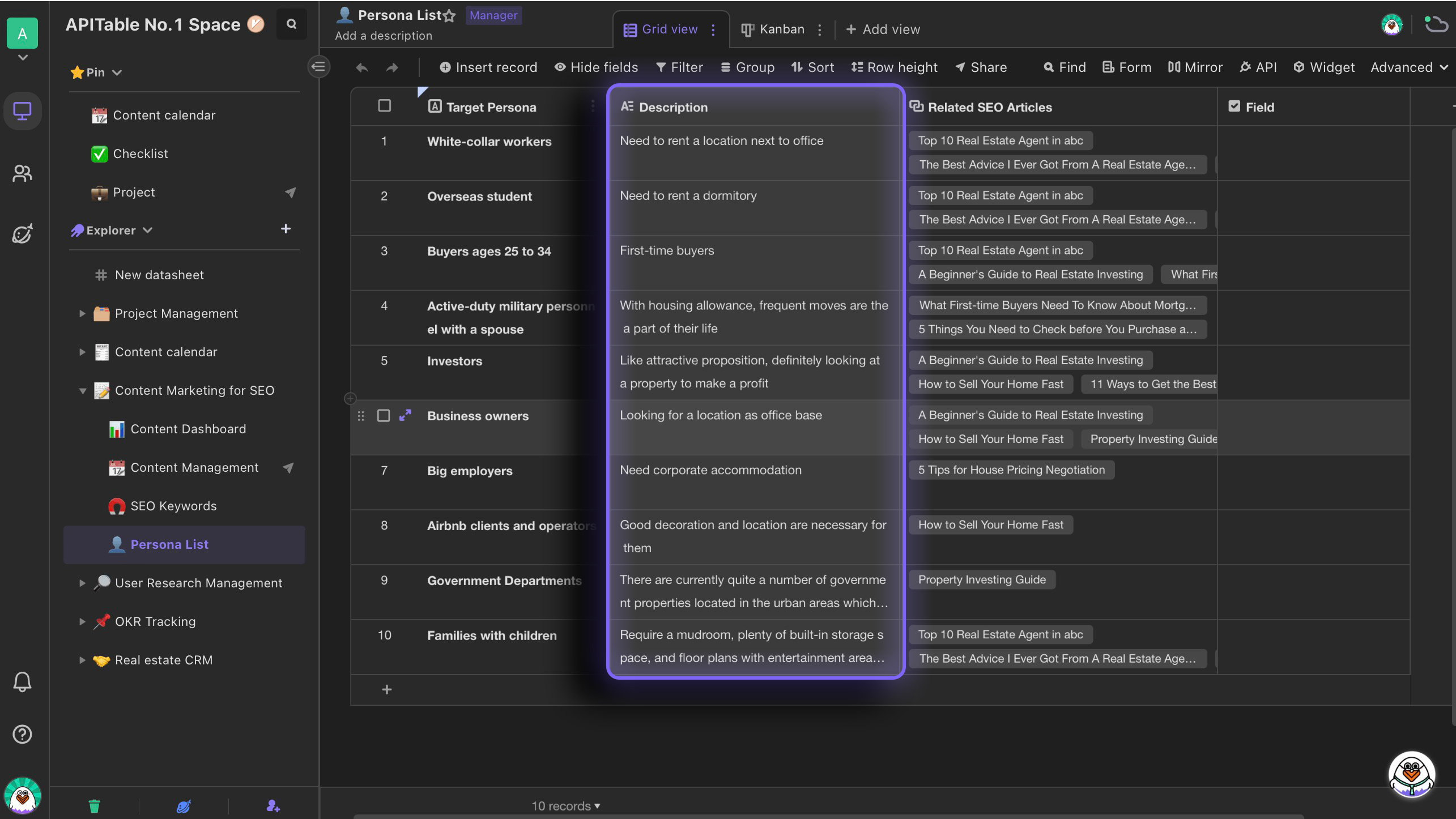
Instructions
You can create a Long text field by following the steps below:
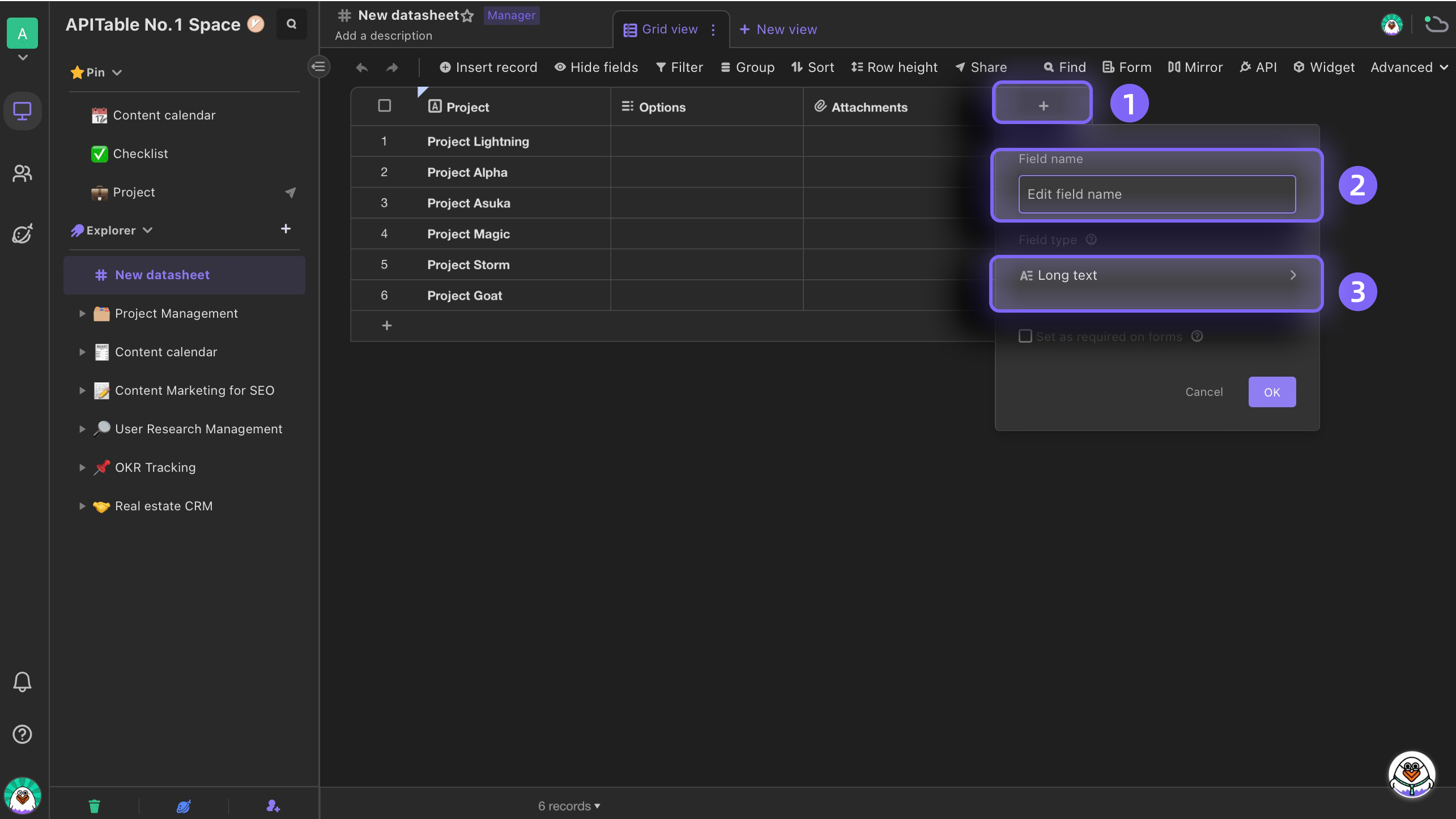
Skills
You can press the space bar Space to expand the record for better text editing and reading experience.
Additionally, you can use the arrow keys to quickly switch to and view the next record, or press Tab to switch to and view the right cell's content.For more shortcut usages, please read Shortcut Key Instructions.