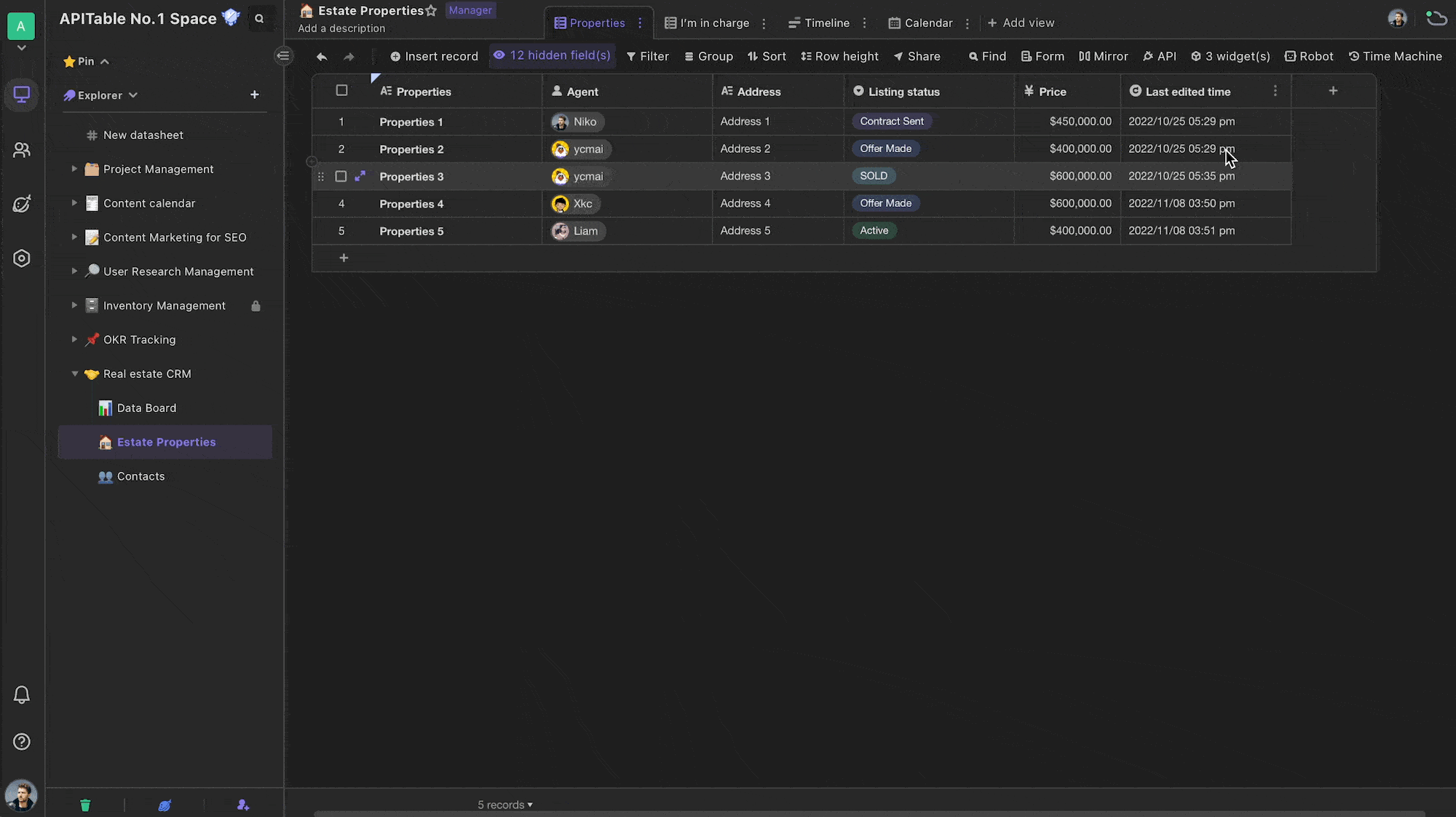Last Edited Time
"Last edited time" is a field type, which shows the most recent date and time (optional) that a record was edited by a space member.
Creating a last edited time field
To create a last edited time field, you can follow the steps below:
1. Create a new field
2. Select field type as "Last edited time" from field configuration field 3. Click "OK"
Note that last edited time is a computed field and automatically returned. It cannot be changed manually.
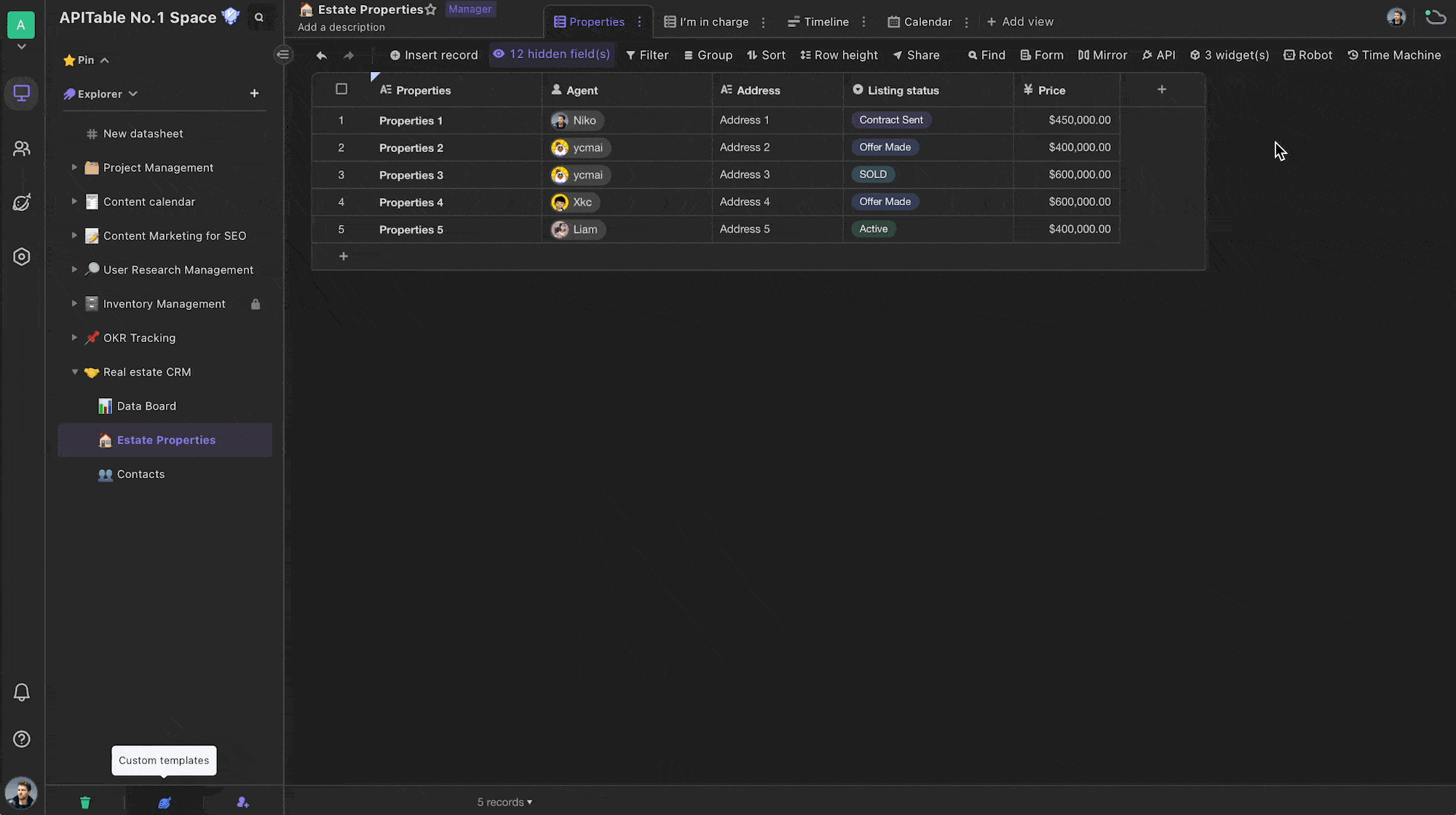
Specify the fields
If you only care about the most rencent data and time (optional) that specific fields was edited, you can click "Specify fields" to select the fields in popup configuration menu. Then, it will only show the last time any of the fields you choose were edited. Or you can follow the steps below:
- Double click or right click to open field configuration menu
2. Click "Specify fields" to select the fields you care
3. Click "OK"