Rainbow Label
Introduction
AITable provides 50+ colors for you to customize your select and multi-select fields, making rainbow-like labels and improving the aesthetics of your datasheet.
How to color your fields
Right-click the fields and select "Edit field settings", or double-click the fields, and then click the color button in front of any options and change it to your desired color.
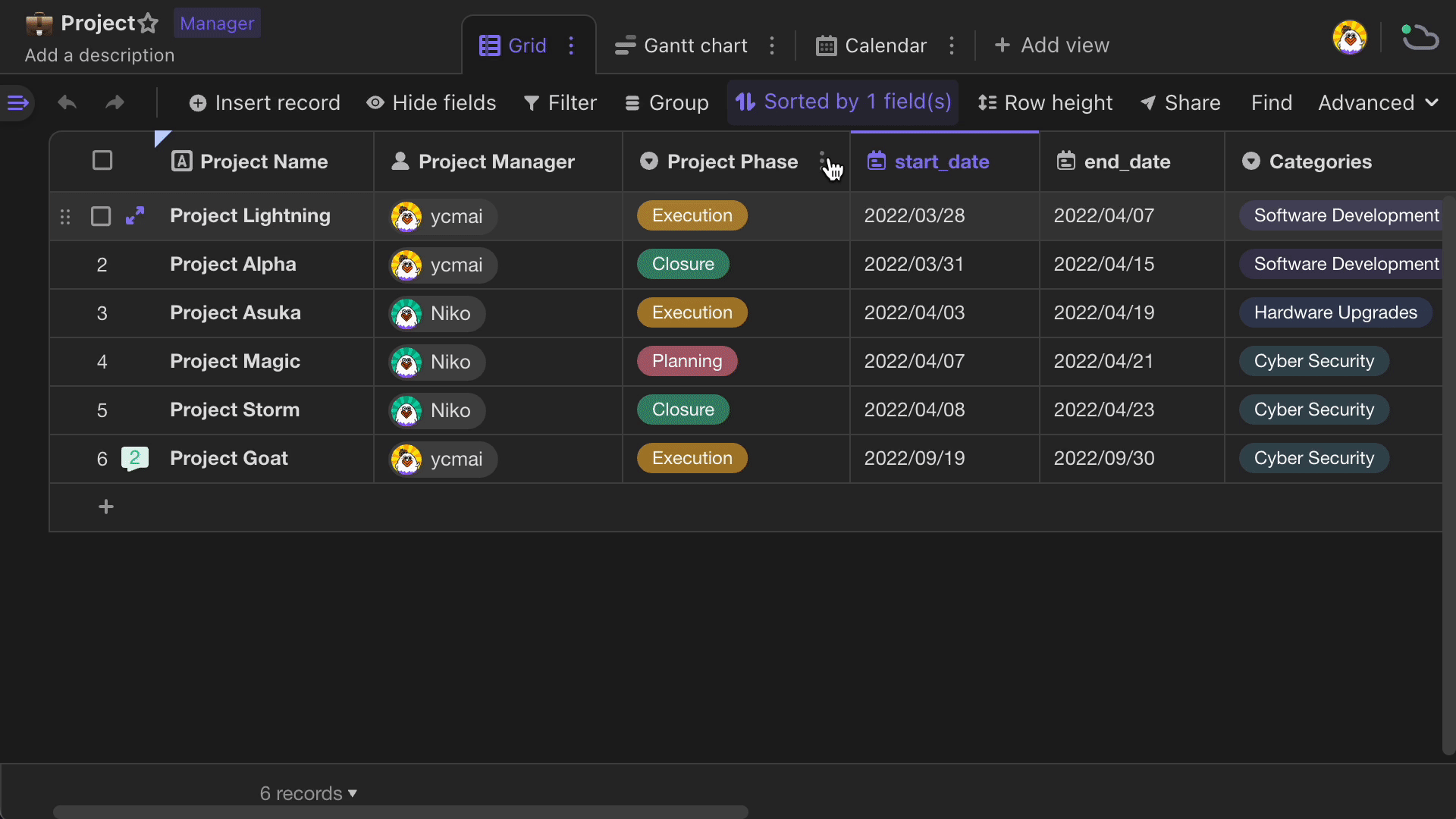
In addition, you can also double click a cell to quickly change the options' colors.
