Trash
In the trash, you can:
- See the deleted datasheet files that you had "Manager" permission for.
- Restore deleted datasheet files.
Instructions
Restoring files
If you had the "Manager" permission for a deleted datasheet, you can retrieve and restore it, which will then be placed at the top of the "Explorer".
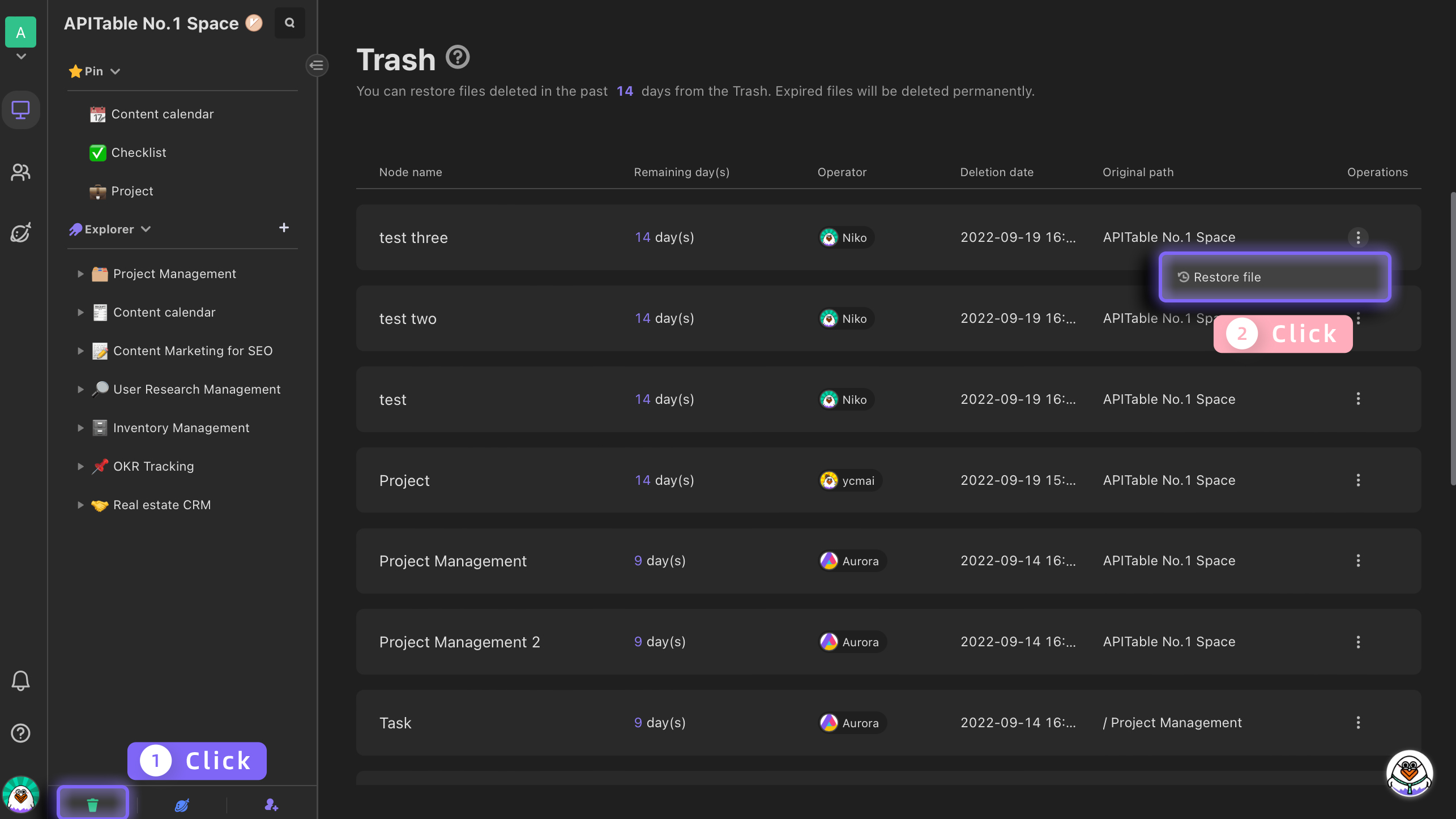
Retention periods of deleted files in the trash for different plans vary:
- Bronze: 14 days
- Silver: 3 months
- Enterprise: 12 months
Note
Description of File Permission Retention
When a deleted datasheet file is restored, the members having permission for the file can still access
How deletion of files affects space capacity
Once a datasheet is deleted, the number of the file and attachment capacity occupied by the file will be released immediately. For example, the current space's capacity usage is:
- The number of files: 10
- Occupied attachment capacity: 50 M
If a file with a 10 M attachment is deleted, the space's capacity usage will be updated to:
- The number of files: 9
- Occupied attachment capacity: 40 M
If you take a restoring action for this file, the capacity usage of the space will be renewed to:
- The number of files: 10
- Occupied attachment capacity: 50 M
Q&A
Some files were not deleted by me, why can I see them in the trash?
You can see the deleted files that you had the "Manager" permission for, regardless of whether you deleted them or not.
Why can't we delete the files completely?
In order to avoid the situation that files are deleted by accident thus affecting business running, it is necessary to have a chance to restore the files.