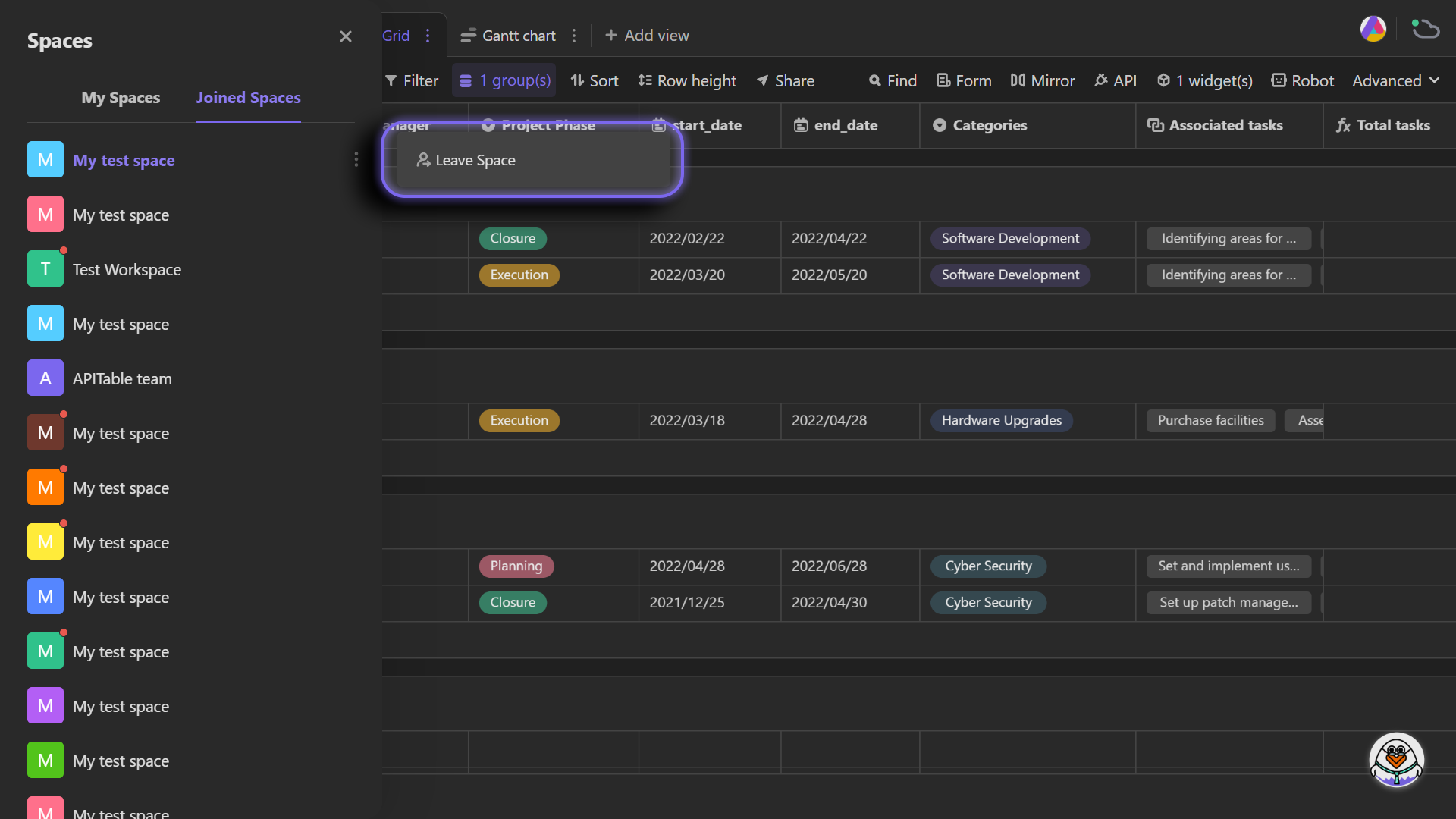Getting Started with Space
A maximum of 10 spaces can be created by an AITable account, but you can be invited to get access of more than 10 spaces to collaborate with other users.
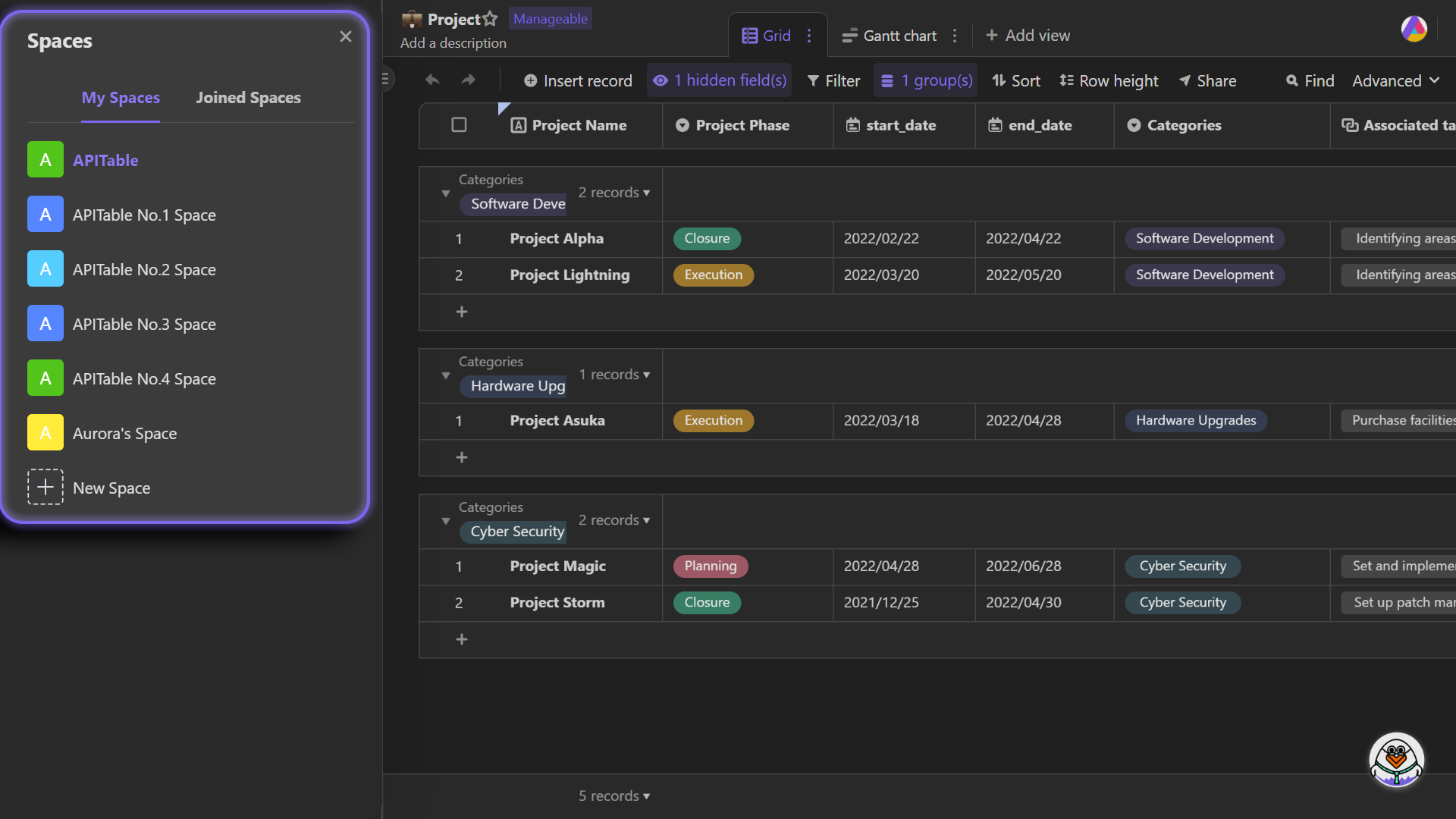
A new user will start with setting a space name, after registering and logging in, and then the system will automatically create a space.
Creating a new space
Click the team's avatar at the top corner of the sidebar on the left side of the page, a space list will show up. You can see all the spaces for which you're a collaborator. To create a new space, click the New Space, then follow the instructions.
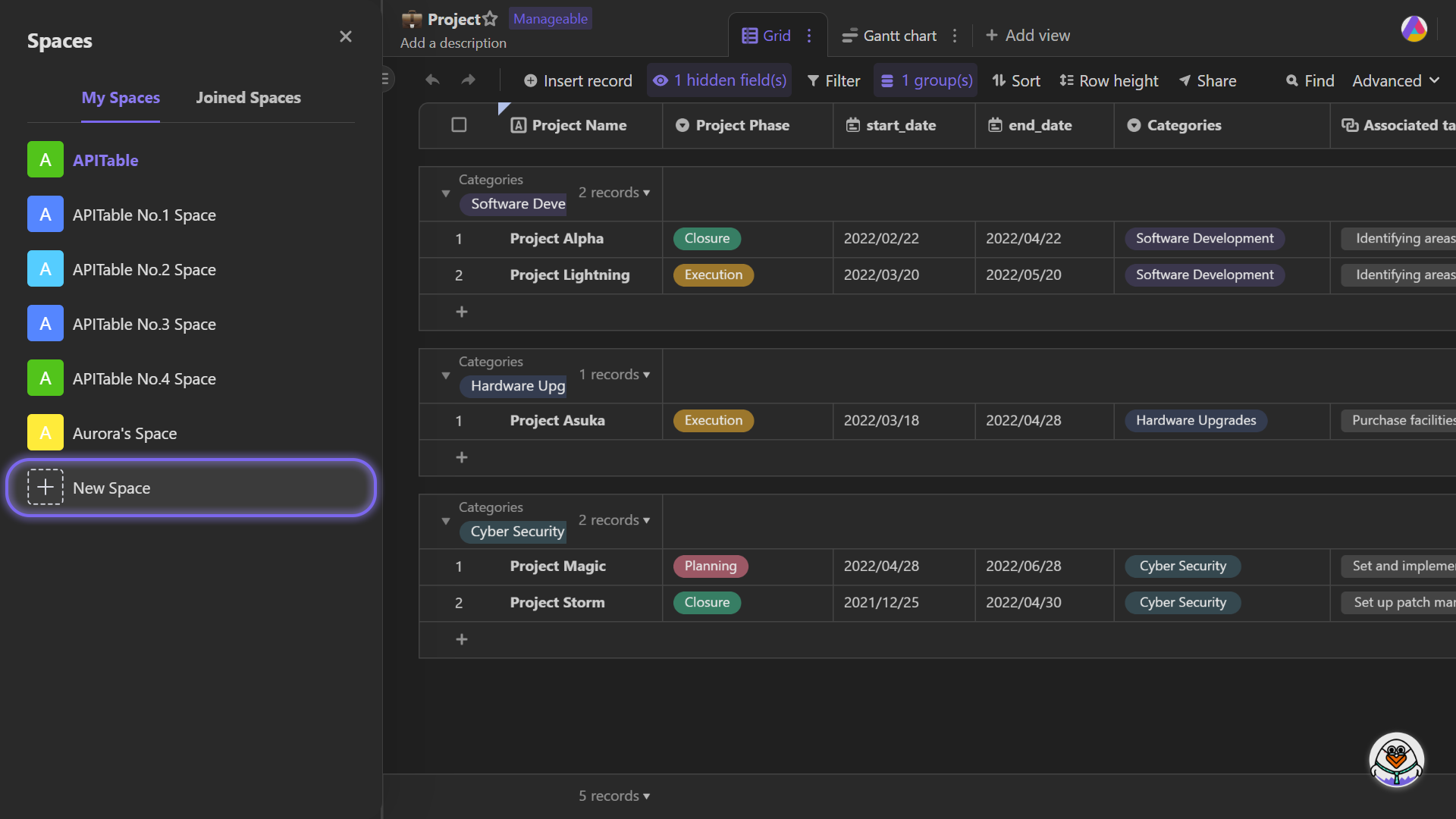
Tips: Neither you nor other collaborators are able to see each other's spaces.
Deleting a space
Only the owner of the space can delete the space.
To delete the space, click the Setting on the sidebar that is on the left side of the page, then click the small gear icon at the upper right corner of the basic information window. Here, you can Delete space.
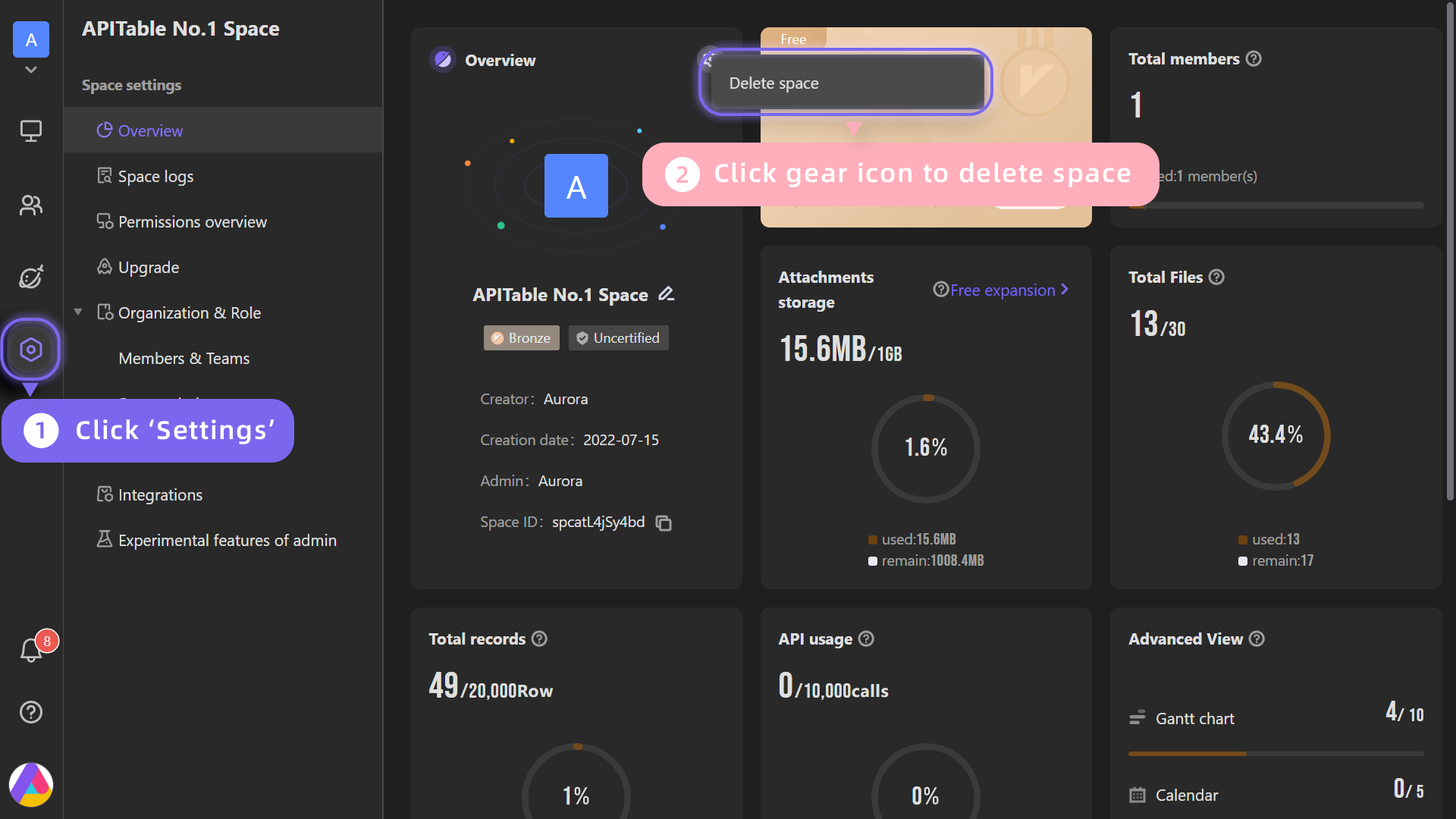
Leaving a space
To exit a joined space, open the Space list by clicking the avatar, then click on "... " on the right of the space name and select Leave space.