Copilot Introduction
As the latest addition to the AITable suite, Copilot currently offers efficient help document retrieval and basic table data analysis, designed to streamline your data handling and accelerate information access.
As AITable continues to evolve and expand, Copilot is set to introduce an array of advanced functionalities, further enhancing your productivity and decision-making capabilities. Whether you're a new or seasoned user of AITable, Copilot is poised to be an indispensable tool in your data processing and support journey.
How to Use Copilot for Data Analysis
As an e-commerce operator, I want to use Copilot to help me complete data analysis and visualization of the order view, what should I do?
1. Accessing the Copilot Interface
Locate and click on the [Copilot] button in the upper right corner of the view where you need to perform data analysis in AITable to access the Copilot interface.
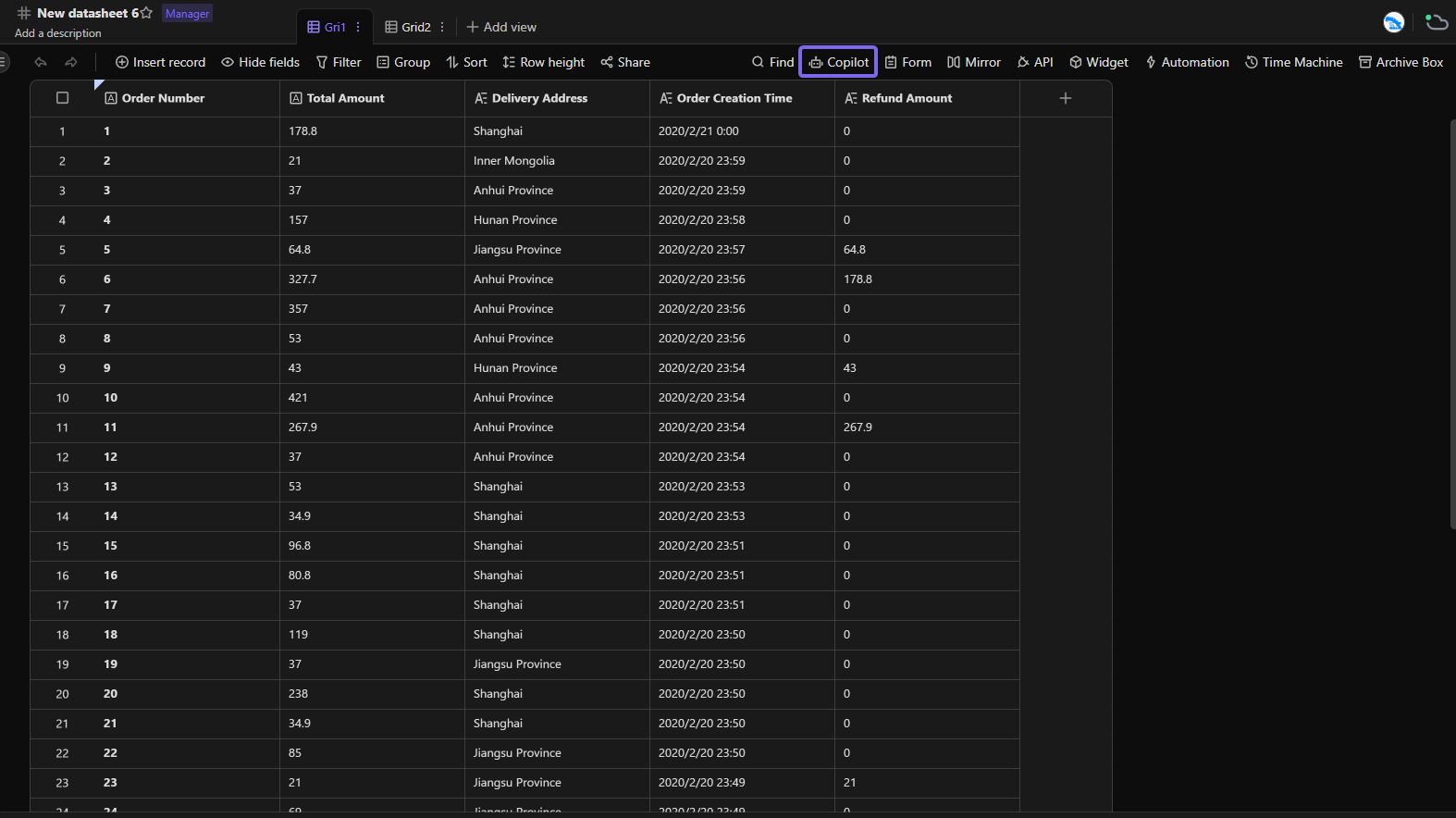
2. Setting Copilot to Data Analysis
AITable Copilot currently possesses two capabilities: "Retrieve Help Center" and "Data Analysis".
At the bottom of the Copilot interface, there is a dropdown menu where you can quickly switch between these two capabilities, "Retrieve Help Center" and "Data Analysis." To proceed with data analysis, we now switch to the "Data Analysis".
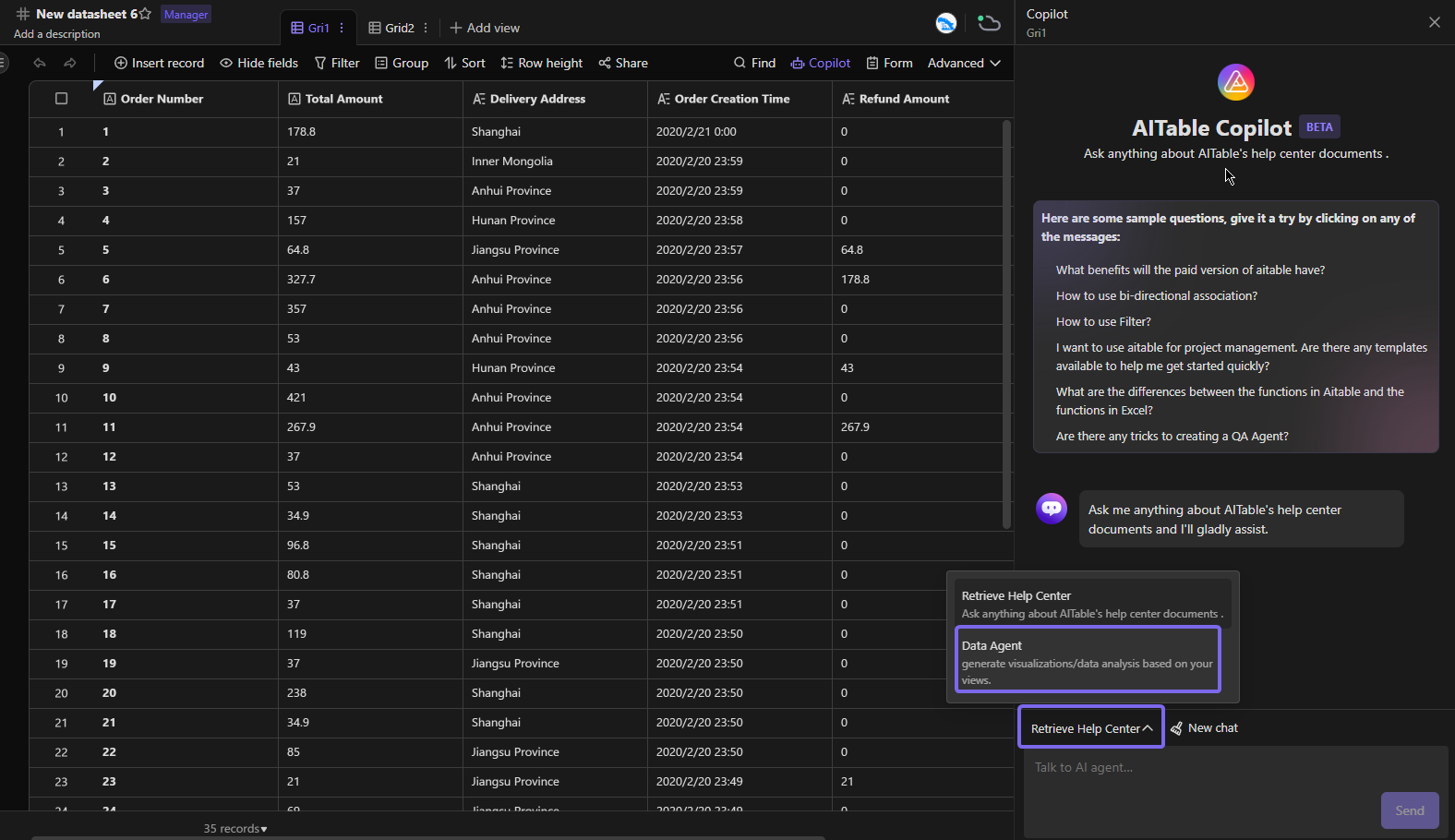
3. Start Data Analysis
In Data Agent, Copilot can complete various data analysis tasks, including but not limited to data classification, data filtering, data statistics, output data analysis insights.
You can directly enter your questions in the chat box of Data Agent. For example "Help me analyze the trend of orders?", "What is the sales difference between Nevada and North Carolina?".
Data Agent can analyze the data of the current view in depth based on your questions, and return data analysis results. These results may include text replies, visual charts, etc.
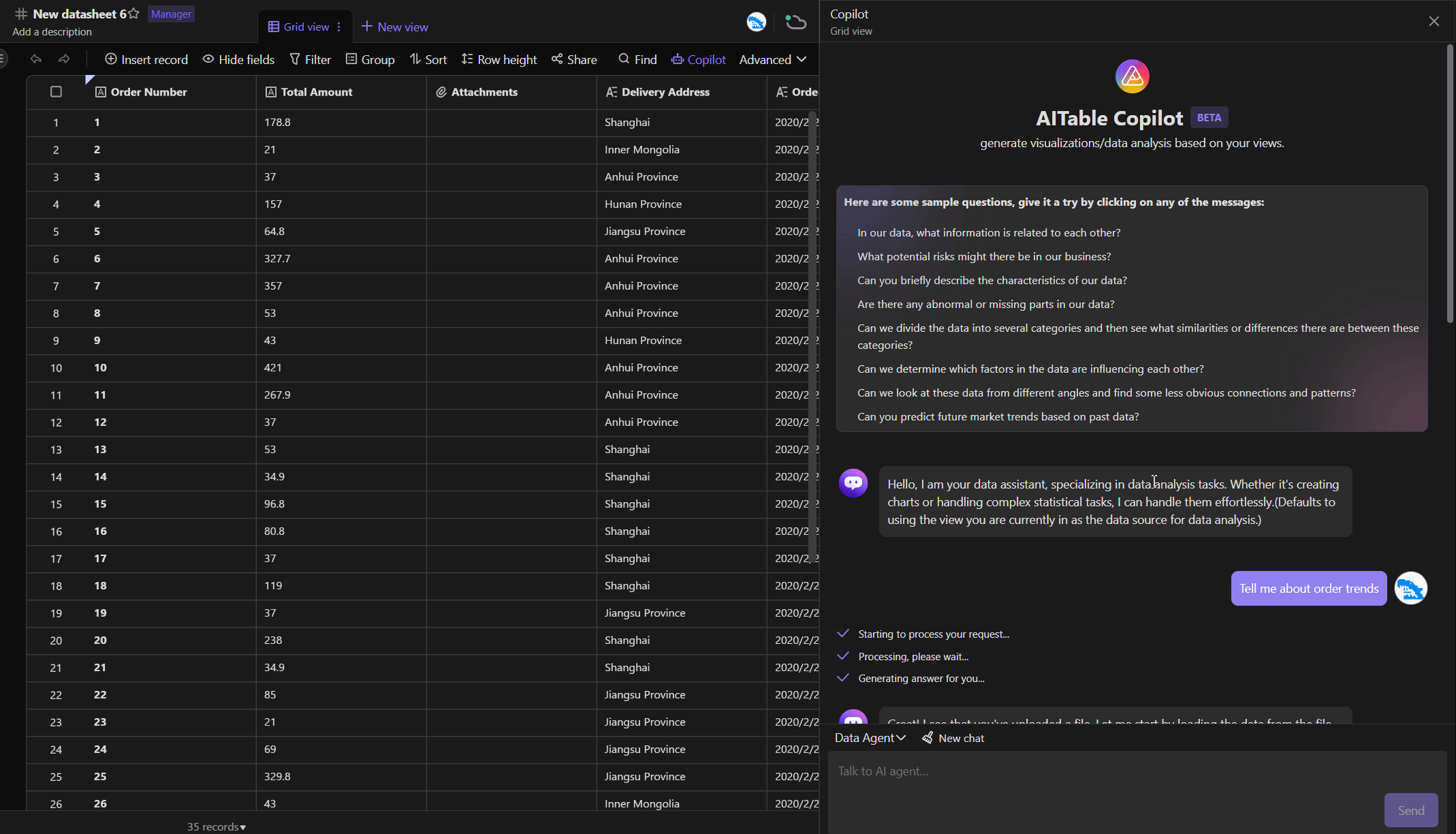
At the same time, Data Agent also provides pre-set data analysis questions, you can directly click these questions in the Explore card to quickly ask Copilot.
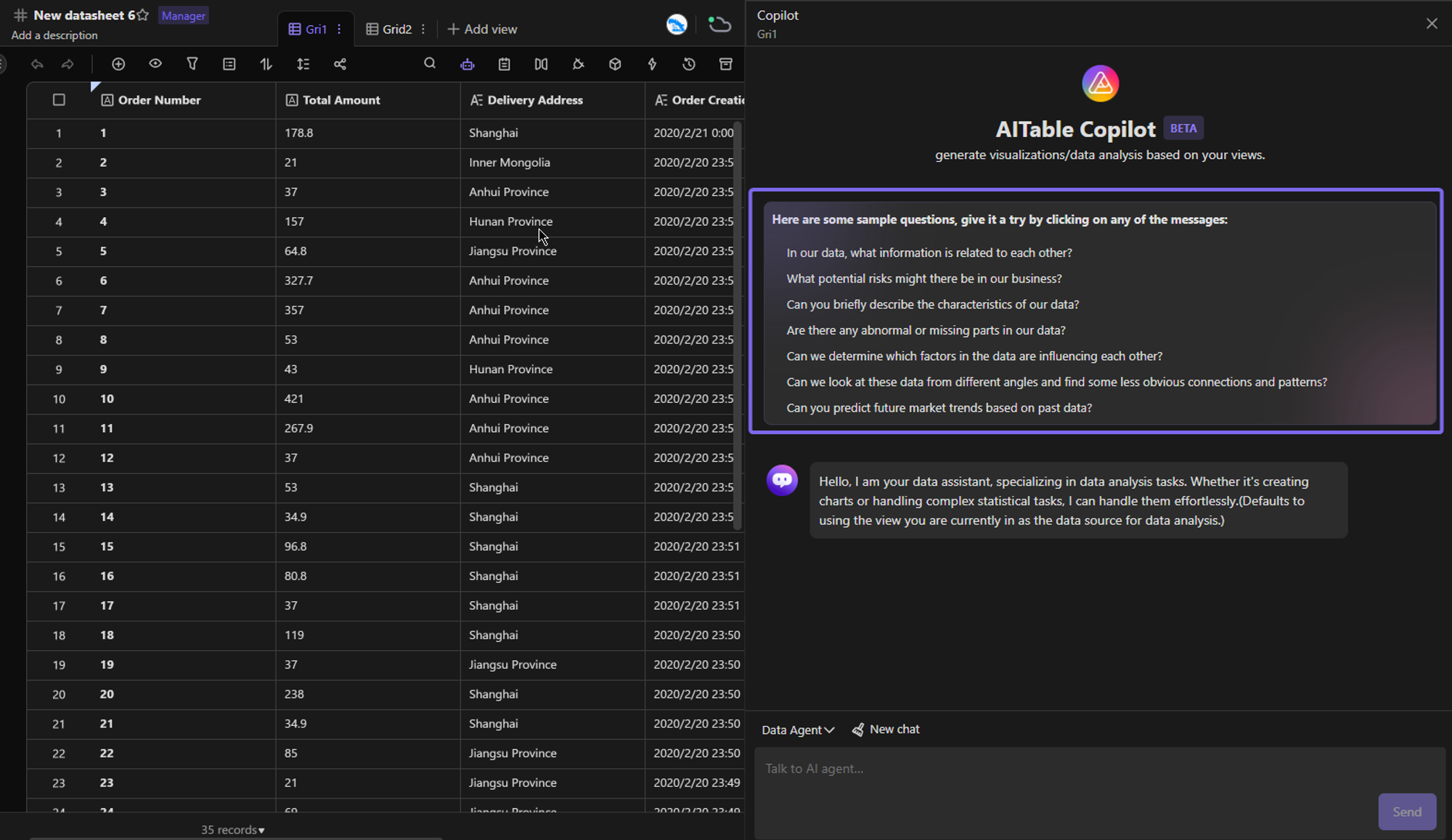
If you have further requirements for the results generated by Copilot, You can continue to enter your demands in the chat box to let Copilot optimize the results.
4. Switch Views or Update Data
When you use Copilot, the upper left corner of the panel shows the current view of Copilot. When you want to switch to another view for data analysis, you can let Copilot use new view data by switching your view.
If you or other members of your space station update the view data, then Copilot will also use the new data source in the next conversation.
How to Retrieve the Documents in Help Center with Copilot
If you're ever confused about how to use a feature in AITable, Copilot can help. Just open the Copilot sidebar and ask your question. It quickly gives you the information you need, so you can get back to your datasheet work without any delay. This makes it easy to understand and use AITable's features, helping you work more efficiently.
1. Accessing the Copilot Interface
To open Copilot, simply find and click the "Copilot" button on the right side of your datasheet's toolbar. Copilot will pop up from the right. Inside the Copilot window, you'll see some sample questions to help you get started with asking your own.
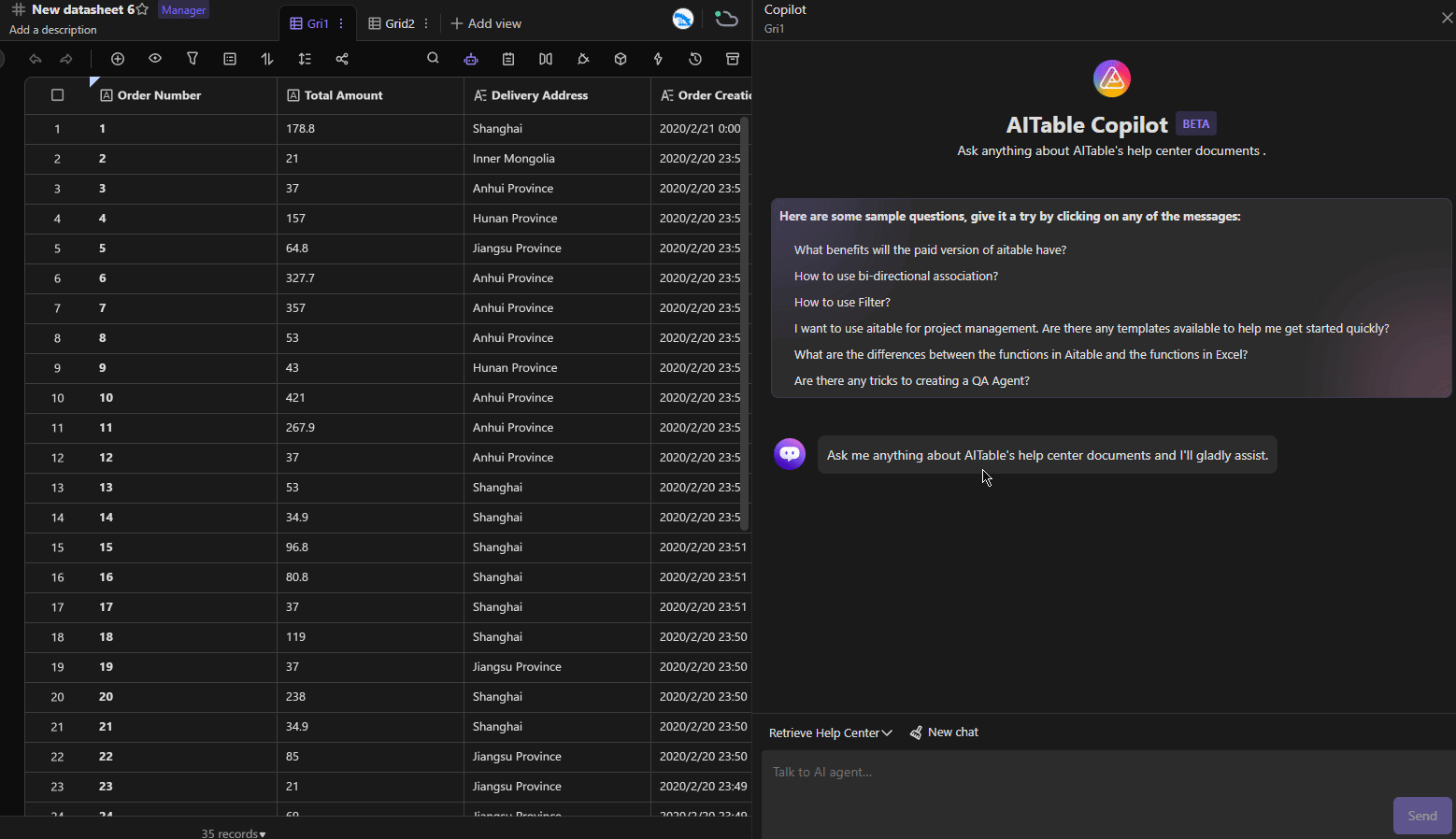
2. Ask Your Questions
In the chat box of Copilot, type the question you have, like “How do I filter and sort my view?” Then press submit. Copilot will search through our Help Center and provide you with relevant document information that can assist you. This feature makes it easy to find answers and learn more about using AITable effectively.
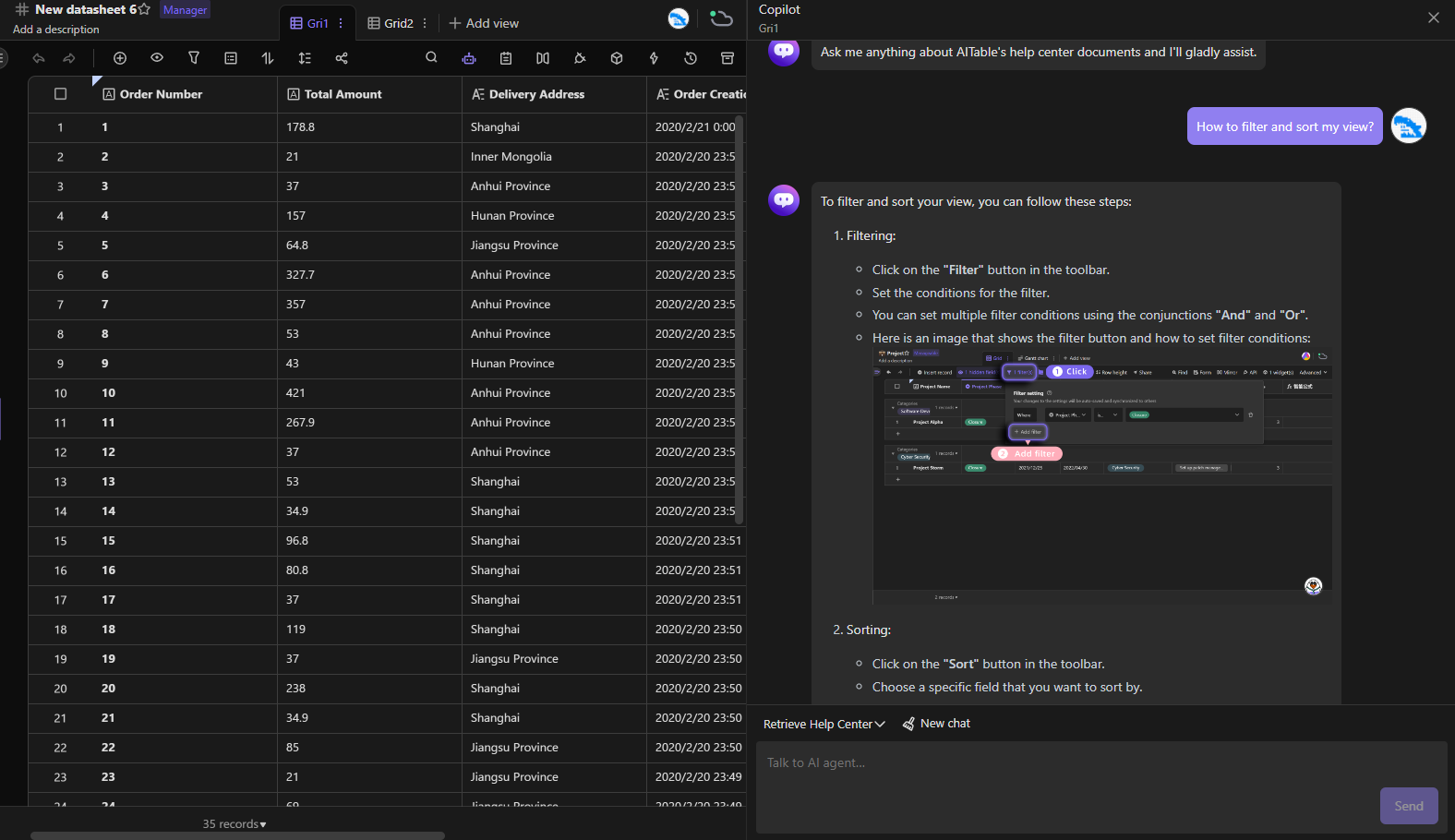
Use Case
1. Medical Industry
In the medical industry, hospital administrators need to frequently process and analyze a large amount of patient and medical data. The powerful data processing capabilities of Copilot Data Agent provide him with great help.
Tom can ask Copilot Data Agent on the outpatient form: “What is the average age of outpatients this month?” or “Which department has the most patients?” Copilot can quickly return accurate data, allowing Tom to obtain the required information in a short time.
In addition, Tom can also use Copilot Data Agent for more in-depth data analysis, such as, “Which disease has the most patients?” or “Which doctor has the highest surgery success rate?” and other questions, Copilot can conduct detailed analysis and present the results in the form of charts, making the data more intuitive and easy to understand.
2. Aviation Industry
In the aviation industry, the operations manager of an airline, Mark, needs to process and analyze a large amount of flight data. Copilot Data Agent has provided him with great help.
For example, Mark can ask Copilot Data Agent: “What was the punctuality rate of flights last month?” or “Which route has the highest seat occupancy rate?” Copilot Data Agent can quickly return accurate data, allowing Mark to obtain the required information in a short time.
In addition, Mark can also use Copilot Data Agent for more in-depth data analysis, such as, “Which airport has the most serious flight delays?” or “Which quarter has the highest flight revenue?” and other issues.
3. logistics Industry
In the logistics industry, the operations manager of a logistics company, Tony, needs to process and analyze a large amount of cargo and transportation data. Copilot Data Agent has provided him with great help. For example, Tony can ask Copilot Data Agent: “What was the cargo transportation volume last month?” or “Which freight route has the largest cargo transportation volume?” Copilot can quickly return accurate data, allowing Tony to obtain the required information in a short time. In addition, Tony can also use Copilot Data Agent for more in-depth data analysis, such as, “Which region has the highest cargo loss rate?” or “Which type of cargo has the largest transportation demand?” and other questions.
Tips
1. Use Explore Card to Speed up Problem Solving.
In Copilot’s default interface, the Explore card offers some common issues and operations as quick entries. Using the Explore card can help you quickly understand Copilot’s features, as well as some suggestions in data analysis and problem-solving. Before starting any conversation, it is recommended to browse the Explore card to see if there is any information related to your current task or problem.
2. Optimize Data Agent’s Output Results by Asking Follow-up Questions.
When you use Data Agent, if you are not satisfied with the returned data analysis insights/data charts, you can continue to ask Copilot, let Copilot optimize the results of the previous round of conversation output, such as you want to add data labels in the data chart, then you can ask “Add data labels in the chart you generated”.
3. Switching View Considerations.
Copilot uses your current view as the data source by default. When using Copilot for data analysis, please make sure that your view contains the data you need. When switching views, the view information in the upper left corner will be updated, but the conversation content will not be affected. Please confirm whether the current view is the view you want to use to avoid unnecessary errors.
4. Download Files and Visualization Charts.
Copilot may reply with information containing files or data analysis visualization charts. Using these charts can more intuitively understand the data. This helps to further analyze and share data results. Get the most value from the entire data analysis or problem-solving process.
5. Worried about your data leakage when using Copilot Data Agent?
AITable cares about your data security issues, for details, please see the Copilot User Attachment Agreement .
6. Feel that the current Copilot functions are not enough?
Because Copilot is still in Beta testing, Copilot will add more Agent roles in the future, such as Datasheet Agent, Agentpilot, and Maker Agent, to facilitate your operation of data sets, optimization of Agent robots, and the creation of professional templates.
7. Dataset Re-upload.
If you or other space station members update the view data currently in use when you use Copilot Data Agent, don\'t worry. The next time you ask a question to Copilot Data Agent, your dataset will be re-uploaded.
8. Generating PDF Reports.
In addition to generating data analysis charts for you, Copilot Data Agent can also directly generate PDF-format data analysis reports for you. Try to ask Data Agent "Please generate a PDF report containing data analysis insights and charts for me?"