How to Delete a Personal Account?
You can delete your account at any time. After deleting:
- You will not be able to use the account to log in.
- All your data will be deleted.
- You will not be able to use the account to access the space you created or joined.
- The deleted account cannot be recovered. You must register a new account if you wish to use the service again.
After understanding the above information, if you still need to delete your account, please follow these steps:
Be sure to check your account before deleting:
Your account is not blocked, frozen, or at any security risk.
This account does not manage a space station with more than two people.
- Click "Avatar > My Settings > Delete Account".
- After completing identity verification, you can successfully delete your account if the above conditions are met.
FAQs
Why am I prompted to change the main administrator on the "Settings" page before deleting because my account manages a space with multiple users (greater than or equal to 2)?
You need to follow the following steps to ensure a successful deletion and avoid data problems.
Go to space with multiple users (greater than or equal to 2 people), click "Settings > Space admin > Admin" and click "Change admin", then follow the instructions.
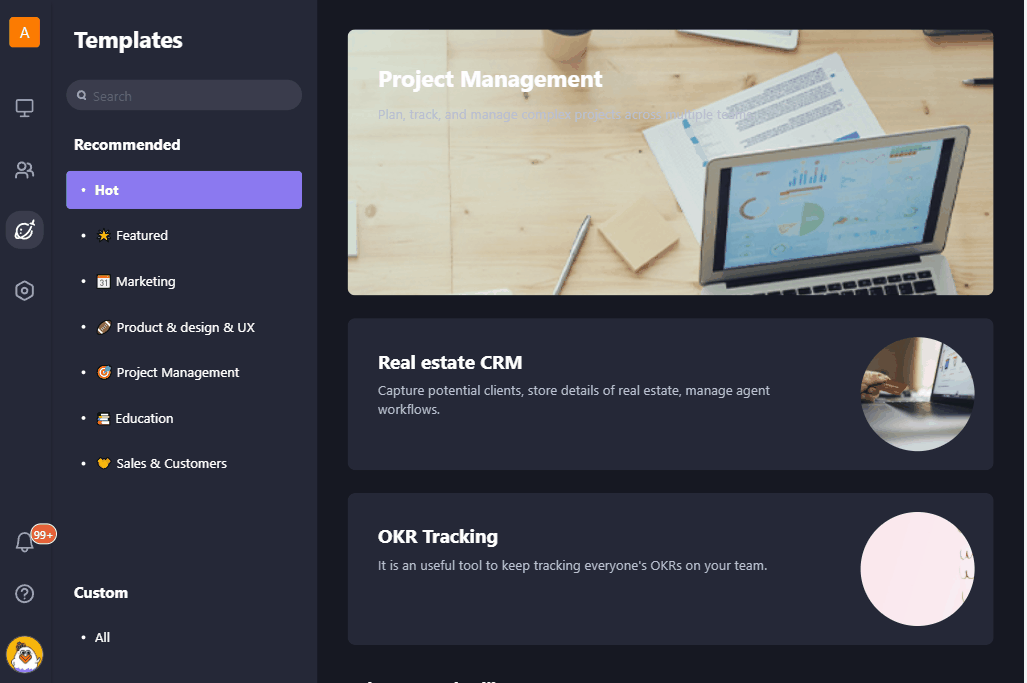
My account was accidentally deleted. Can you help me get it back?
All data has been deleted after deleting an account. No recovery is supported. Please use this function carefully.
What is the reason for the 30-day wait after submitting the cancellation application?
To protect your data and avoid account cancellation due to account theft or misuse, we have set a 30-day protection period. After the 30-day protection period is over, the account will be officially deleted.