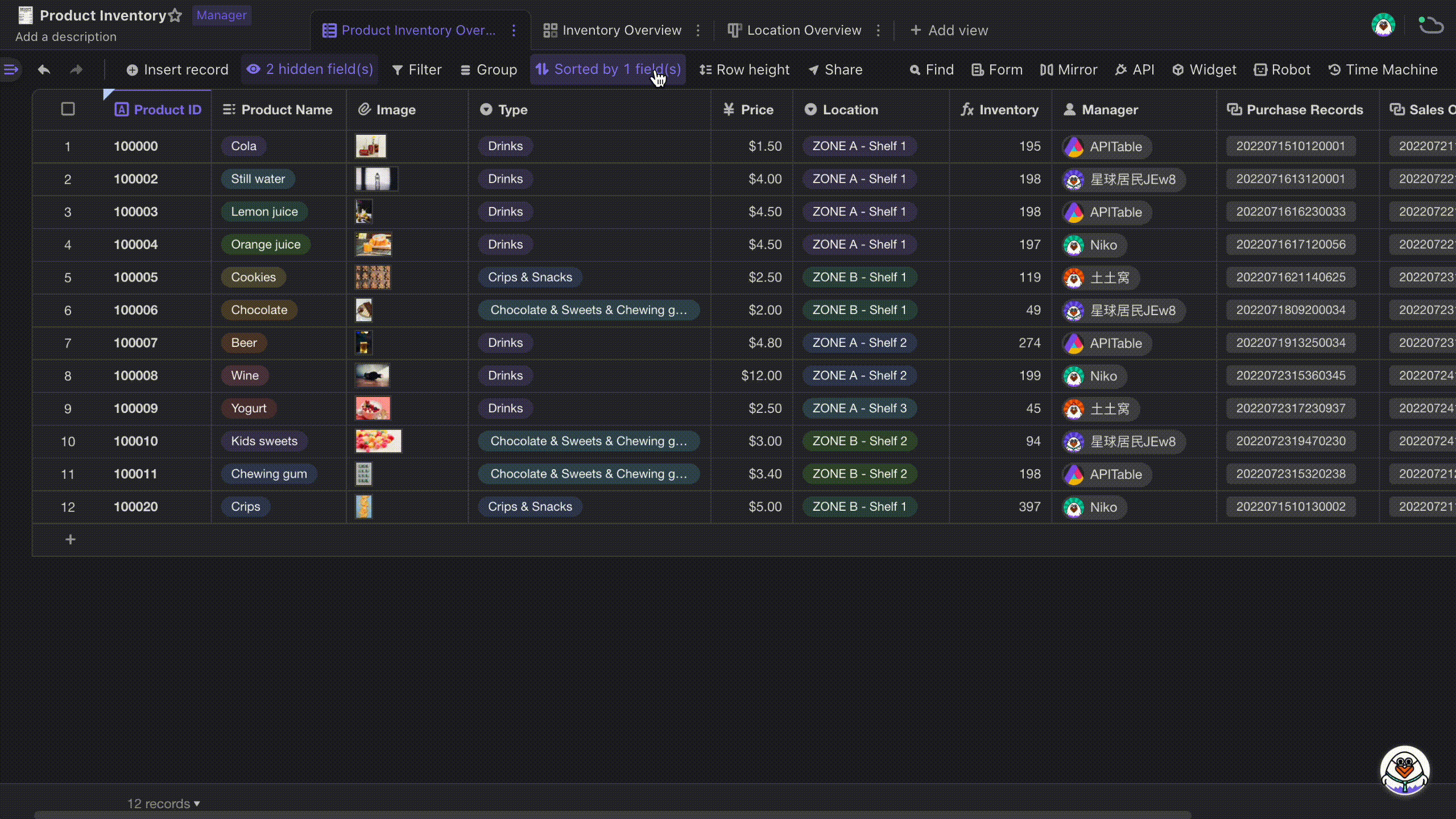Sorting a View
Introduction
In a datasheet, you can sort your records according to the value in a particular field so that they appear in ascending or descending order.The sorting effect only applies to the view you are currently looking at.
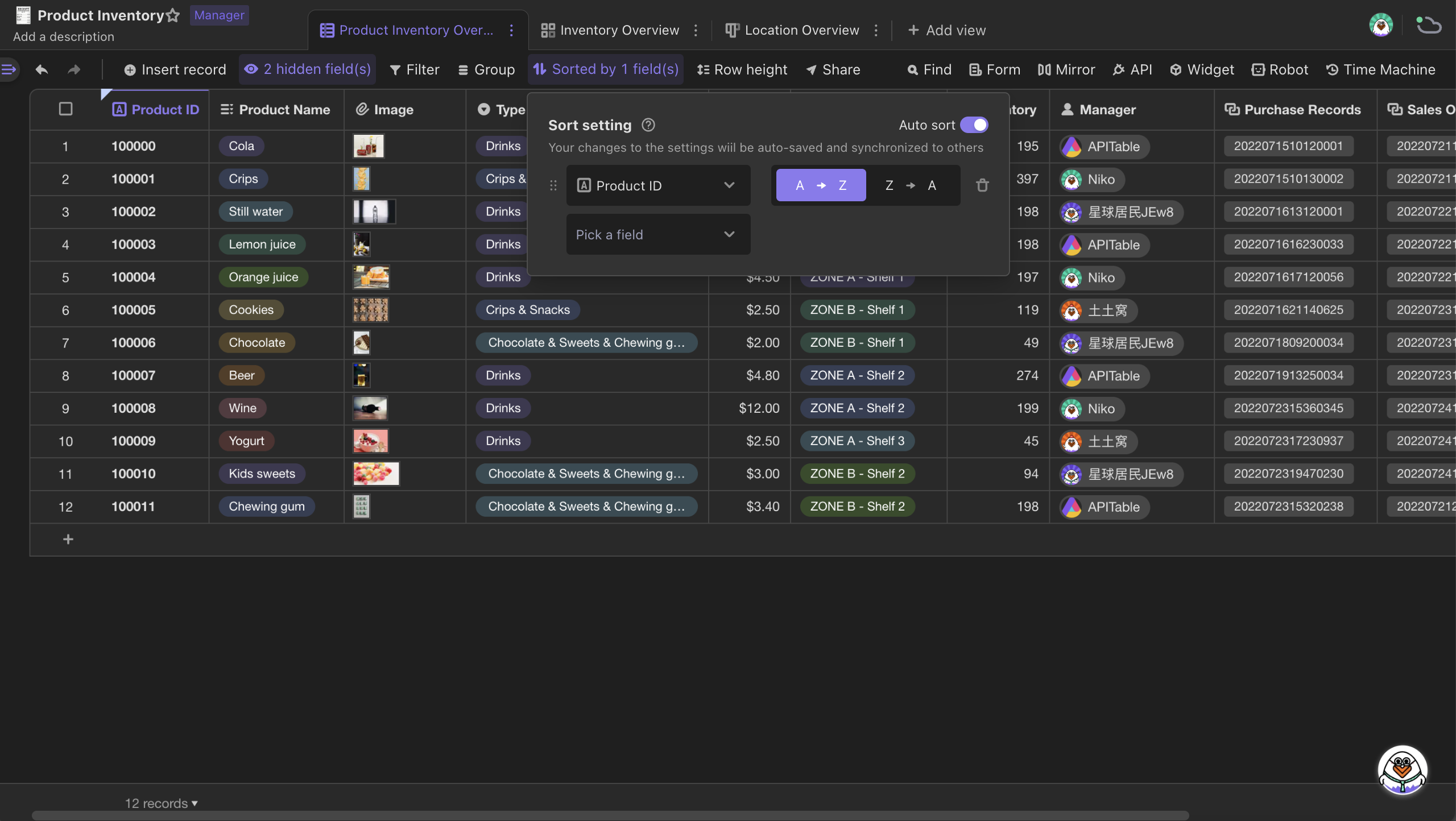
Sorting
After the sorting conditions are set, your records will automatically sort themselves.Every time when you add a new record, it will also automatically itself.
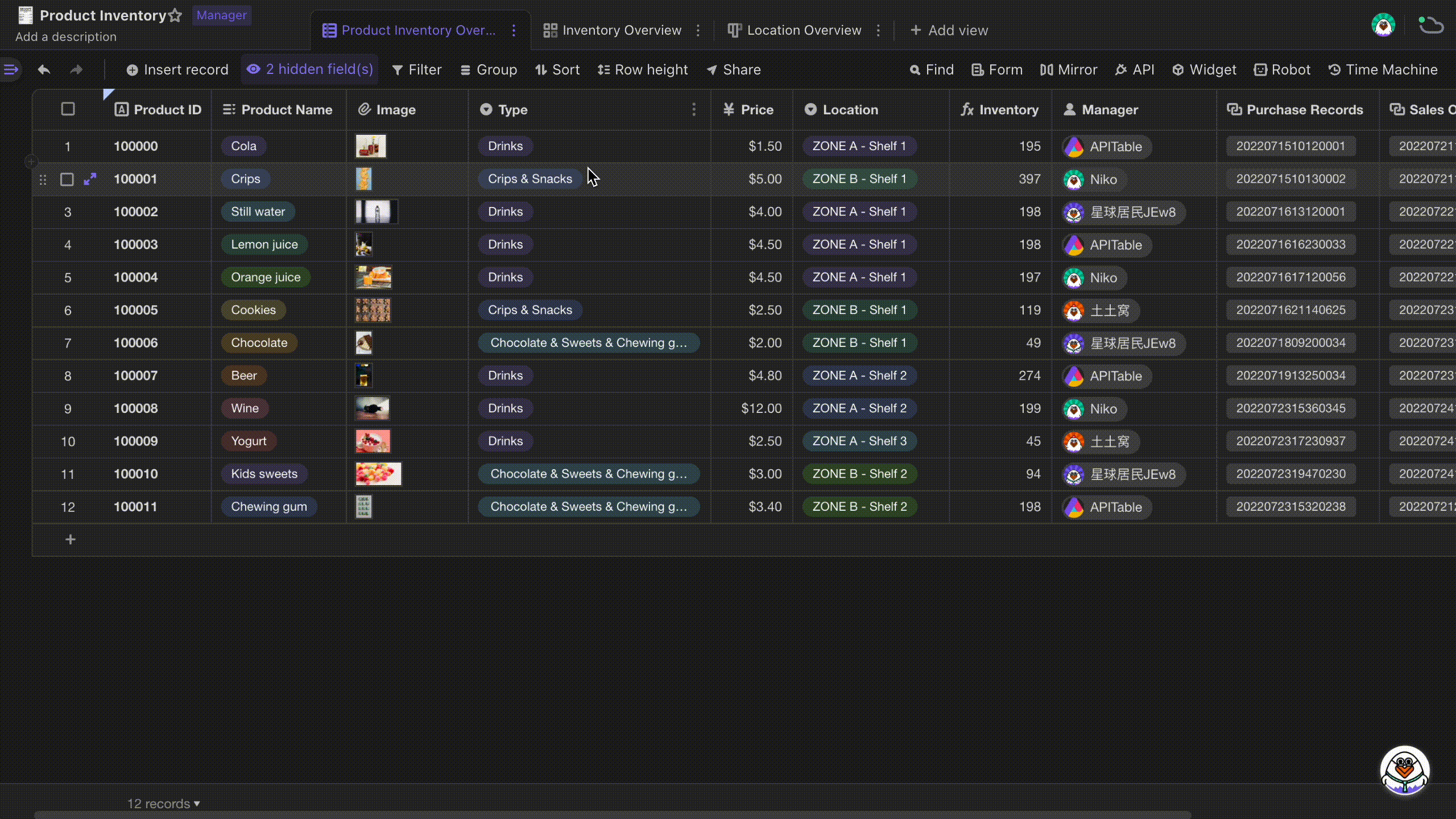
To turn off automatic sorting, you can click "Auto sort" toggle that is in the upper right corner of the sort menu.
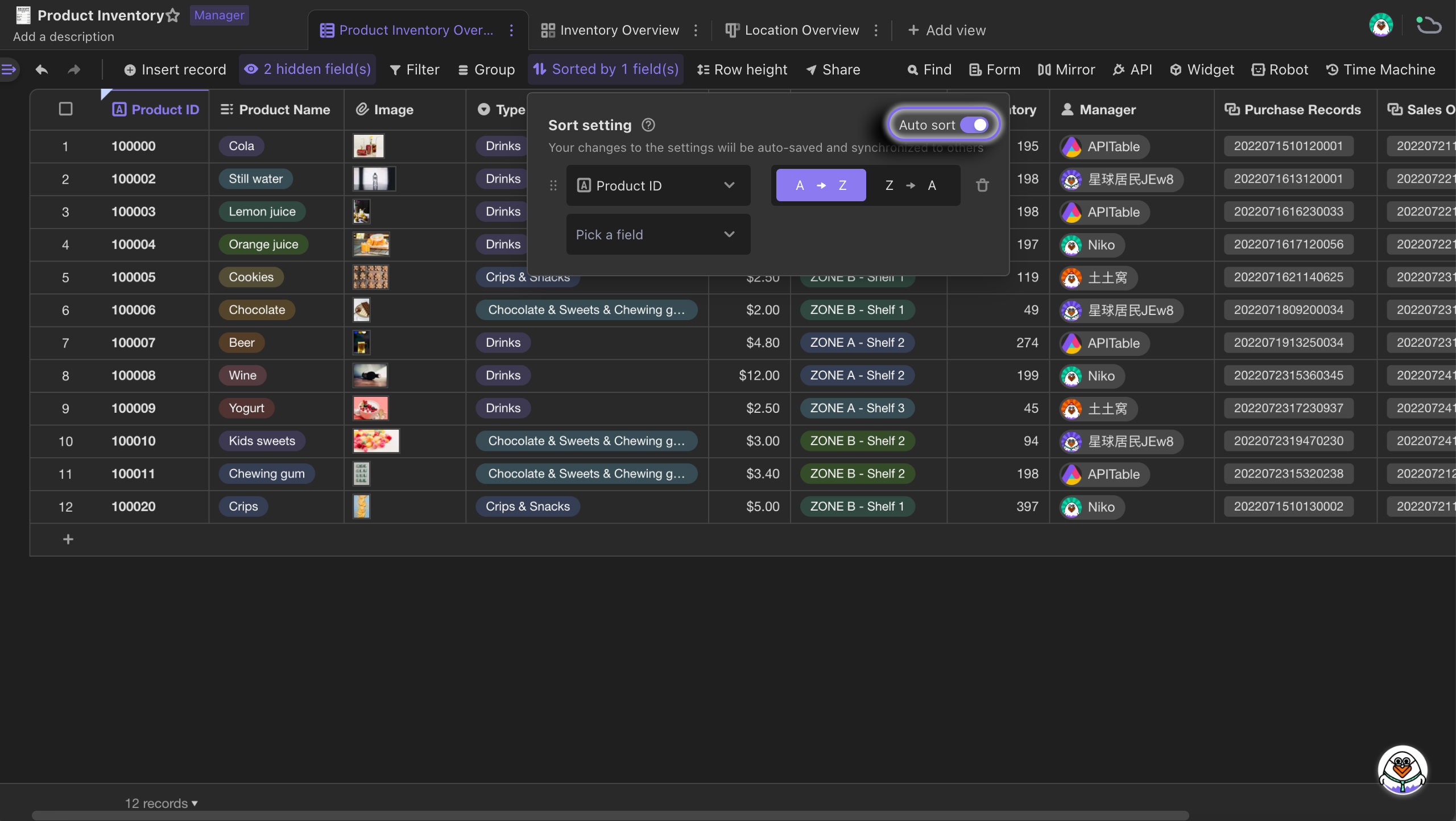
Manually sorting
If you turn off the "Auto sort" option, a change occurs to an existing record would not cause this record to be ordered differently according to the sort(s), and it will only sort itself when "Auto sort" has been re-applied.
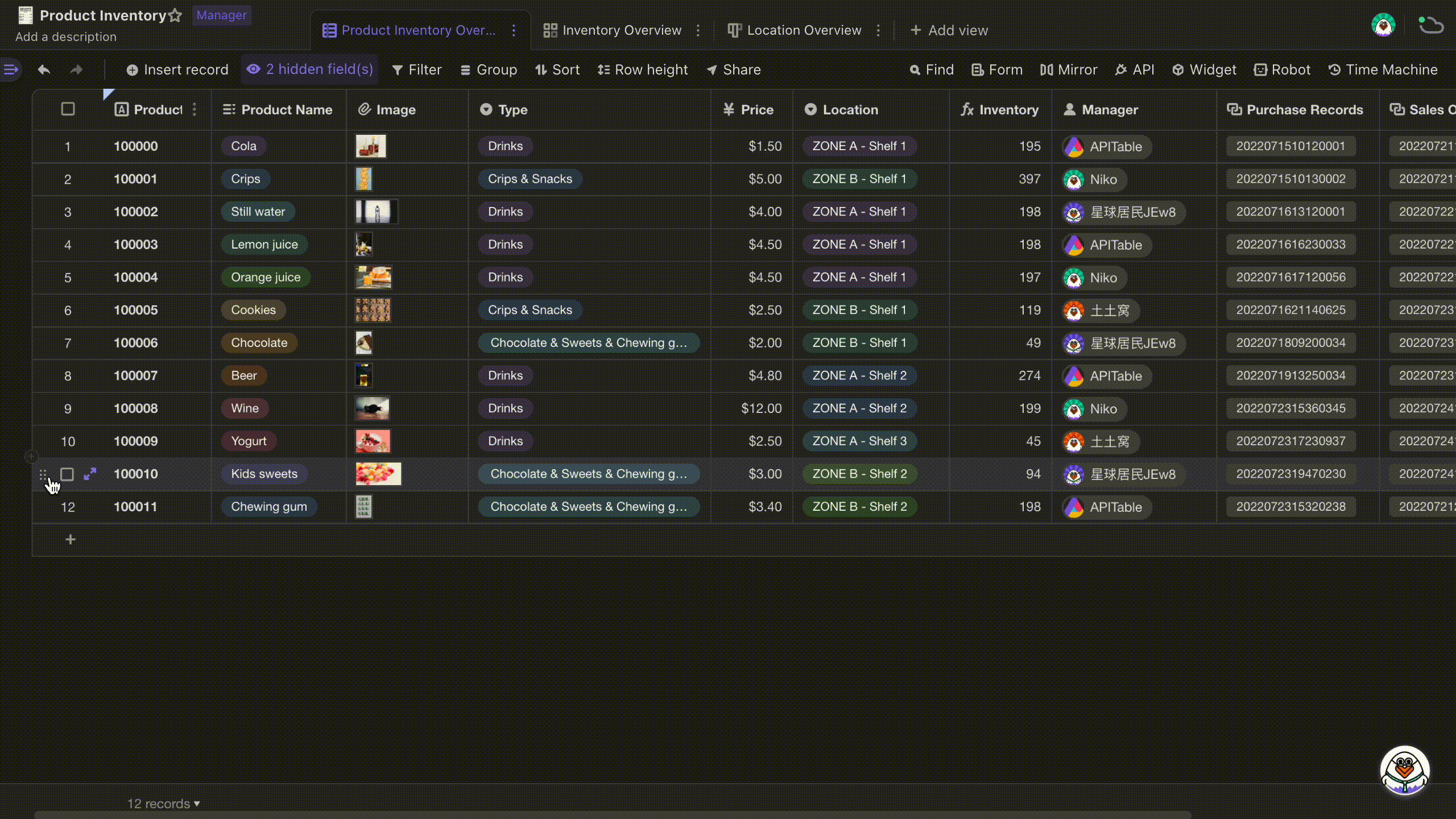
If "Auto sort" toggle is turned off, you can manually reorder records with using the record drag handles.