Watching Records
Introduction
You may often encounter the following scenarios:
I have a financial datasheet. If it has been edited, I need to know it and check if the change is wrong or malicious as soon as possible.
Other collaborators communicate with me by commenting on each other on the datasheet, and I don't know if there is a new comment without notification.
To solve the problems above, you can use the function of watching records. By watching records:
- If the record is changed or edited by other collaborators, you will be notified.
- If other collaborators comment on your record, you will be notified.
You can receive notifications from:
- Notification center
- Email (ensure your AITable account has bound an email address)
How to watch records
You can watch a record in two ways:
- Right-click a record and select "Watch this record" from the dropdown menu.

- Expand a record and click the "Watch" icon at the top right corner of the card
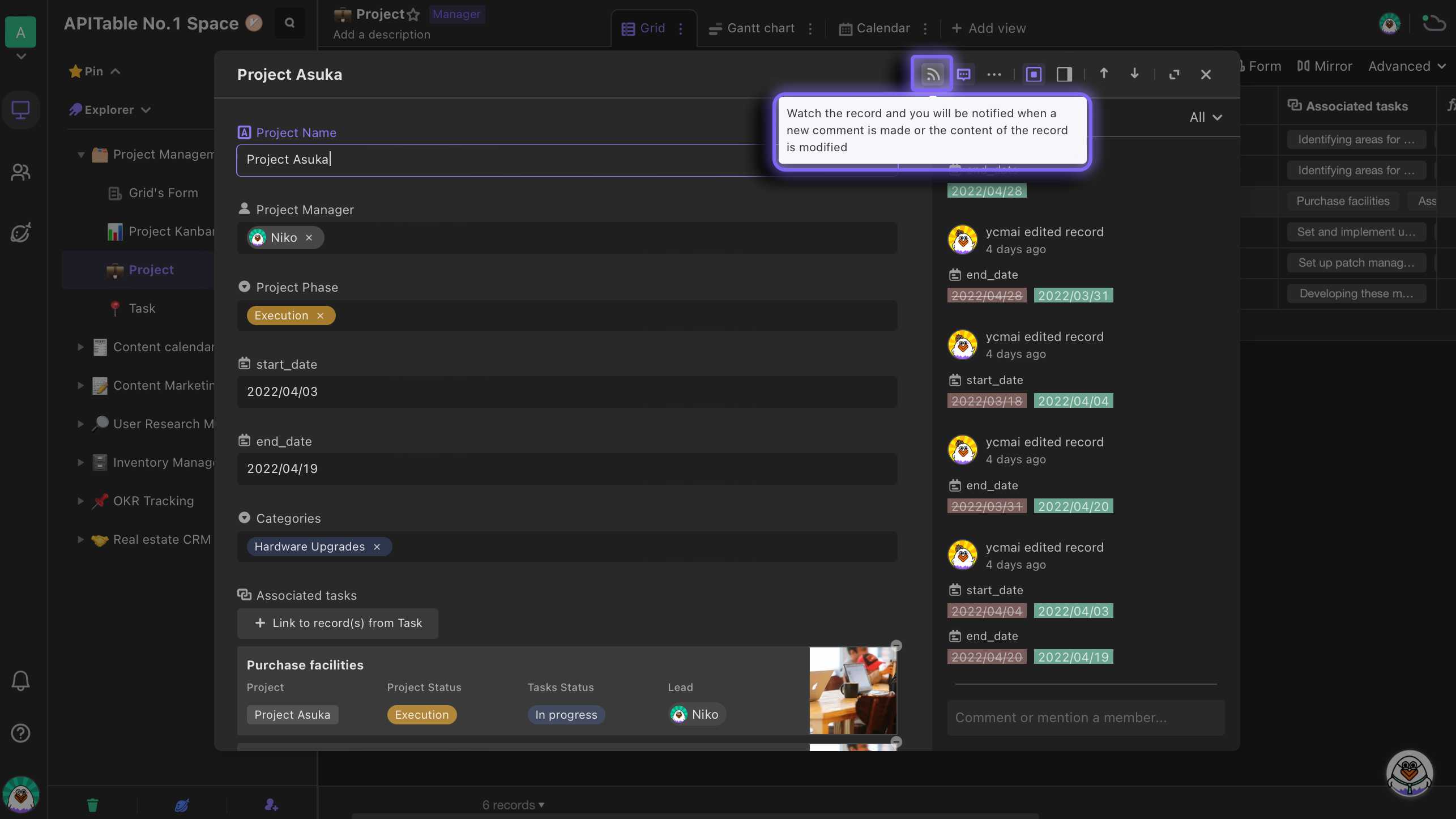
After watching a record, when someone edits the content or makes a comment on the record you watch, you will receive a notification in the notification center.
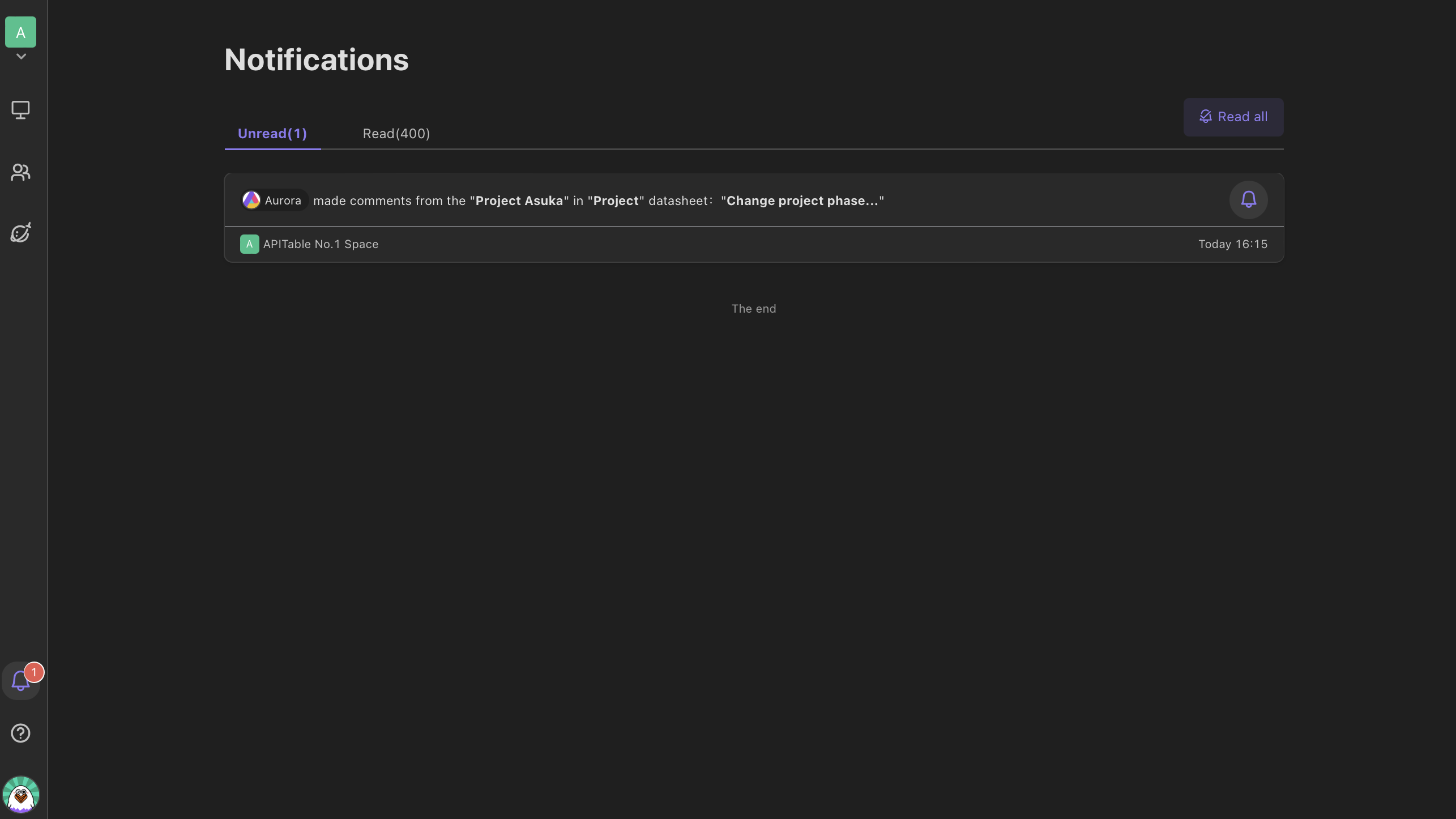
How to disable watching records
- Find the record you have already watched, then right-click to bring up the menu and select "Cancel watch of this record".

- Expand the record you are watching, and click the "Watch" icon at the upper right of the card.
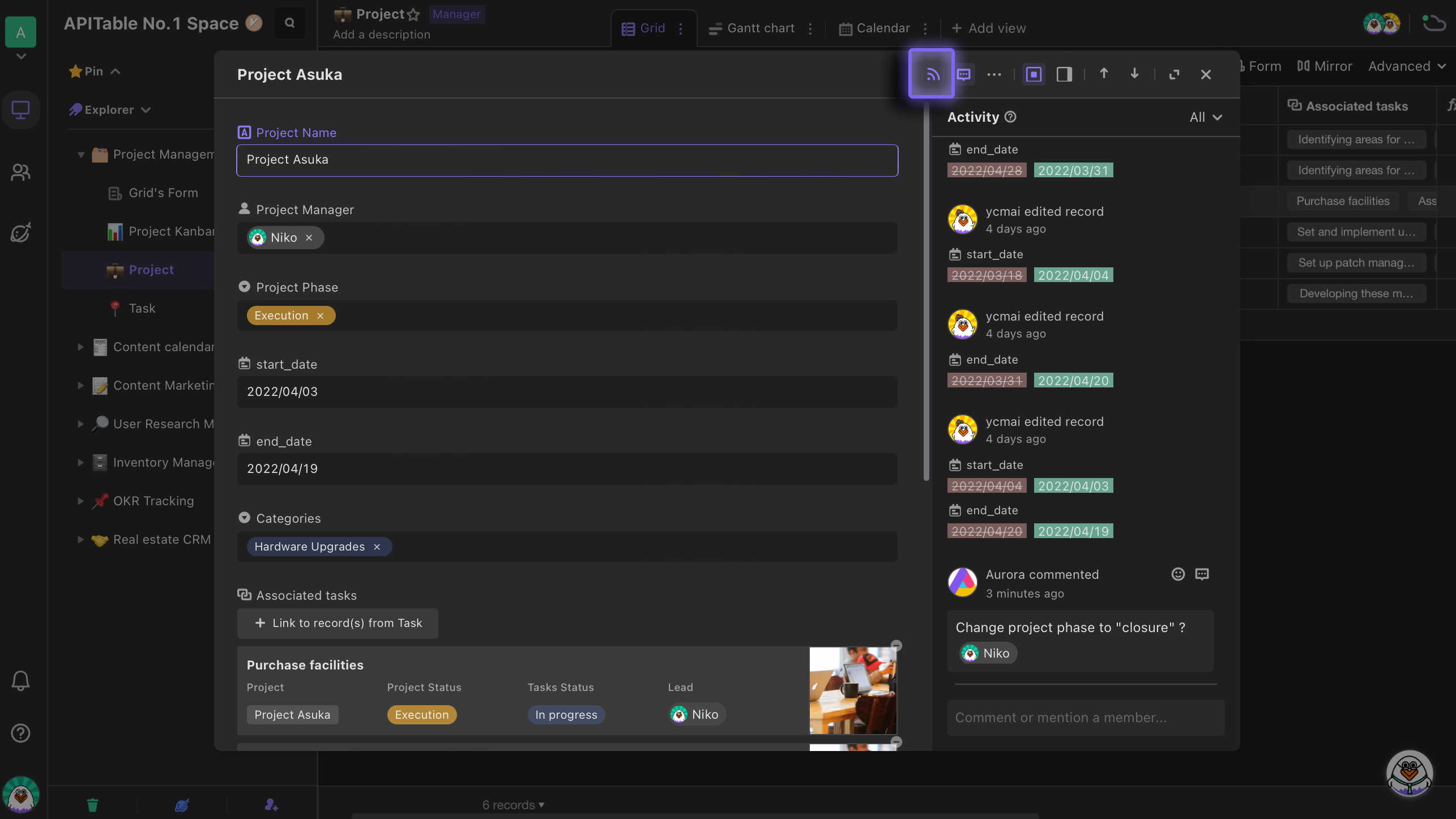
Q&A
How to watch records of an entire datasheet?
You can check the box button in the upper left corner of the header row to select all records in the datasheet, then right-click on any record to bring up the menu to click on "Watch these xx records ".Similarly, if you wouldn't like to watch the records, you can do it with the same steps.