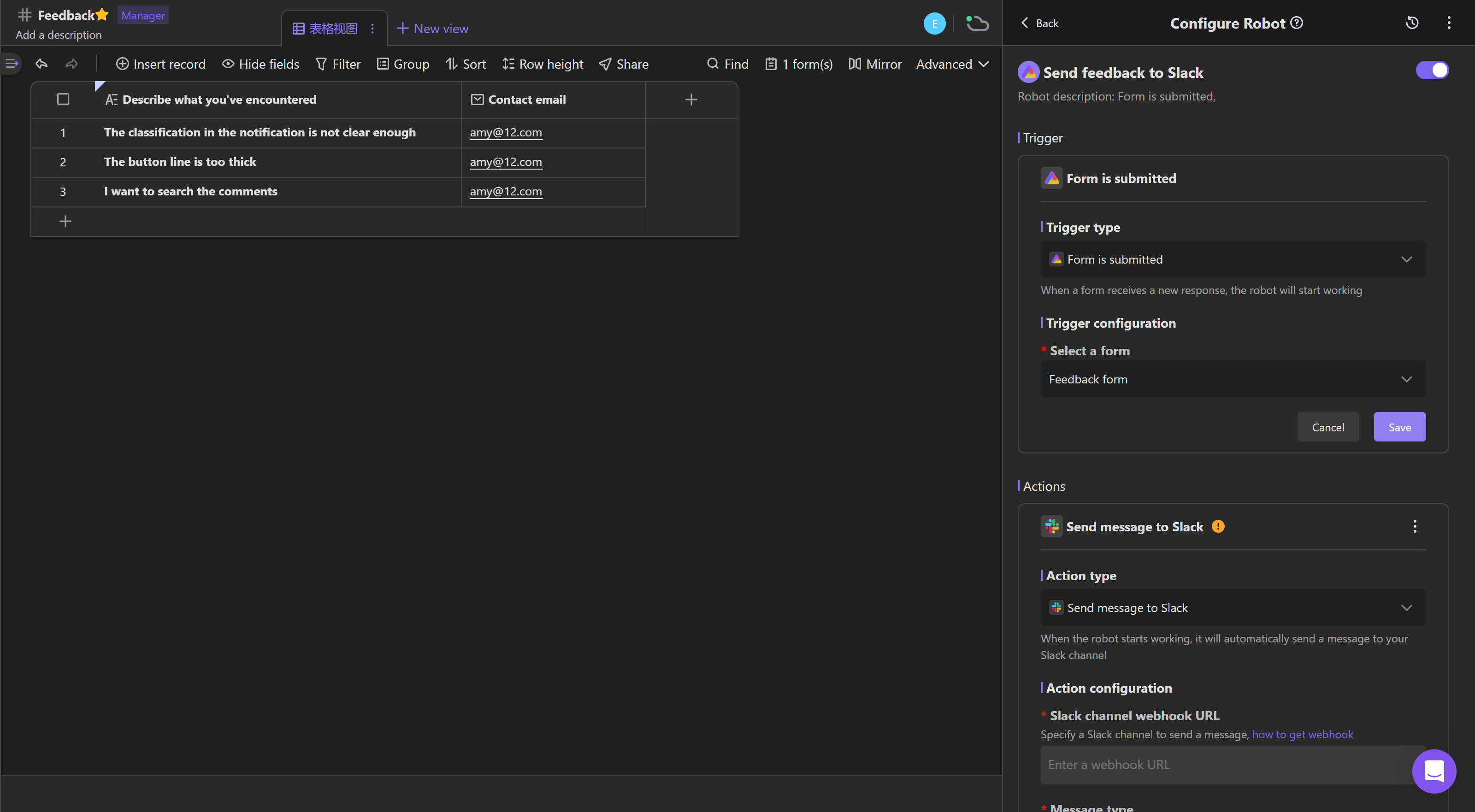✍️ Summary
- New field type "Cascader" is launched, making selection from a hierarchy of options on forms easier
- Exploring AI: "GPT Content Generator" Widget Released
- "Script" widget is released, less code for more customization
- Trigger Robot to send Emails, and get fast notifications
- Trigger Robot to send a message to Slack, and inform your team in time
1. New field type "Cascader" is launched, making selection from a hierarchy of options on forms easier
The new advanced field type "Cascader" allows you to easily create an hierarchical option menu, such as the menu displaying state, city, and district, to select from.
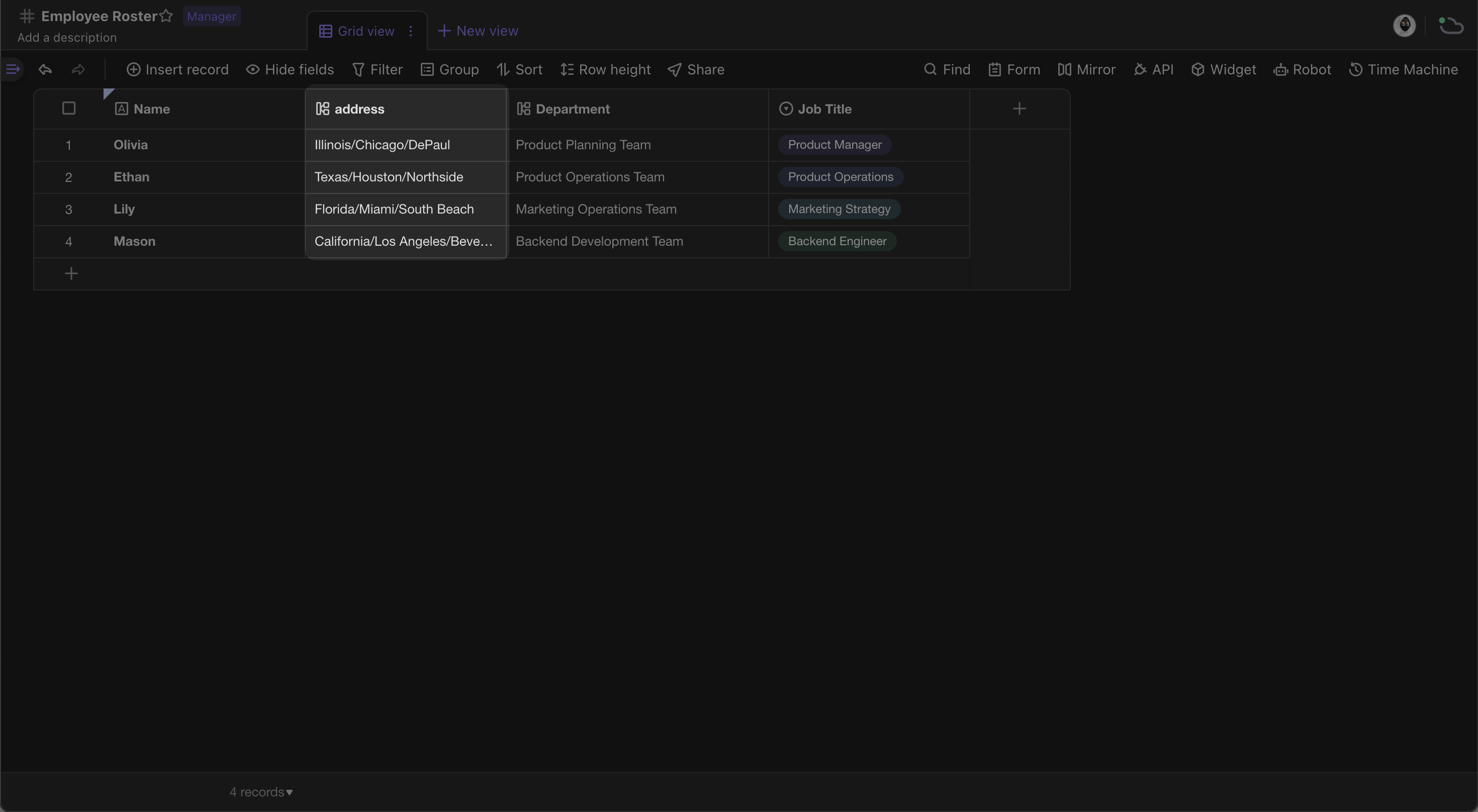
To create the option menu mentioned above, you need to create a configuration datasheet to store the data of states, cities and districts first.
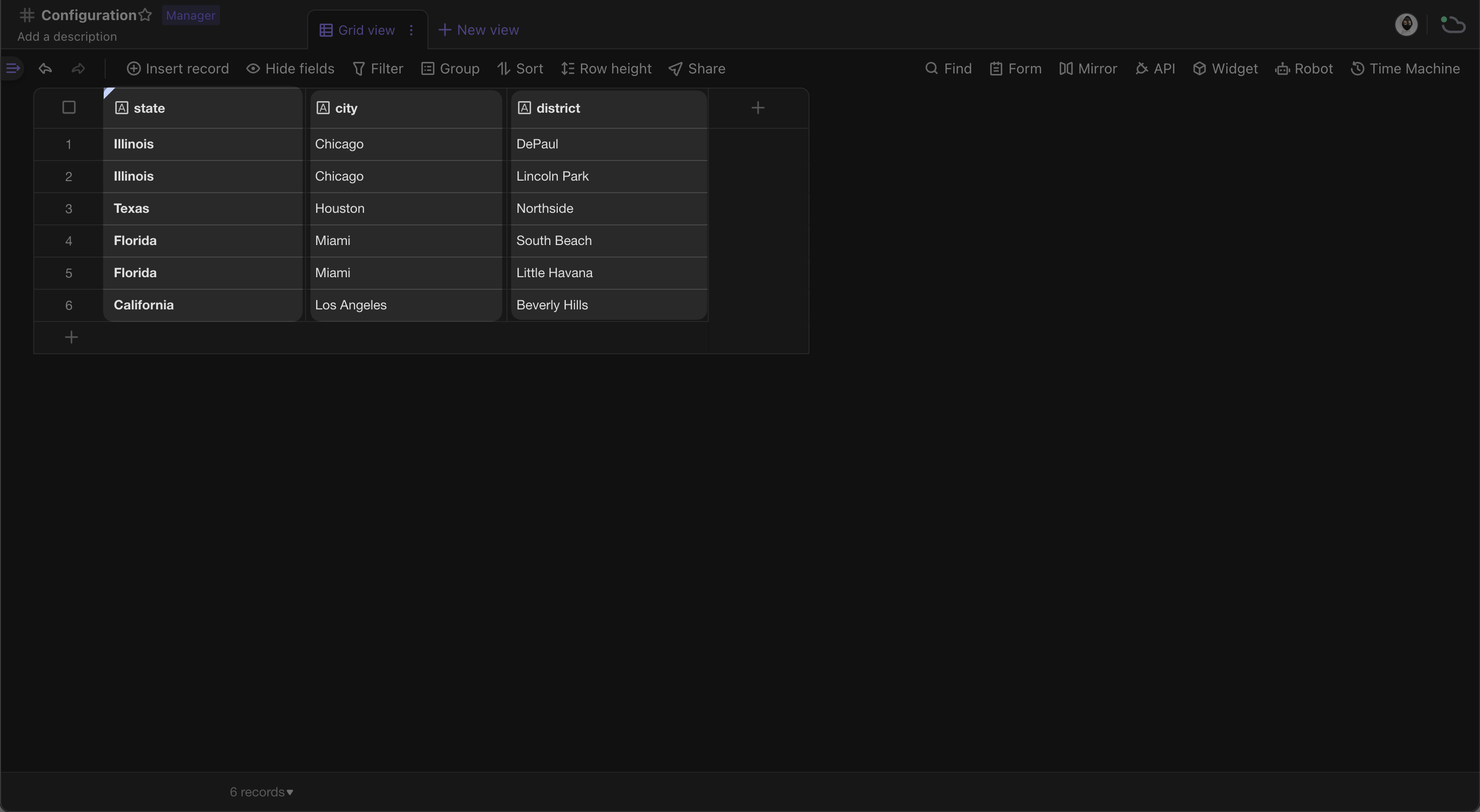
Then you can create a "Cascader" field in the datasheet you're going to make selection, with using the configuration datasheet as the hierarchy data source.
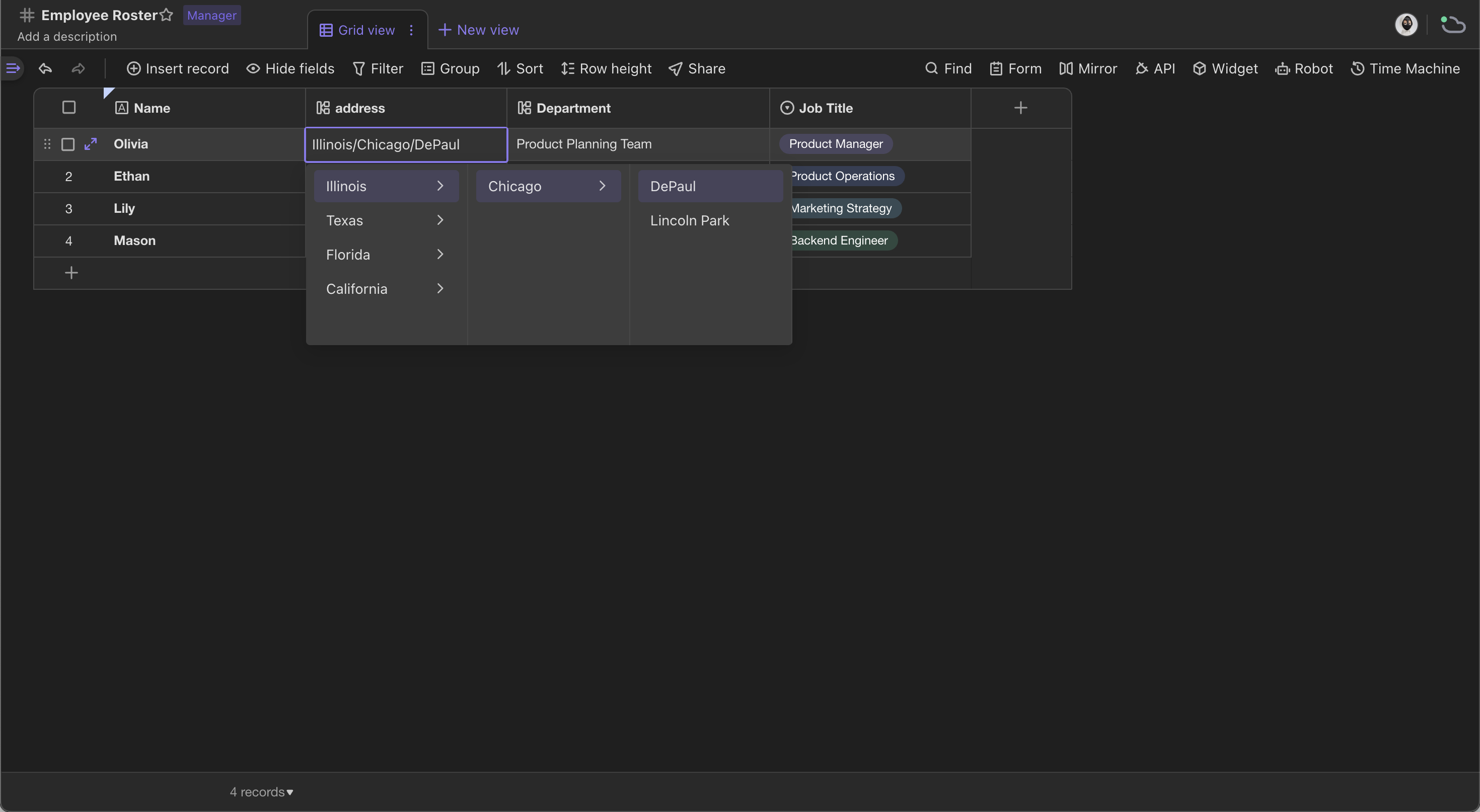
Combined with the use of form and view, you can unlock more scenarios. Welcome to share your use cases with us in our community (click here).
2. Exploring AI: "GPT Content Generator" Widget Released
Following the recent hottest ChatGPT craze, our "GPT Content Generator" is released now. GPT Content Generator is a widget that can help you create content effectively by generating structured prompts through smart formulas and then utilizing the results from AI conversations of the GPT-3.5-turbo model.
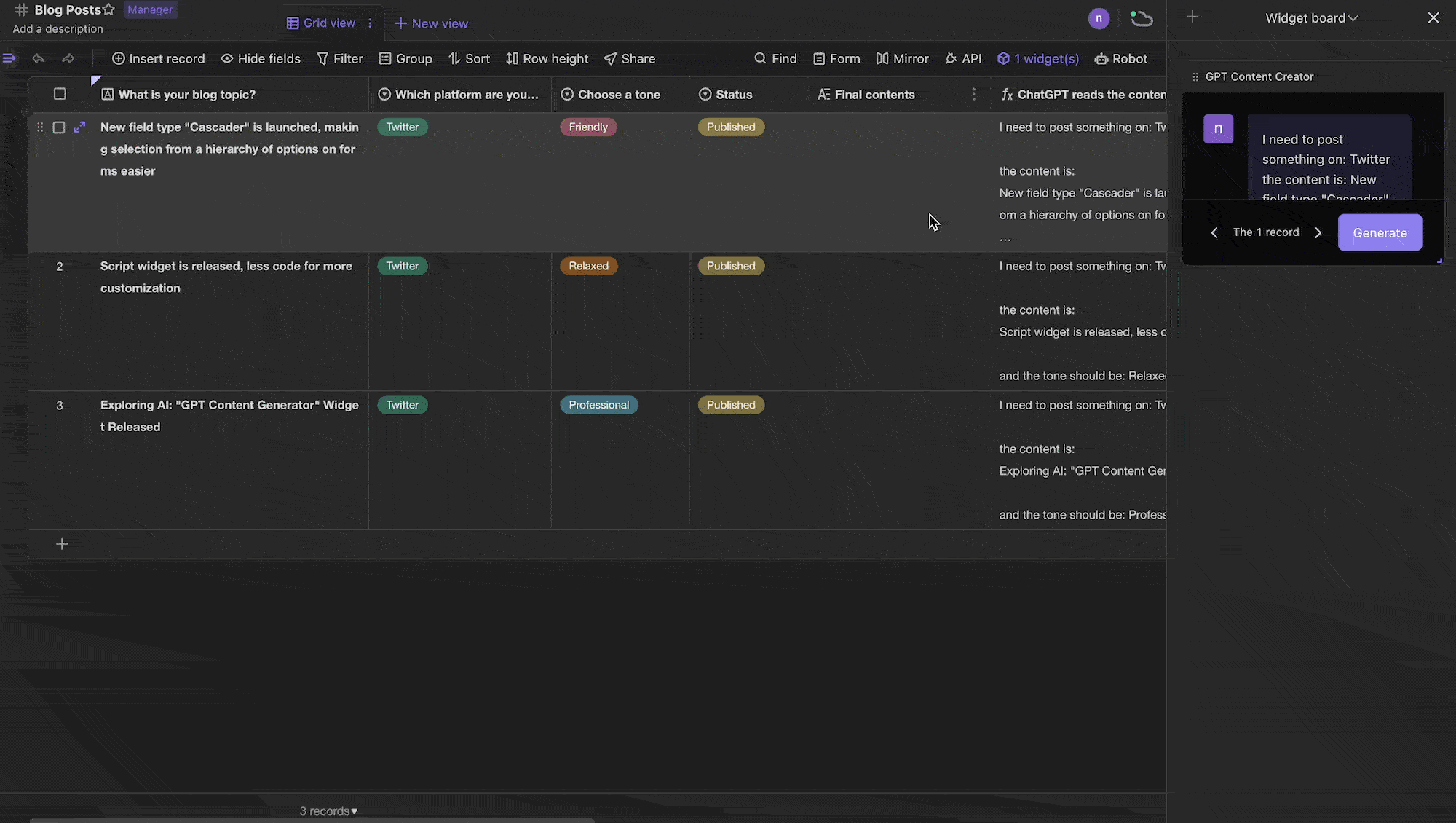
The widget is AITable's small attempt exploring AI, and you can stay tuned for more AI integration capabilities in the future. The widget has been open-sourced and released on Github, for developers who are interested in it, feel free to install it in your own space by clicking here.
3. "Script" widget is released, less code for more customization
Datasheet itself can not help you deal with various needs of data processing, such automatically generating an order number as "year + month + day + time + 00xx".
If you want to develop an app to solve the problem, you will find that the ROI is too low, due to the complicated procedures of building the development environment, writing the logic code, designing the interface, etc.
In order to focus more on data processing and increase your productivity, we've made the "Script" widget, an app that enables you to customize and flexibly process your data with only a small amount of JavaScript code.
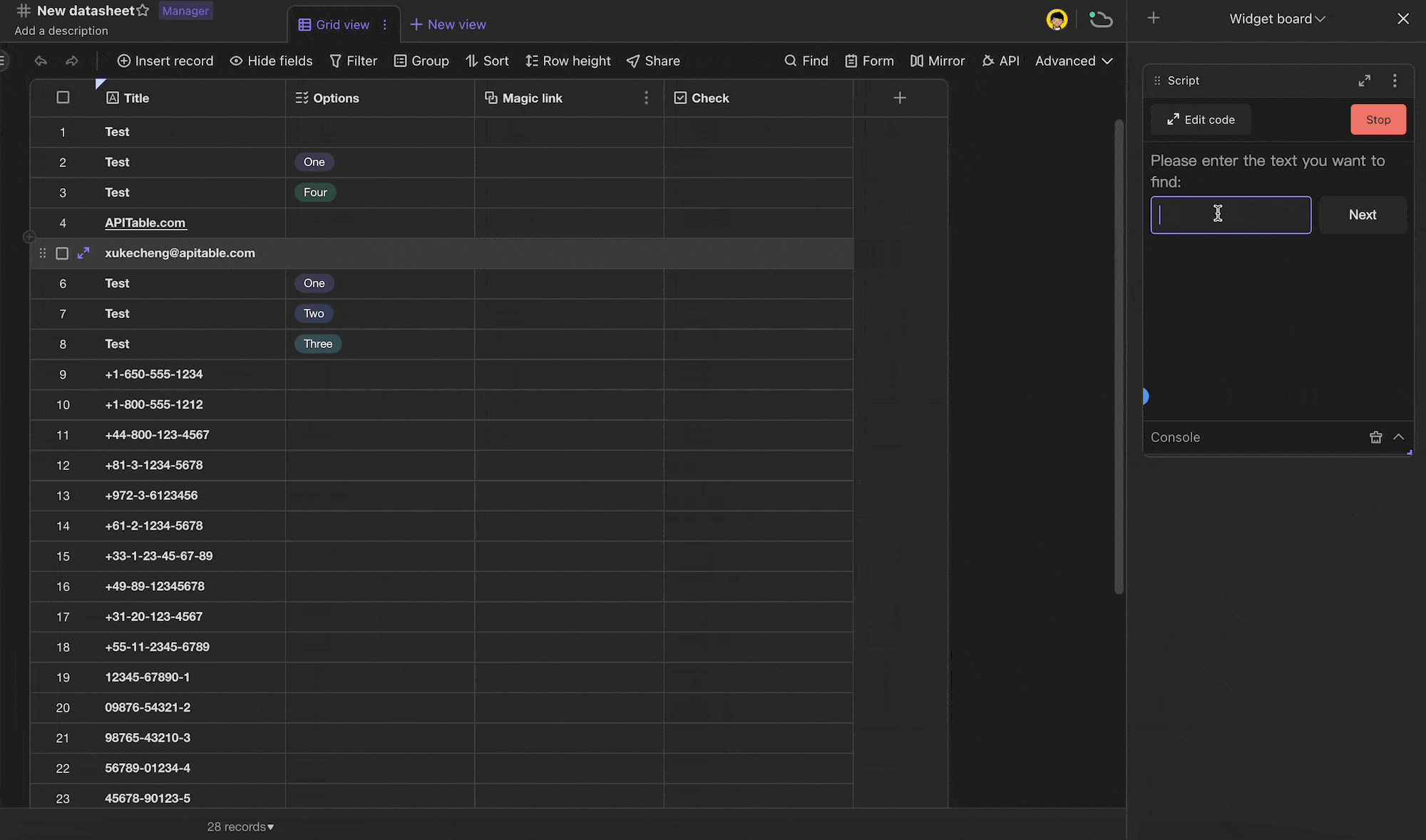
You can use the "Script" widget to write a script to:
- check duplicated data
- validate the data formats, such as email address, phone number, ID number
- find and replace specified texts
- get data from a third party and automatically fill out a datasheet with them
- ......
Here are some other use cases for references, you can click here to check.
4. Trigger Robot to send Emails, and get fast notifications
Automated email sending is a desired feature in many marketing operation scenarios. Therefore, we've added one more ability of sending emails for our Automation Robot in this update. It will help you streamline your workflow and improve your efficiency.
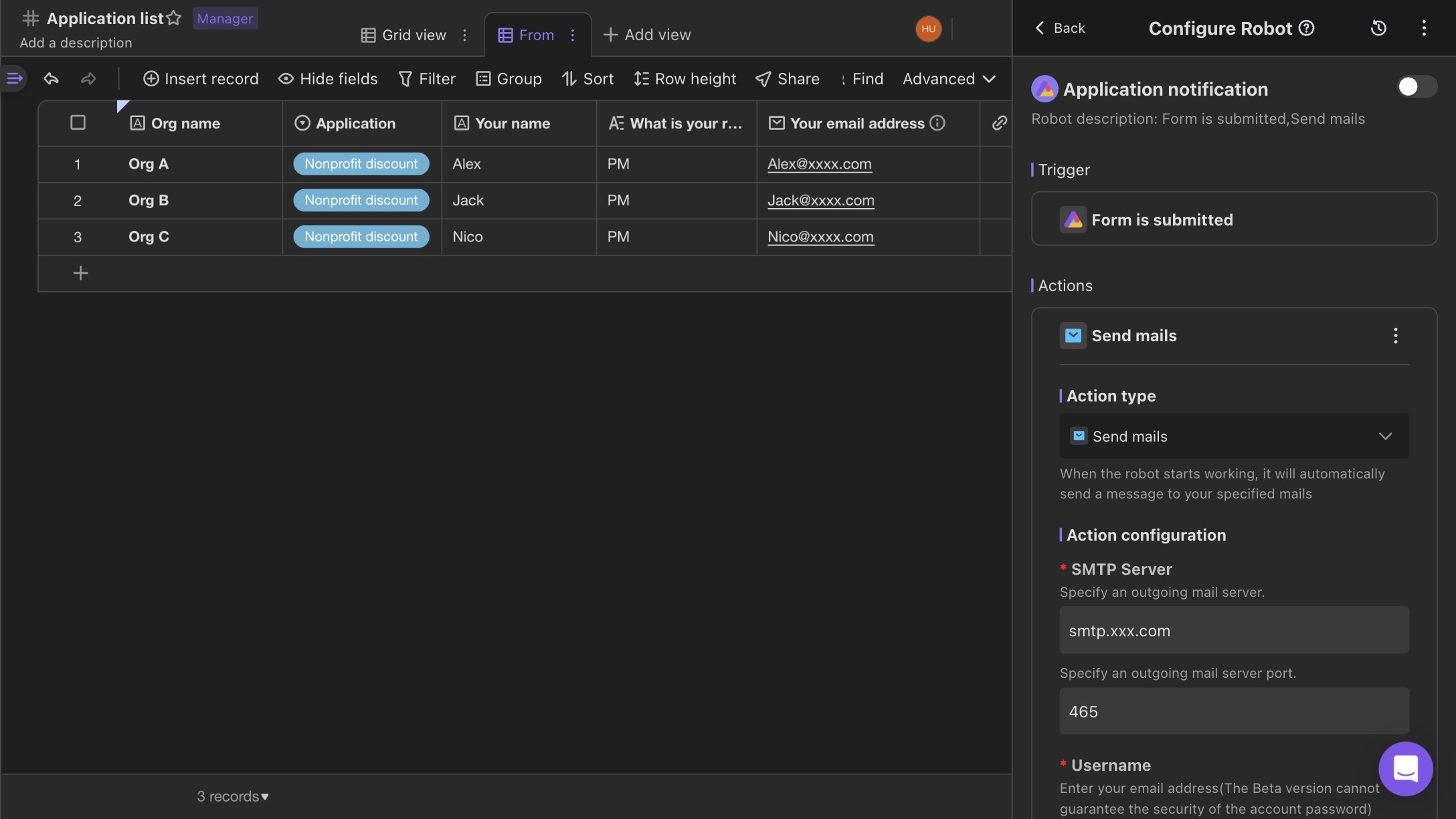
5. Trigger Robot to send a message to Slack, and inform your team in time
Nowadays, IM tool is probably a must-have tool in every enterprise. To deal with the problem of data synchronization delay, AITable's Robot supports sending data to your Slack channel, allowing your data to flow between these two softwares.