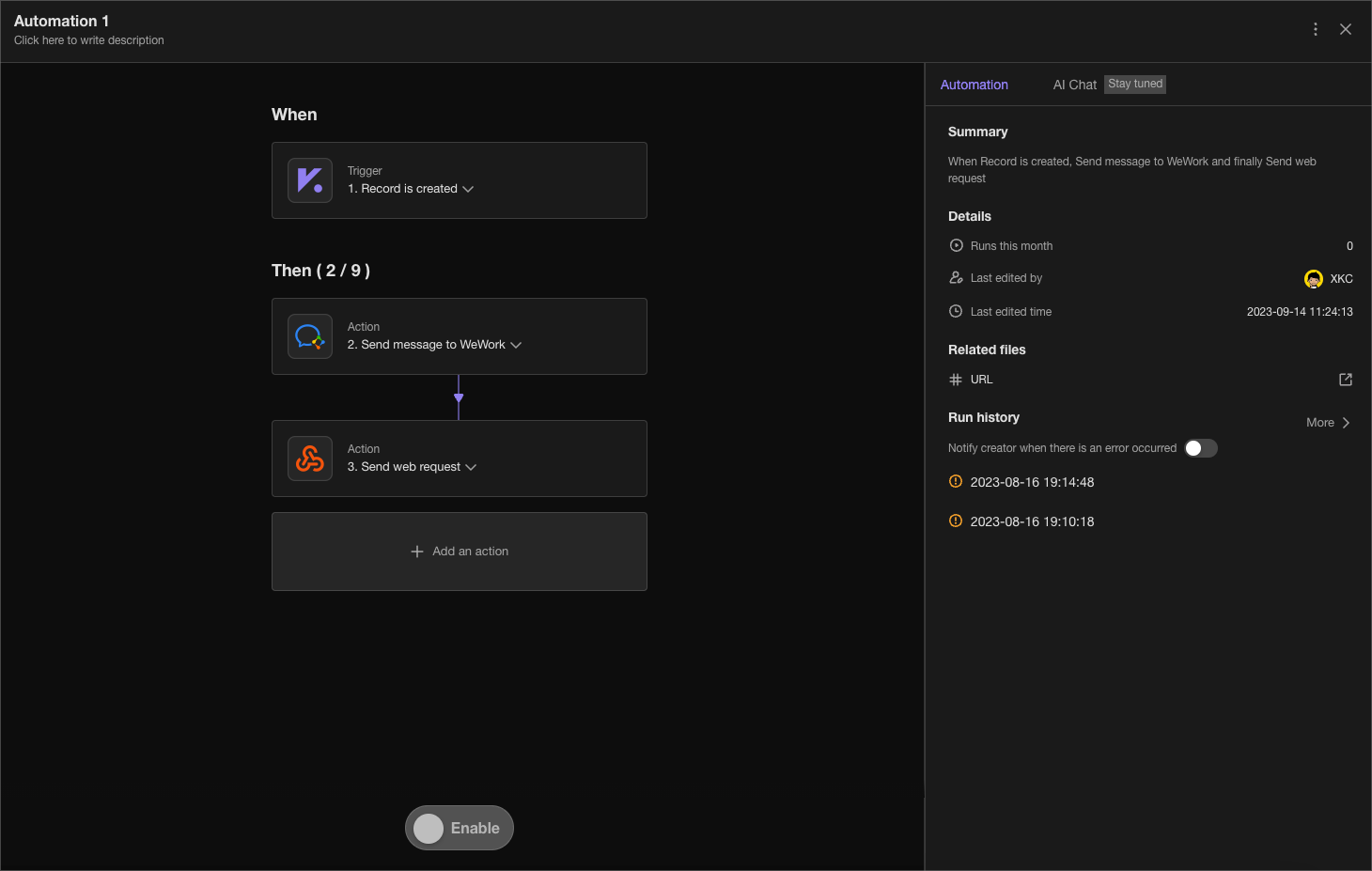✍️ Summary
- Optimization of Time Machine Operation History
- Introducing the New and Improved Automation
1. Optimization of Time Machine Operation History
In AITable, you can view the operation history of the datasheet through the Time Machine's Operation History. However, these changes were displayed in JSON format before, which was not intuitive.
In this optimization, we have improved the display of Time Machine's Operation History items to show relevant members, time, and specific instructions in a more intuitive way. This will help you better view and understand the historical changes in the datasheet.
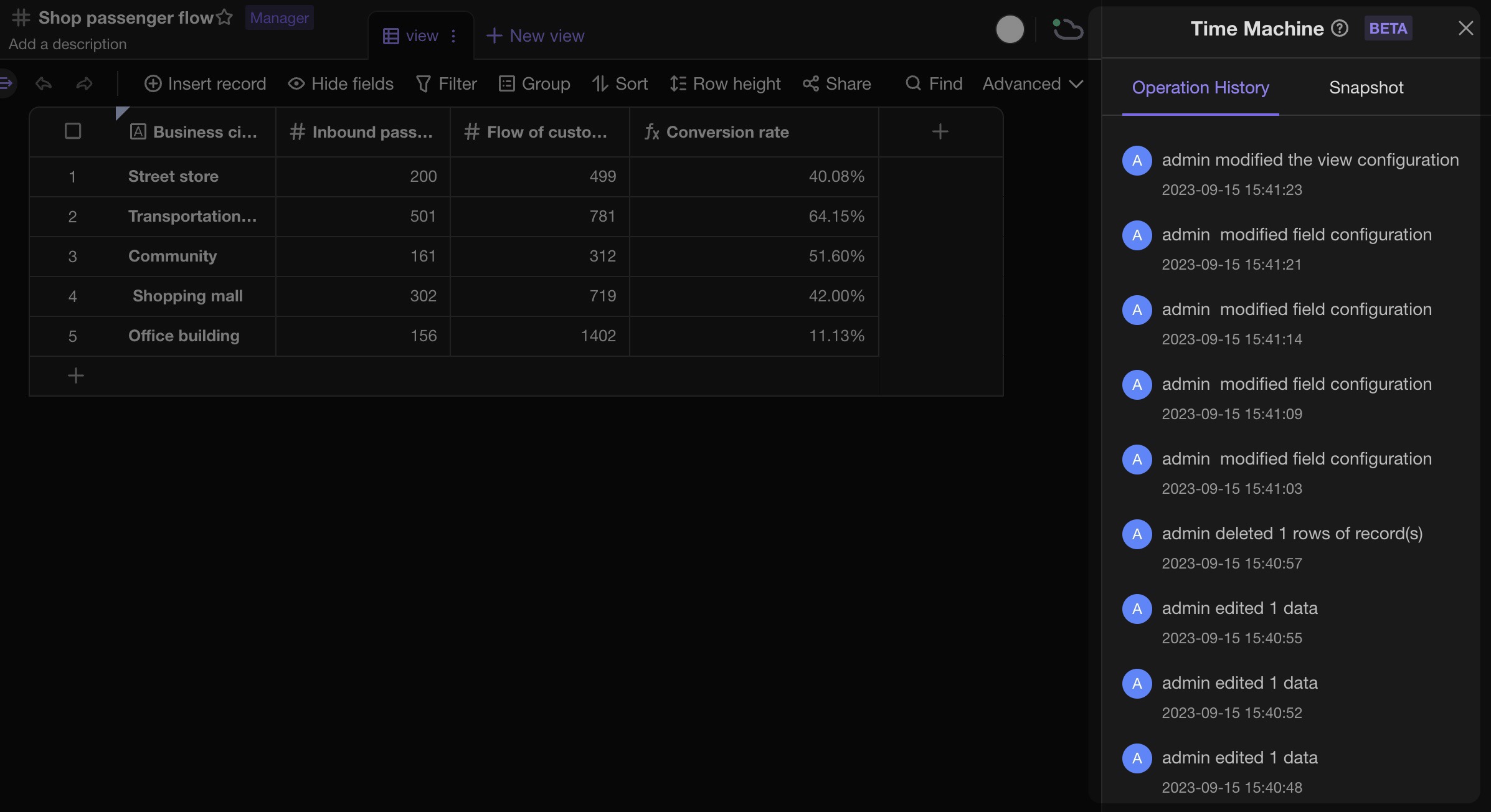
2. Introducing the New and Improved Automation
"Robot" has been upgraded to "Automation" in AITable! This is not just a name change - we have completely revamped the user interface to make creating and managing automated tasks more intuitive and convenient.
With this brand-new version, you can enjoy the following key improvements:
- New User Interface: We have introduced a modern and user-friendly interface, offering a smoother, more intuitive user experience, allowing you to set up and manage automated tasks more conveniently.
- Optimized Task Creation Workflow: We've optimized the workflow for adding tasks, making it more efficient and straightforward to create complex automated tasks.
- Improved Information Display: We have added more relevant information displays, letting you understand the detailed information and status of each task more clearly, enhancing your grasp and management of automation processes.
- More Updates in the Future: This is just the start! We are already planning more features and improvements such as: Automation Nodes, Multiple Triggers, More New Actions etc. These will make automation more powerful and flexible. Please stay tuned, as we will continually bring more exciting updates.