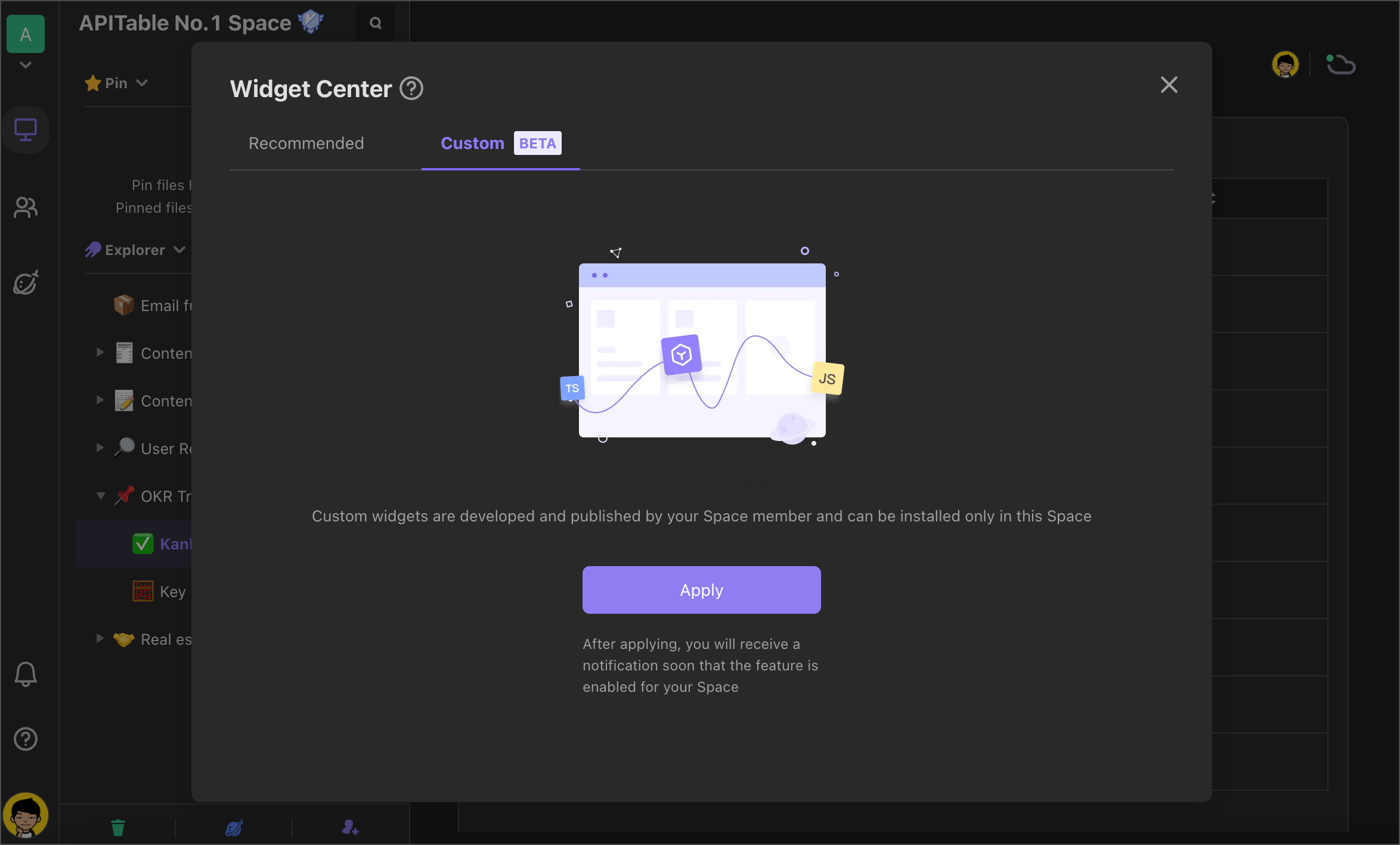Widget Center
There is a "Widget" entry in the upper right corner of each datasheet, click to enter, and you can "Add a Widget", and click Add to enter the Widget Center.
The Widget Center provides [Widgets] (/guide/manual/widget/intro-widget/readme.md) that meet various business needs and can be installed with one click, including two types:
- Recommended
- Custom
Recommended Widgets
Recommended Widgets are released by officially certified developers. They have been rigorously tested before publishing. They are more stable and secure and can be installed and used by all AITable users.
Custom Widgets
Custom Widgets are Widgets independently developed by the enterprise team using the officially provided SDK capabilities in combination with a specific use. The custom widgets can only be installed and used in the spaces authorized by the developer.
As a visual database, AITable helps developers independently develop more widgets that meet business use and personal needs through custom widgets, achieving stronger data scalability.
Examples of custom widgets:
- Cell Viewer: A widget that allows you to browse data of different column types in a whole new way to view data of lookups, link, and attachment fields.
- Maps: A widget that displays the address data in a datasheet in Google Maps.
- URL Preview: A widget that quickly previews the content of the specified URL web page.
- Snake game: A game.