Names Showed in Space
Introduction
It's necessary to set an account name when starting using APITtable. While a member's account name in different spaces is unique, his/her profile name in different spaces can be changed differently.Members themselves, the main administrator of the space, and the sub-administrators with perimission of managing members are able to change a particular member's profile name in the space.
A member's profile name is set as the same as his/her account name by default.
How to edit your names
Changing profile name
- Changing profile name on information page: Members can change their own profile names on information page.
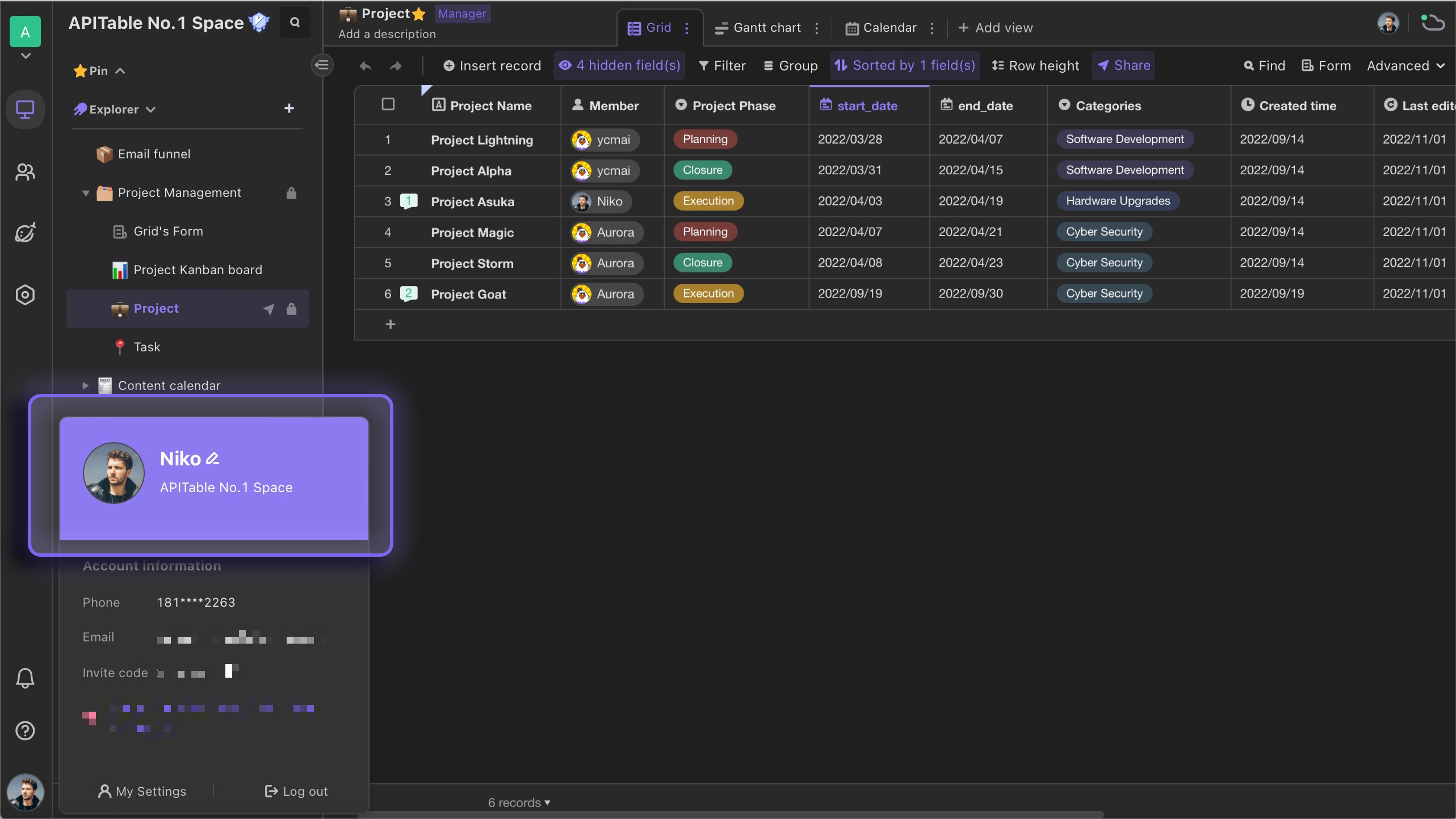
- Changing profile name on contacts page: Members can change their own profile names on contacts page. The main administrator and sub-administrators with member management permissions can also change all members' profile names here.
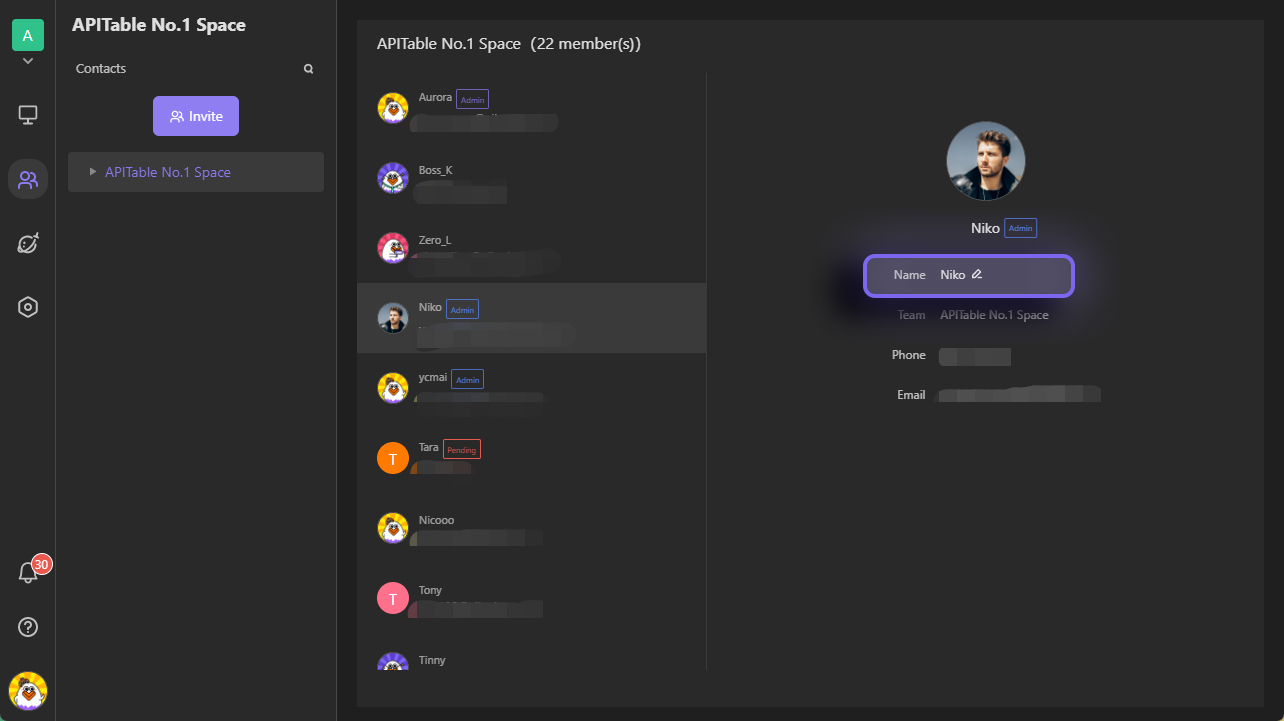
- Changing profile name on setting page: The main administrator and sub-administrators with the member management permissions can change the members' profile names in members & teams section of settings page.
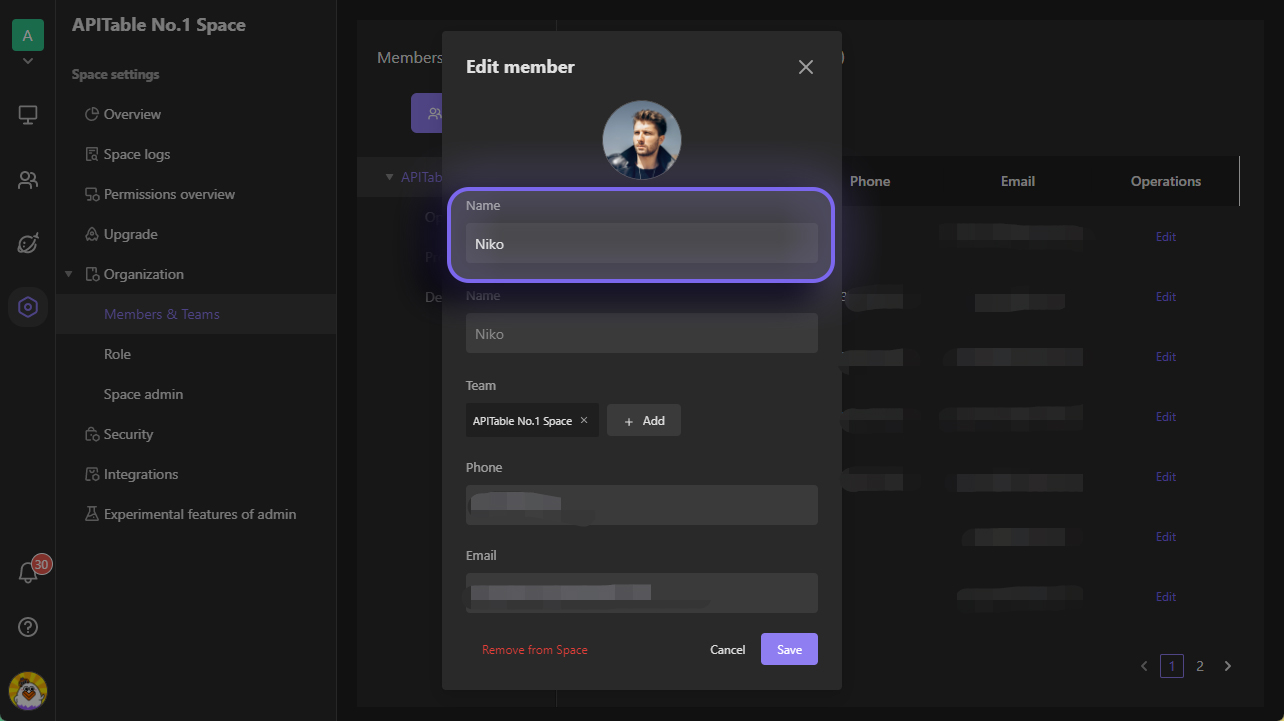
Editing your account name
- A new user needs to enter an account name during the signup process.
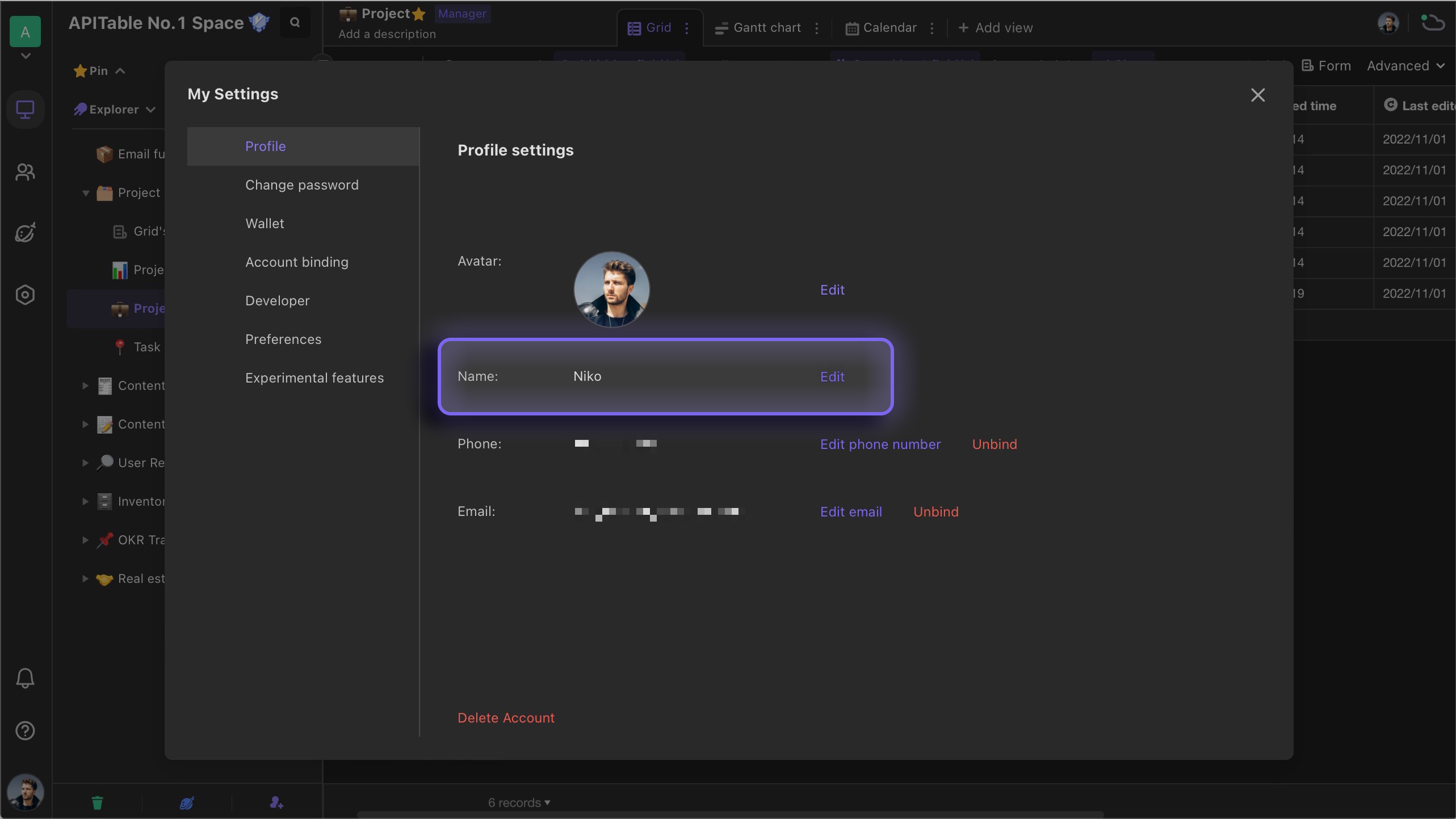
- You can change your account name on "My settings" page.
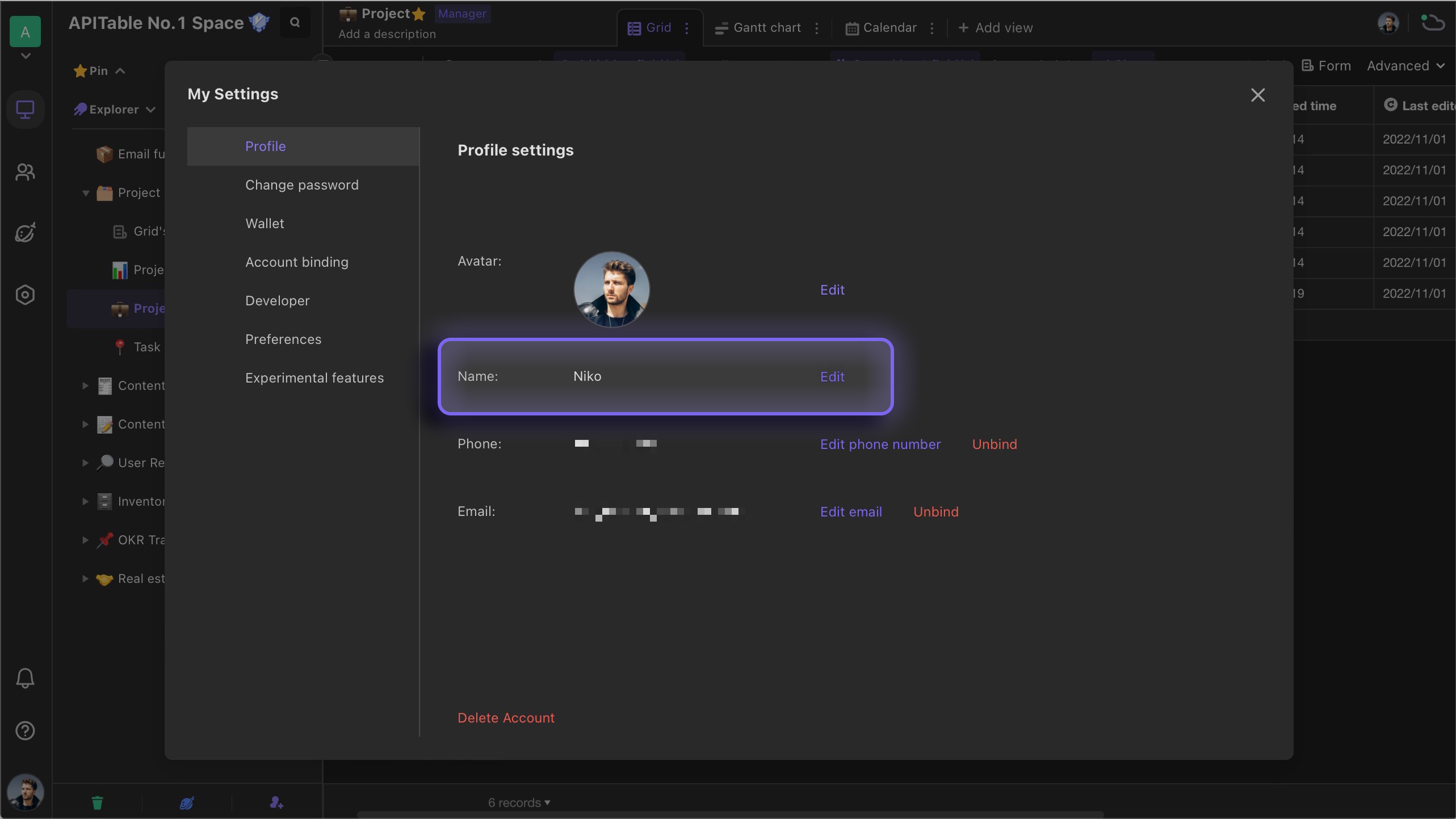
Differences between account name and profile name
- Names that are presented in the space are profile names, such as, the names you can select in member field, the names of indicating the real-time collaborators showed in the right top corner of your screen, the names displayed on contacts page, etc.
- Your account name is showed on template preview page as the author and publisher of the template.
Edit rules
- Names cannot be set up exceeding 20 characters
- Letters, numbers, special characters are supported